Gateway 840 VT-100 User Manual
Page 127
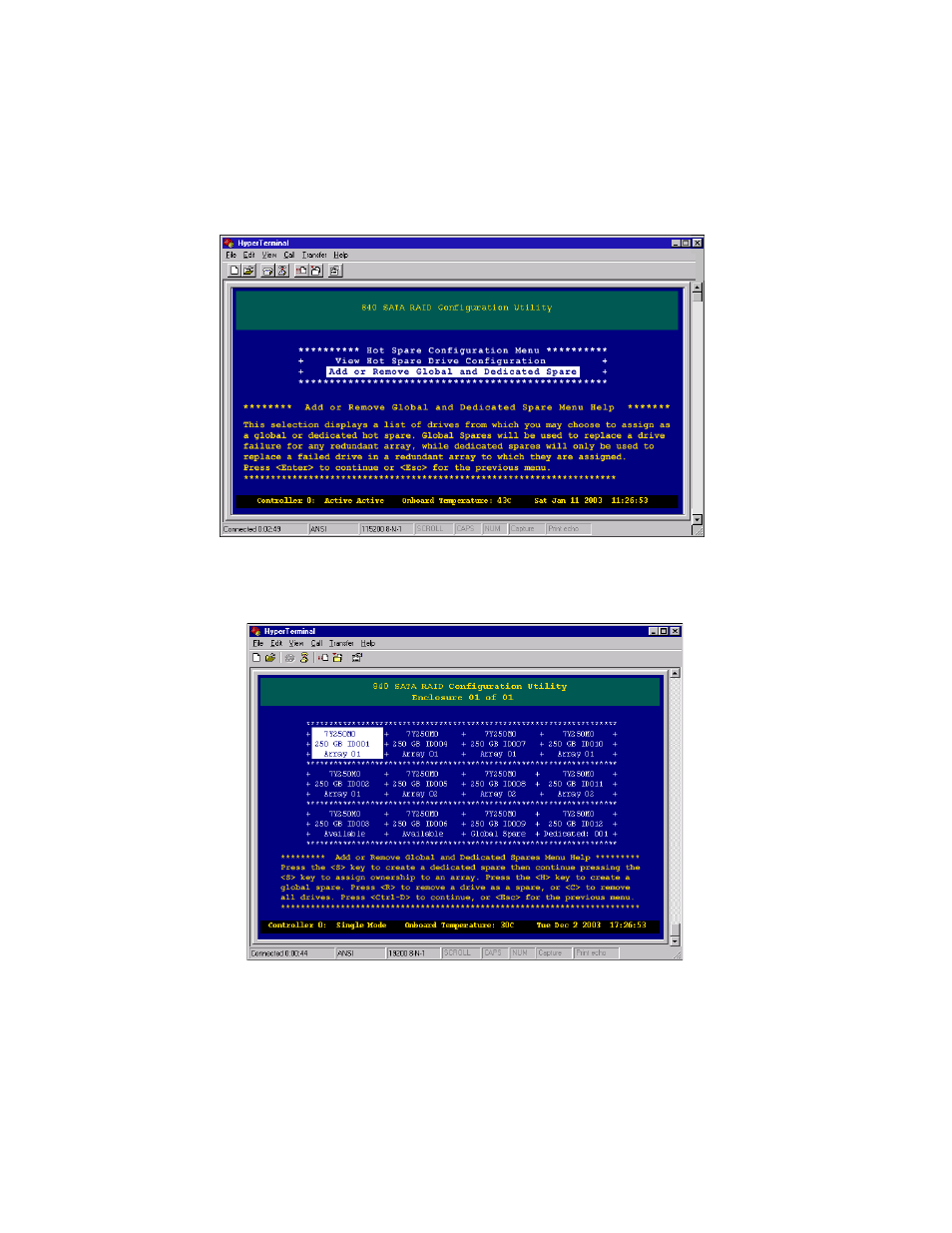
122
Chapter 6: Advanced Configuration and Management
www.gateway.com
2
From the Configuration menu, select
Hot Spare Configuration
, then press E
NTER
.
The Hot Spare Configuration menu opens.
3
Select
Add or Remove Global and Dedicated Spare,
then press E
NTER
. The Add or
Remove Global and Dedicated Spares screen opens.
