Gateway 840 VT-100 User Manual
Page 34
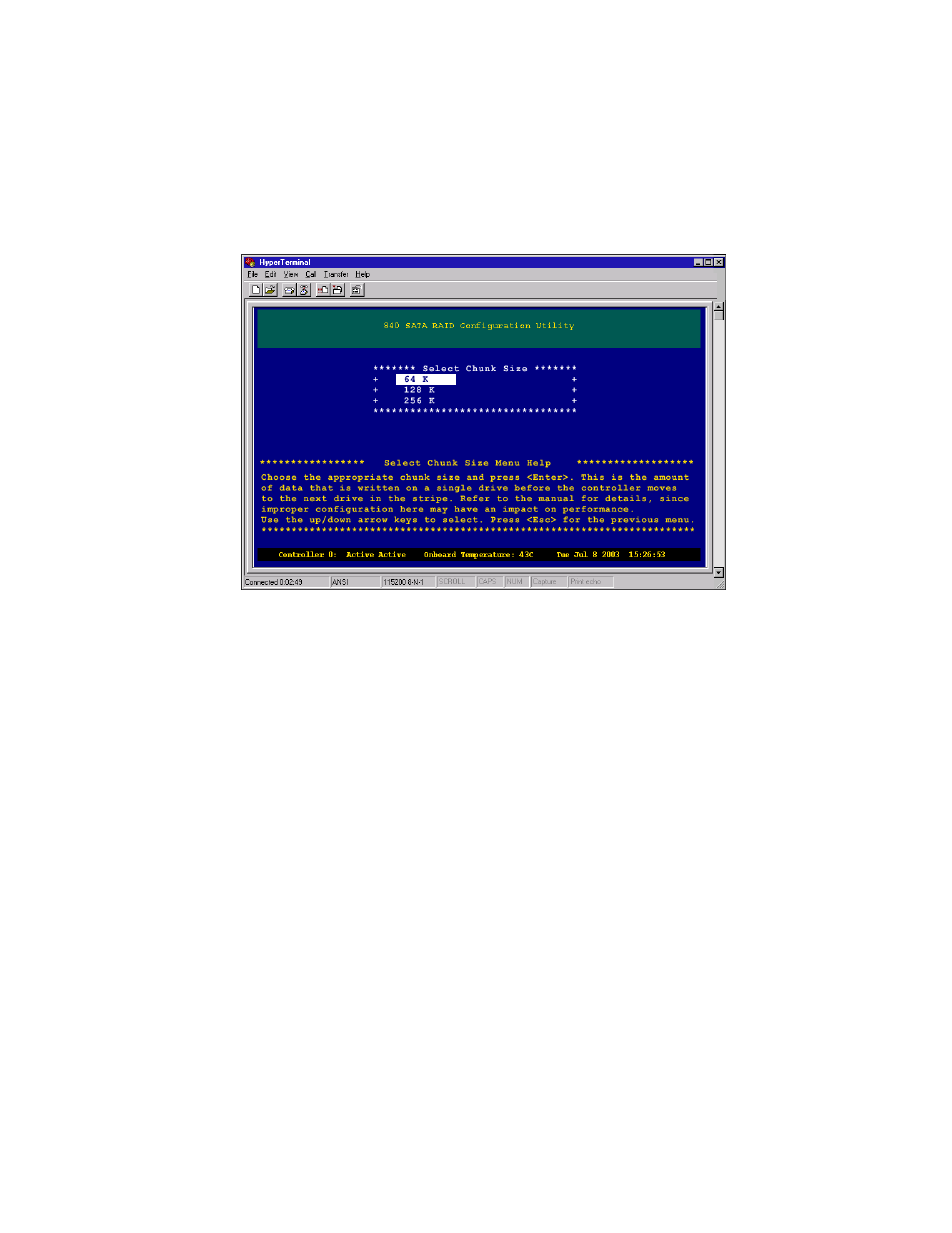
29
Creating arrays
www.gateway.com
6
Select
Manual Configuration,
then press E
NTER
. The Select Chunk Size screen
opens.
The available chunk sizes are 64 K, 128 K, and 256 K. This is the amount
of data that is written on a single drive before the controller moves to the
next drive in the stripe.
To achieve optimum RAID 5 write performance you should consider setting
the chunk size based on the specified number of drives for a Full Stripe
Write when configuring RAID 5/50 arrays. See
for detailed information.
The primary aim of setting a chunk size is to try to set a stripe size that
allows for full stripe writes. The stripe size is determined by the number
of data drives multiplied times the chunk size, (8 data drives × 64 K chunk
size = 512 strip size).
For maximum performance with RAID 5/50 arrays, you want to do as many
full stripe writes as possible. Typically, Windows NT, Windows 2000, and
Windows 2003 access at 64 K. Therefore, a stripe size of up to 1 MB would
mean the controller has to cluster 16 commands to perform a full stripe
write (actually 17 because of alignment). If you were to use a larger stripe
size, you run the risk of not being able to cluster sufficiently for the
application.
