Verifying background media – Gateway 840 VT-100 User Manual
Page 152
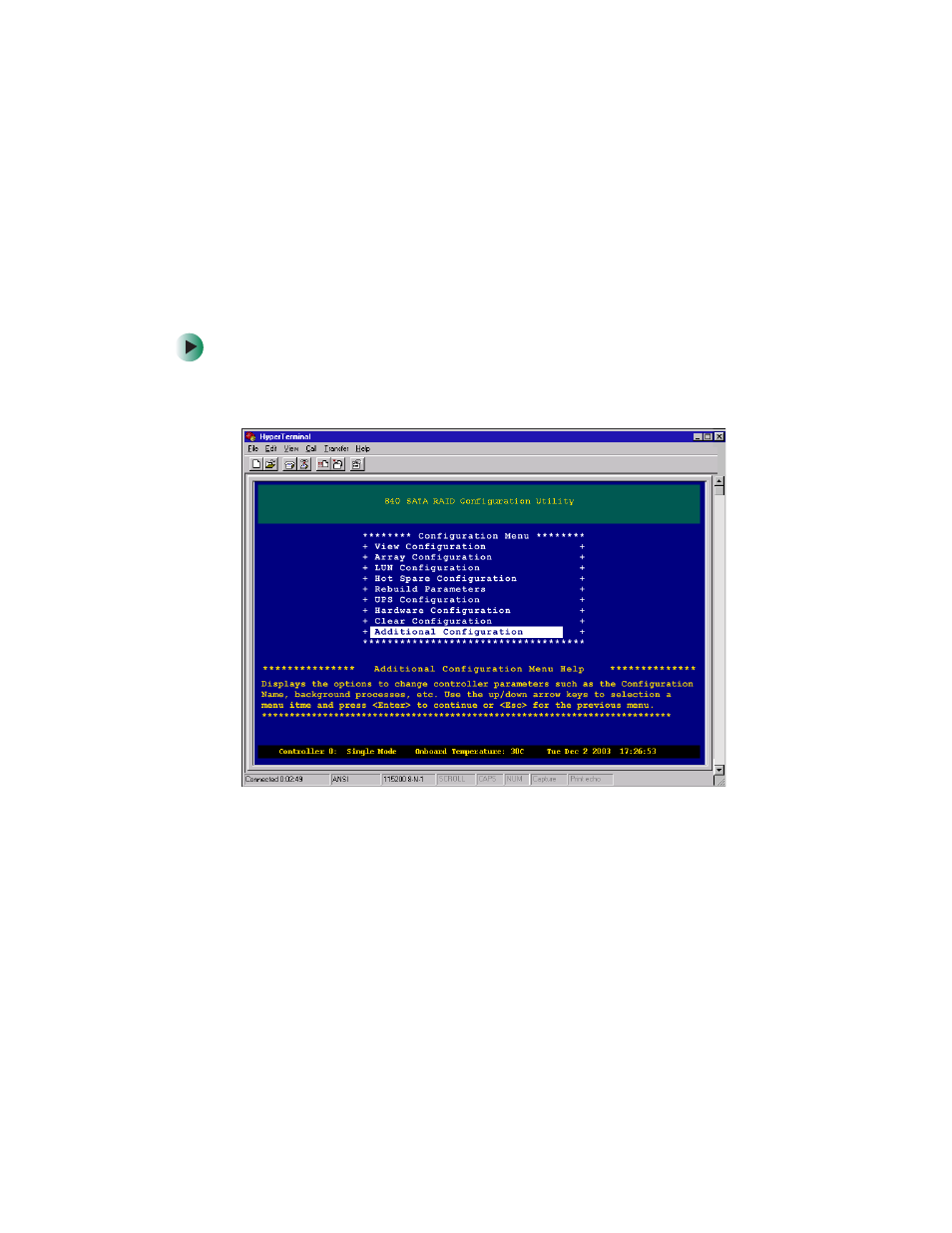
147
Verifying background media
www.gateway.com
Verifying background media
This option, when enabled, will automatically verify the media of all drives in
the background. If a media error is detected, the controller can automatically
re-write the data, providing that the array is in a fault tolerant mode.
To verify background media:
1
From the Main Menu select
Configuration Menu
, then press E
NTER
. The
Configuration Menu opens.
