Gateway 840 VT-100 User Manual
Page 72
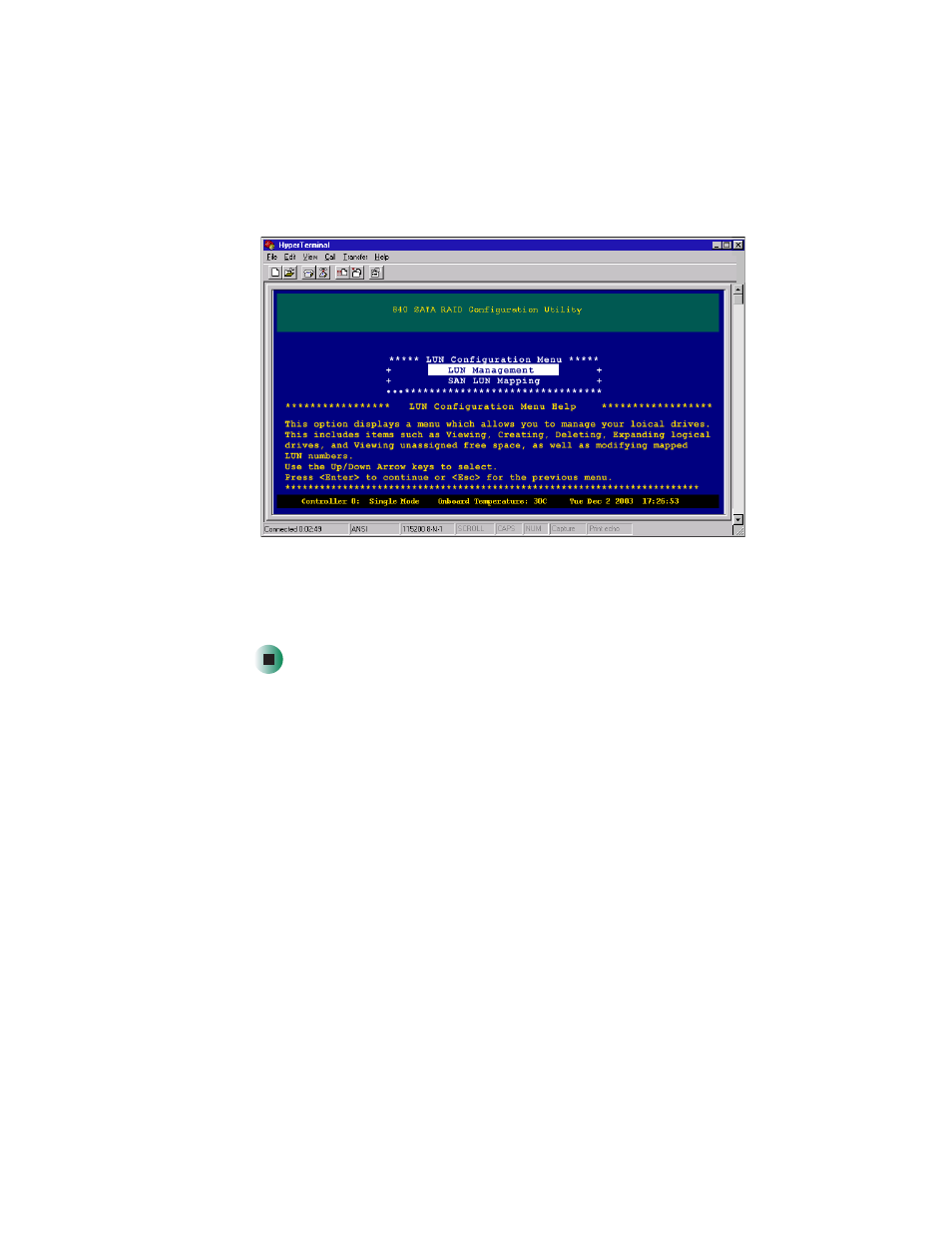
67
Accessing the LUN configuration menu
www.gateway.com
2
From the Configuration Menu, select
LUN Configuration
, then press E
NTER
. The
LUN Configuration Menu opens.
The LUN Configuration Menu has two menu options: one for managing logical
drives, which includes utilities for viewing, creating, deleting, and managing
LUNs, and the other is for performing SAN LUN mapping operations. For more
information see
