Gateway 840 VT-100 User Manual
Page 115
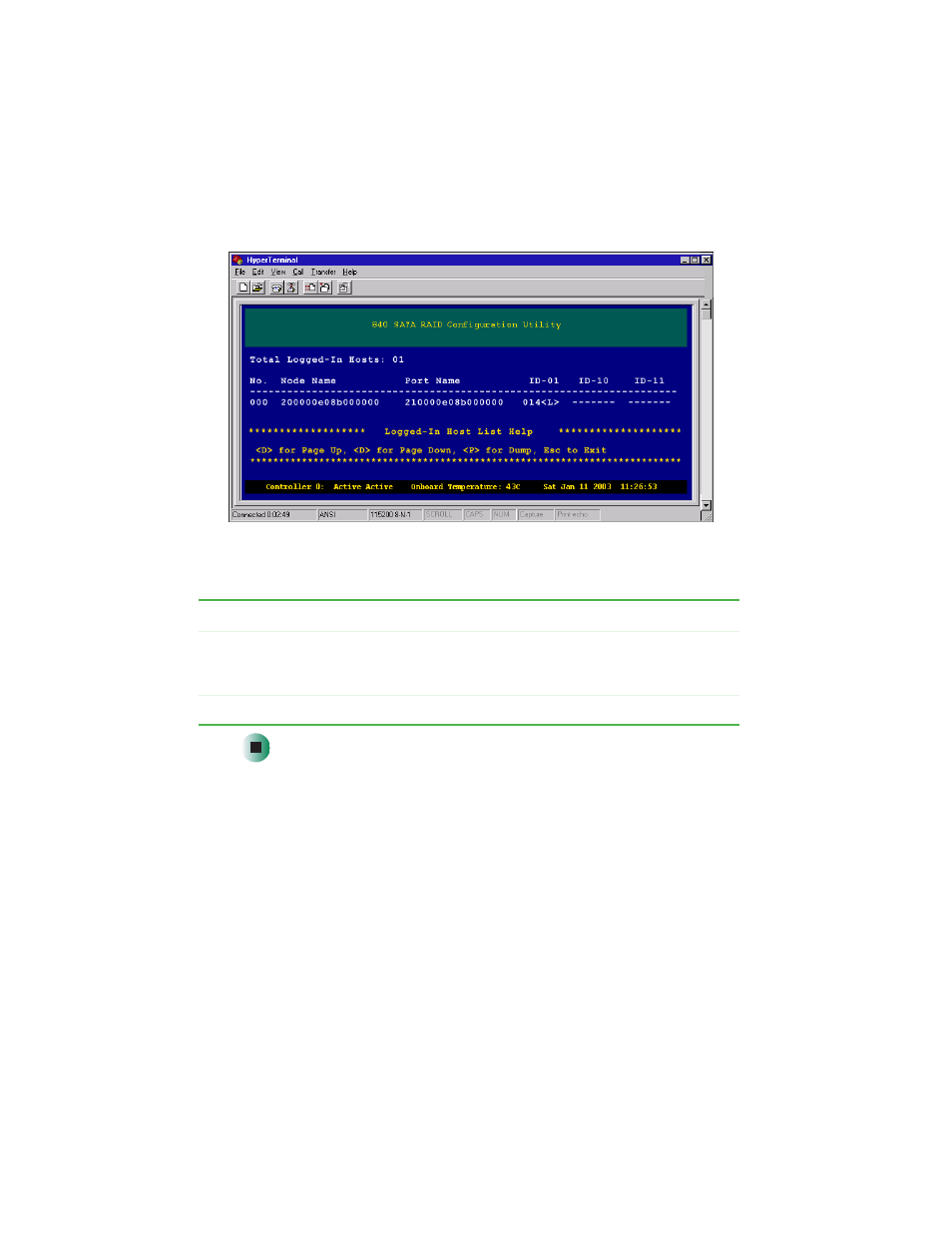
110
Chapter 5: SAN LUN Mapping
www.gateway.com
4
From the SAN LUN Mapping Menu, select
View Connected Host
, then press
E
NTER
. The View Logged-in Hosts screen opens.
The following table provides an explanation of each of the fields shown
in the display.
Field
Description
No.
Host number assigned by the controller. This is used when
creating a SAN LUN Mapping and selecting a host from the
list.
SCSI ID
This is the SCSI ID of the host bus adapter.
