Tracing commands – Gateway 840 VT-100 User Manual
Page 225
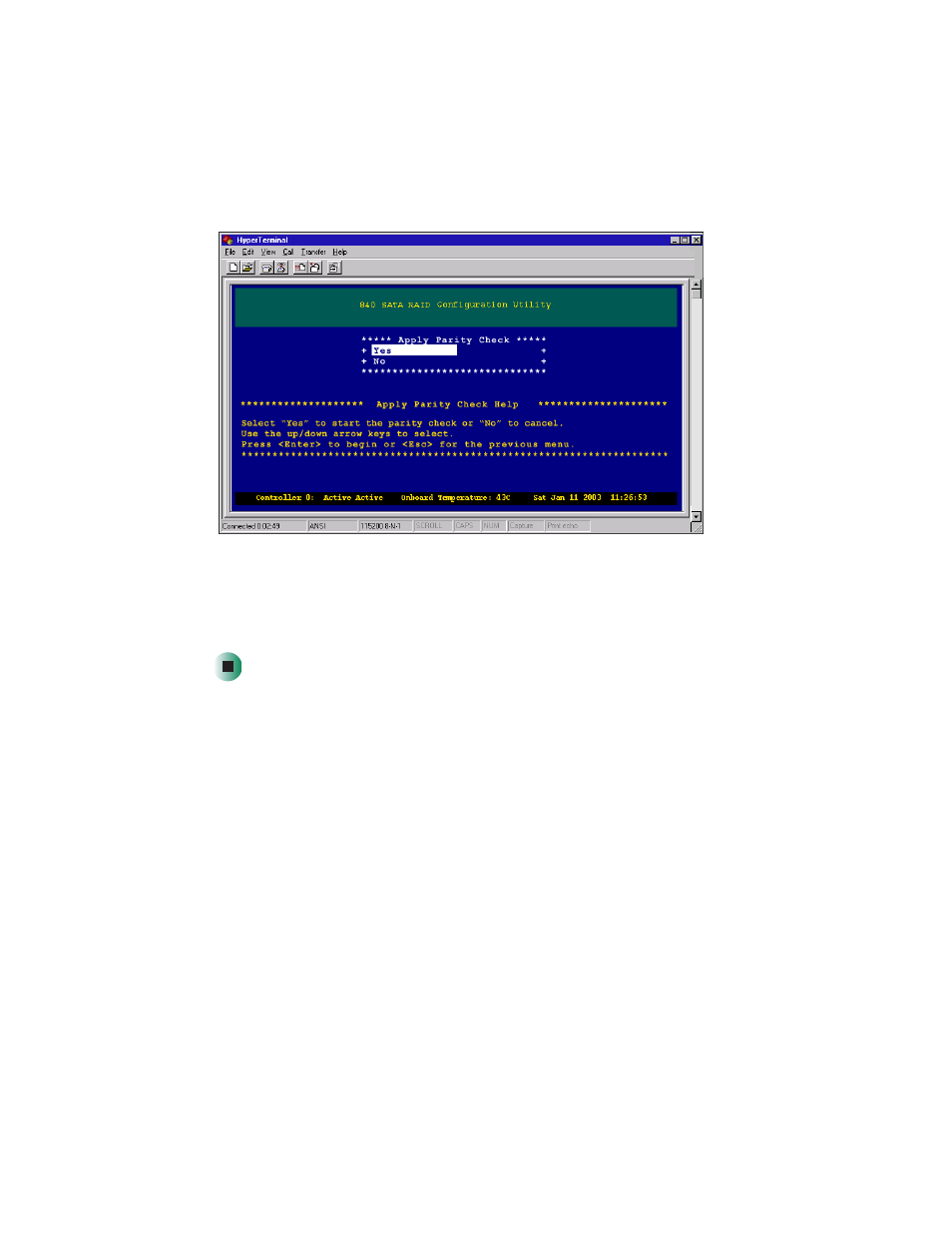
220
Chapter 10: Diagnostics
www.gateway.com
When you have selected the required options, press E
NTER
. The Apply Parity Check
screen opens.
6
From the Apply Parity Check screen, select
Yes
, then press E
NTER
. The parity
check starts and the Parity Check Menu returns.
If an error occurs during the check or rewrite, it is displayed on the terminal.
Additionally, an event is entered in the event log upon start and completion.
Tracing commands
You can monitor the commands that a host is sending to the controller. This ability
has a variety of uses.
It can be used to verify that a host is communicating with the controller, or as a
method of debugging a system. All commands that are sent to the controller are
displayed on the terminal screen.
