Trusting an array – Gateway 840 VT-100 User Manual
Page 66
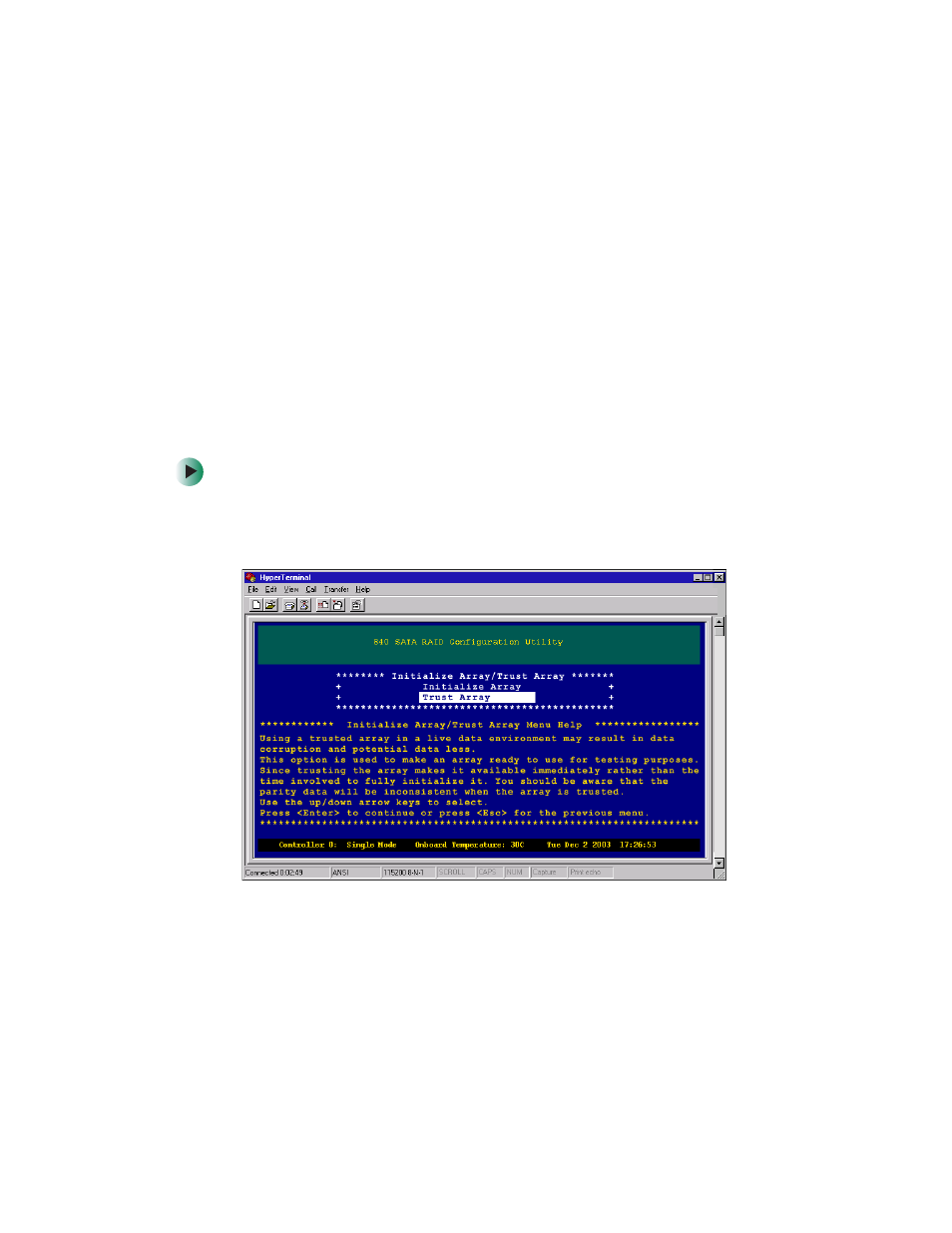
61
Trusting an array
www.gateway.com
Trusting an array
When you create a RAID 5 or 50 array, you have the option to trust the array.
This option should only be used in environments where you fully understand
the consequences of the function. Trust array option is provided to allow
immediate access to an array for testing application purposes only.
Trust array does not calculate parity across all drives and therefore there is no
known state on the drives. As data is received from the host, parity is calculated
as normal, but it occurs on a block basis. There is no way to guarantee that
parity has been calculated across the entire drive. The parity data will be
inconsistent, so a drive failure within a trusted array will cause data loss.
To trust an array:
1
When creating a RAID 5/50 array, after you have selected the number of
sub-arrays, the Initialize Array/Trust Array menu opens, where you can
Initialize or Trust the array.
2
(Test Purposes Only) Select
Trust Array,
then press E
NTER
.
