Dumping data to a text file – Gateway 840 VT-100 User Manual
Page 162
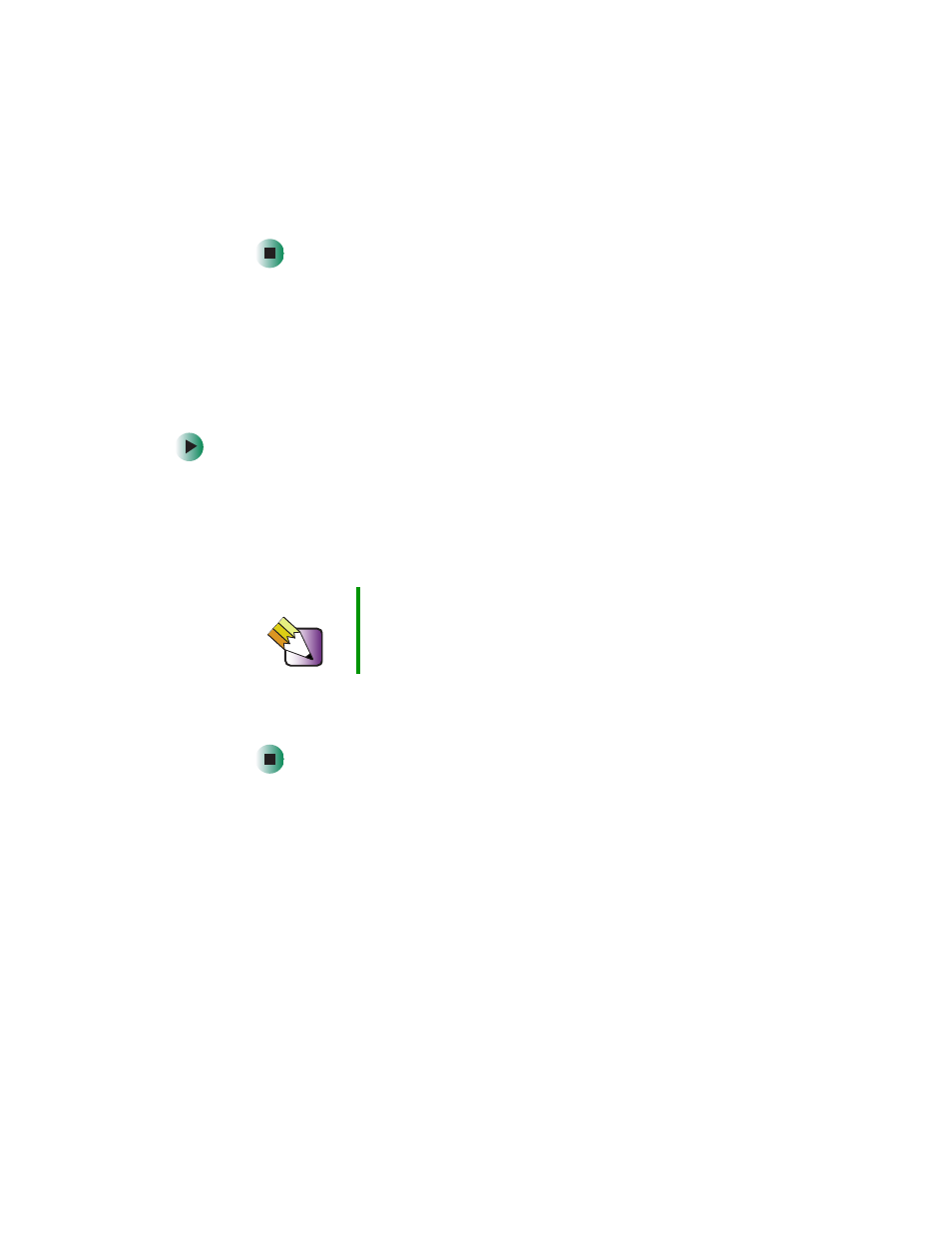
157
Viewing all statistics
www.gateway.com
4
Press U to page up, D to page down, and P to dump the information to
a file.
The balance of this chapter covers each statistics group selected, with an
explanation of each item.
Dumping data to a text file
The dump function enables you to write the data to a text file.
To dump data to a text file:
1
Click the
Transfer
list and select
Capture Text
.
2
When a message prompts you to name the file, type a file name and
destination or choose the default name, then click
Start
.
3
Press the P to dump the data.
4
Click the
Transfer
list, then select
Capture Text
>
Stop
.
5
Access the text file using a text editor.
Tips & Tricks
You will notice the cursor jumps to the lower-right-corner
of the screen and after completion will return to the
upper-left-corner of the screen.
