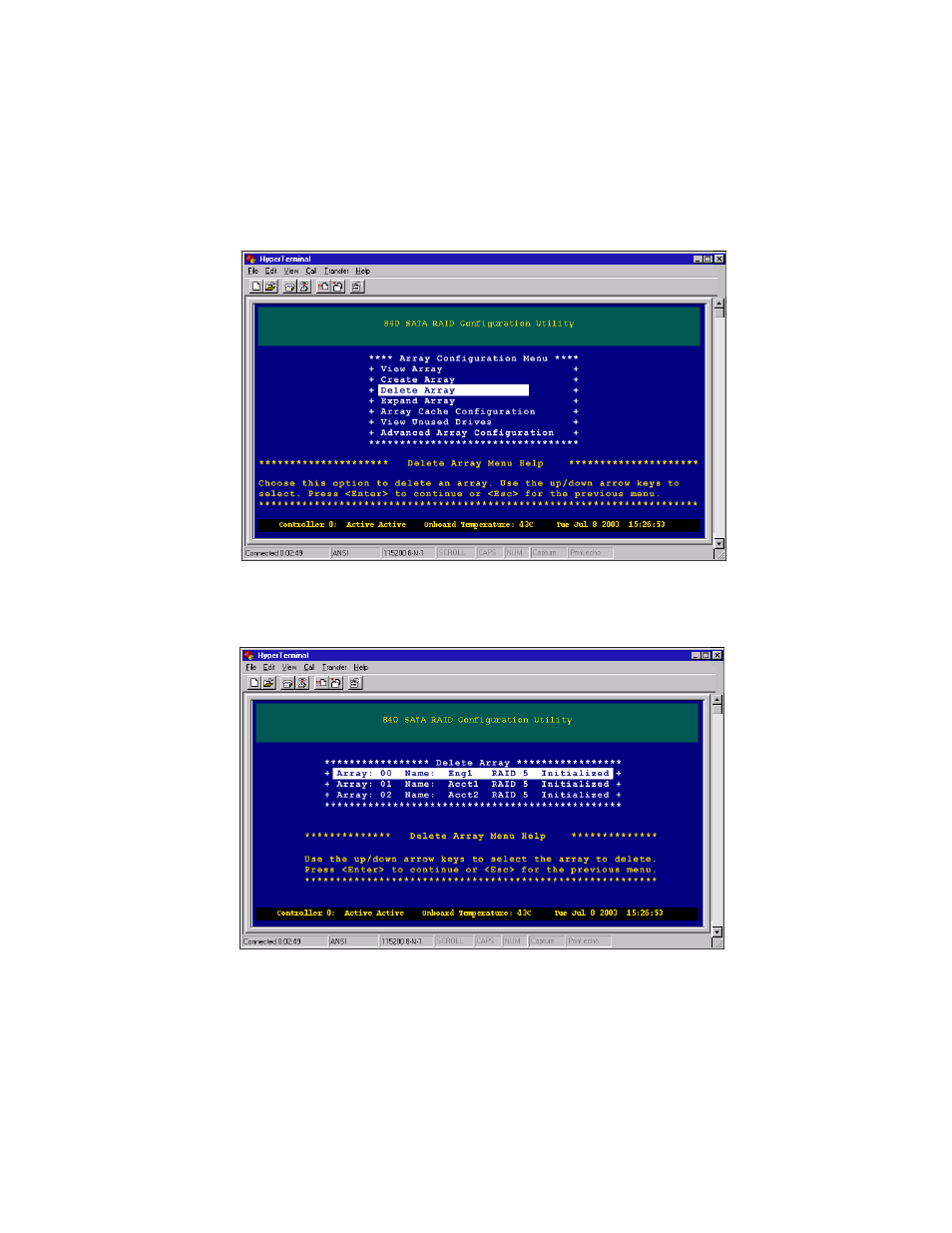
51
Deleting an array
www.gateway.com
2
From the Configuration Menu, select
Array Configuration Menu,
then press
E
NTER
. The Array Configuration Menu opens.
3
From the Array Configuration Menu, select
Delete Array,
then press E
NTER
.
The Delete Array screen opens.