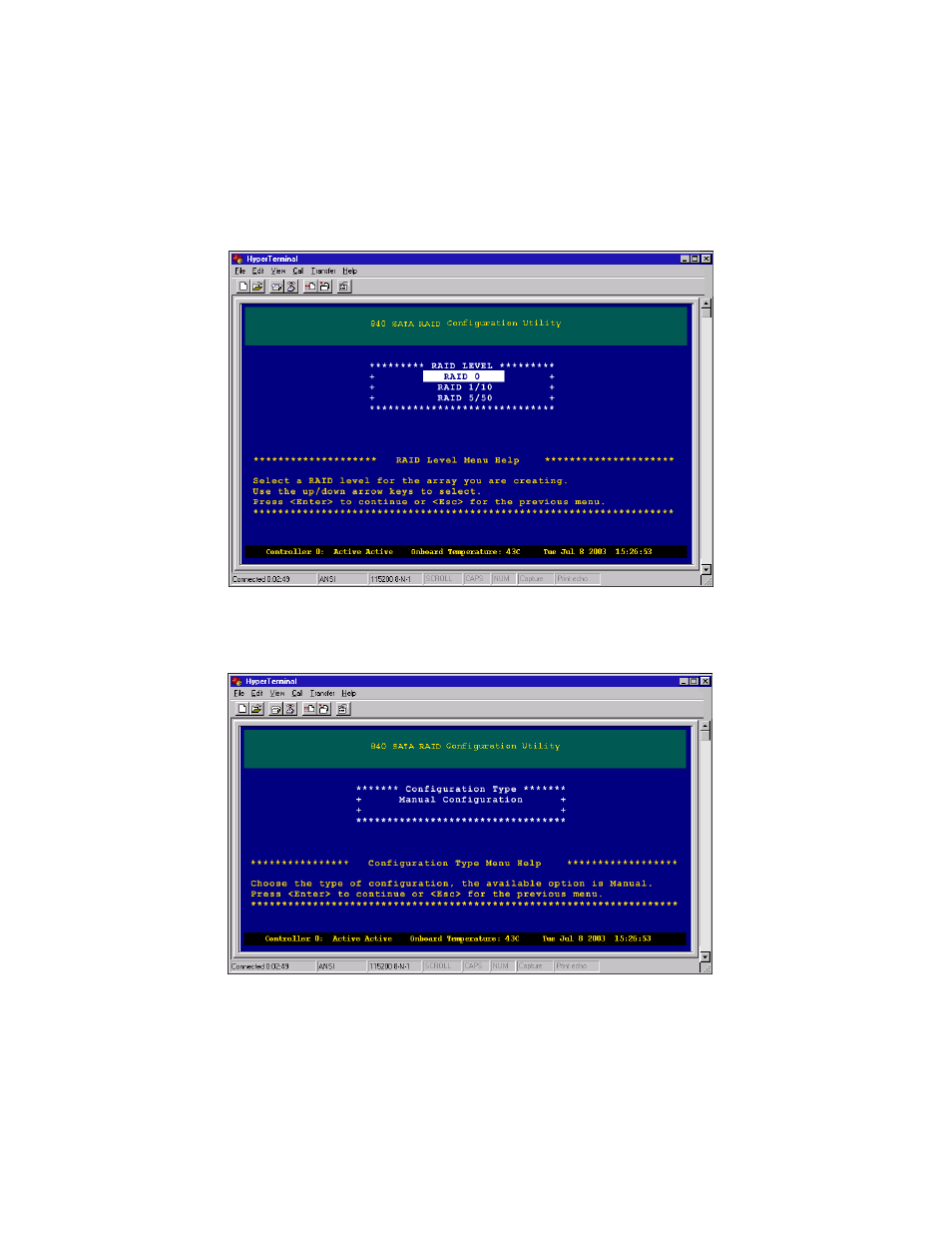
28
Chapter 3: Creating Disk Arrays
www.gateway.com
4
Type a name for the array (using as many as 32 characters), then press
E
NTER
. The RAID Level screen opens.
5
Highlight the appropriate RAID level, then press E
NTER
. The Configuration
Type screen opens.