Overview, Terminology – Gateway 840 VT-100 User Manual
Page 69
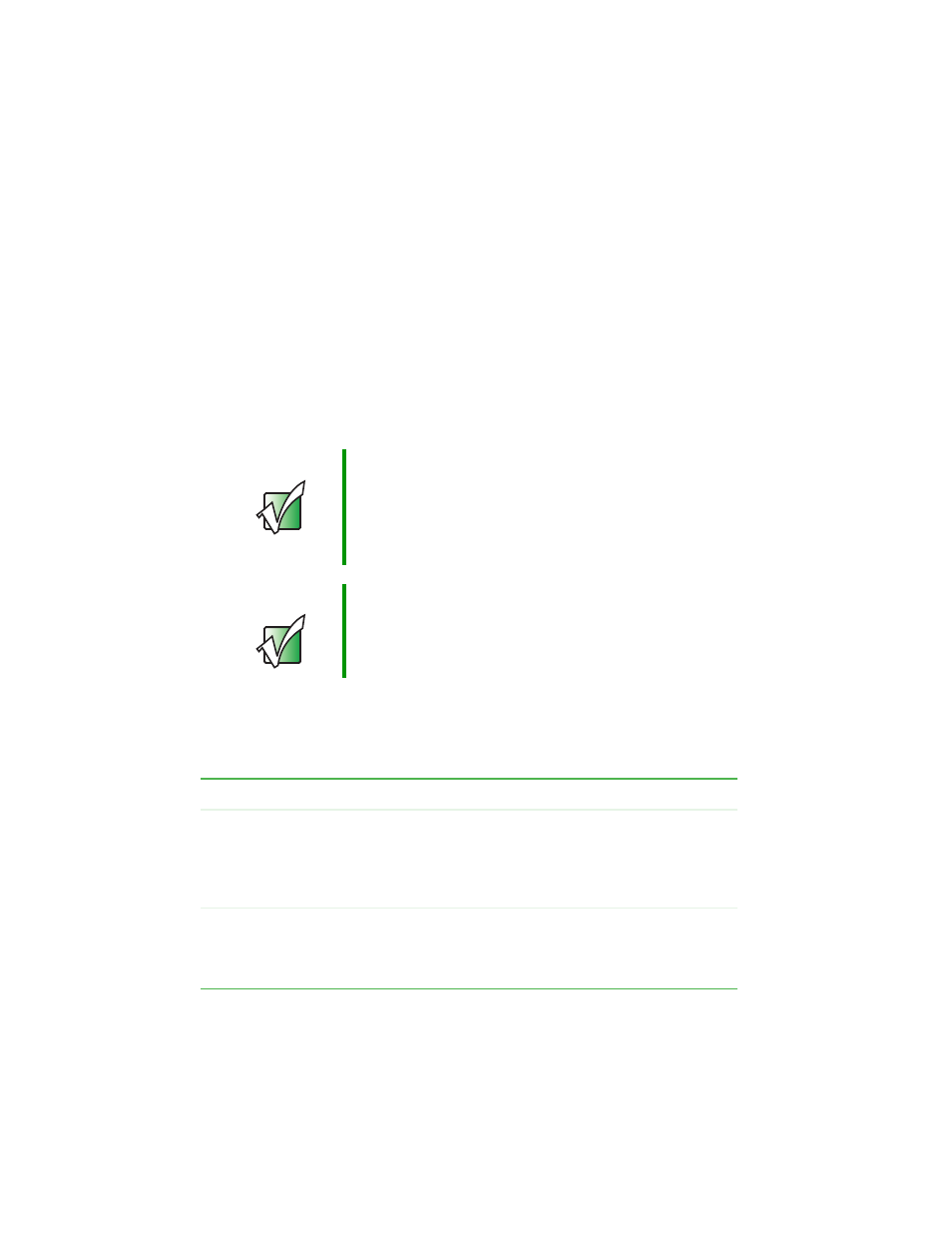
64
Chapter 4: Logical Drives
www.gateway.com
Overview
A Logical Drive is defined as a region or combination of regions of unused space
on the array(s) which makes the logical drives available to the host operating
systems as a disk. You can create up to 512 logical drives. After an array has
been created, this region is first marked as unassigned. One or more logical
drives can be created in this region or an existing logical drive can be expanded
using this region.
A logical drive can be created or expanded in 1 GB increments with a maximum
total size per drive of 2,198 GBs. This corresponds to the SCSI 32-bit addressing
limitation of 2 TB.
Terminology
The following table describes the terminology relating to logical drives.
Important
Before you create more than one logical drive, you must
be sure that your host HBA and host operating system is
setup to handle the desired number of logical drives (LUNs
or Logical Unit Numbers). If your operating system does
not support multiple logical drives, the host will only be able
to see the first logical drive.
Important
For Microsoft
®
Windows
®
NT there is a limitation of 231
logical drives. A hot fix is available from Microsoft. See
Microsoft Knowledge Base Article-245637.
Term
Description
Segmentation
Any logical drive can be expanded into any free region, so
it is possible to easily add capacity at any time. There is
no requirement that any additional space be contiguous.
Logical drive segmentation is completely transparent to the
host systems.
Availability
To accommodate hosts with multiple ports and multiple
host systems, you can restrict a logical drive’s availability
to a particular controller port. Access can be enabled or
disabled for each port of each controller.
