Gateway 840 VT-100 User Manual
Page 224
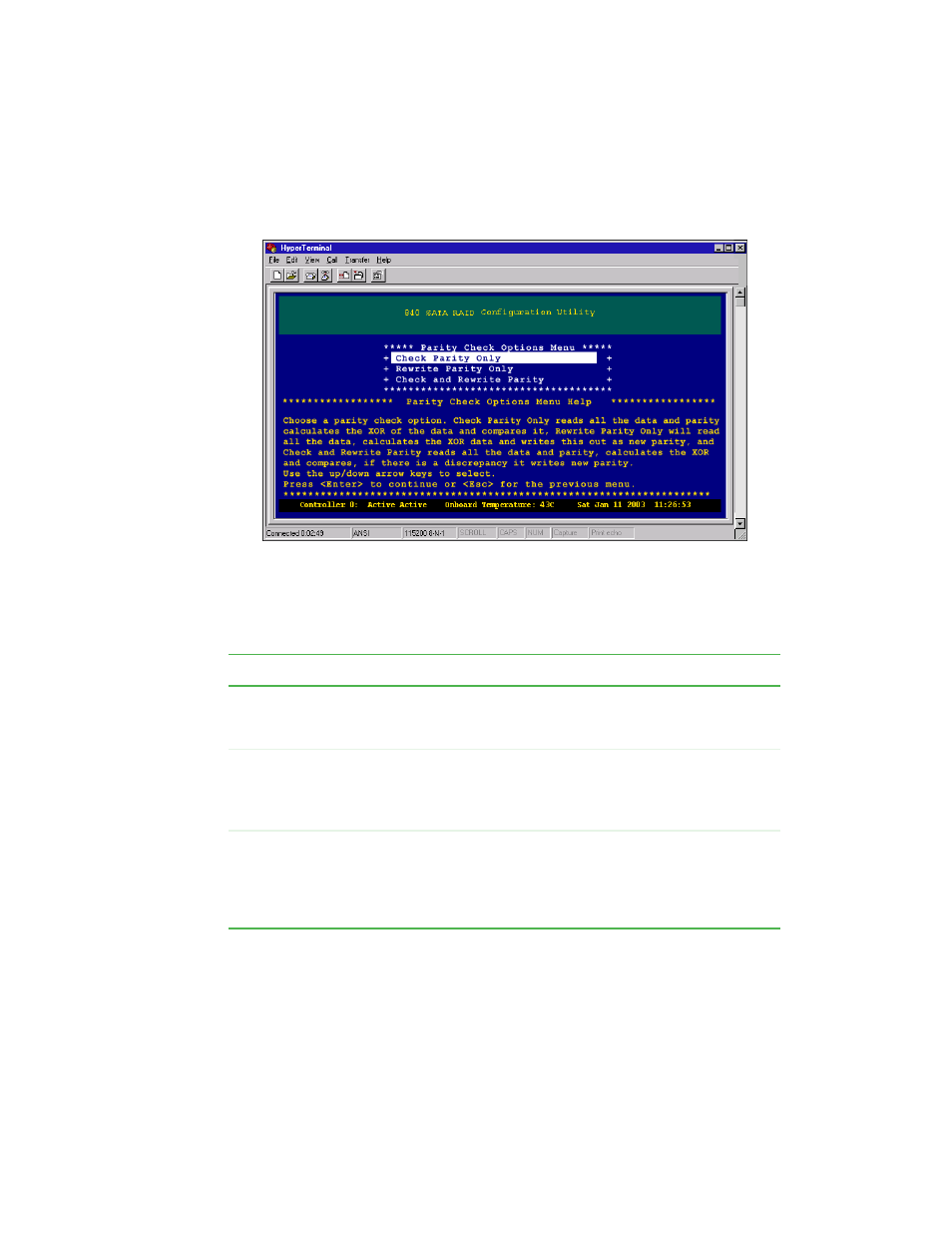
219
Drive maintenance
www.gateway.com
4
From the select RAID 5/50 Parity Check Menu, select either
All RAID 5/50 Arrays
or
Specific RAID 5/50 Arrays
, then press E
NTER
. The Parity Check Option Menu opens.
5
From the Parity Check Options Menu, select the parity check options you want
to use.
Parity check options are:
Option
Description
Check Parity
This option reads all the data and parity, calculates the
XOR of the data, and compares it to the parity. If there
is an error, it is displayed.
Rewrite Parity
This option reads all the data, calculates the XOR of the
data, and writes this out as the new parity. This is the
fastest to complete, because it does not have the
overhead of a comparison.
Check and Rewrite Parity
This option reads all the data and parity, calculates the
XOR of the data, and compares it to the parity. Then,
if there is a discrepancy, it writes out the new parity. This
is the slowest to complete, because it has the overhead
of a comparison as well as a rewrite.
