Gateway 840 VT-100 User Manual
Page 40
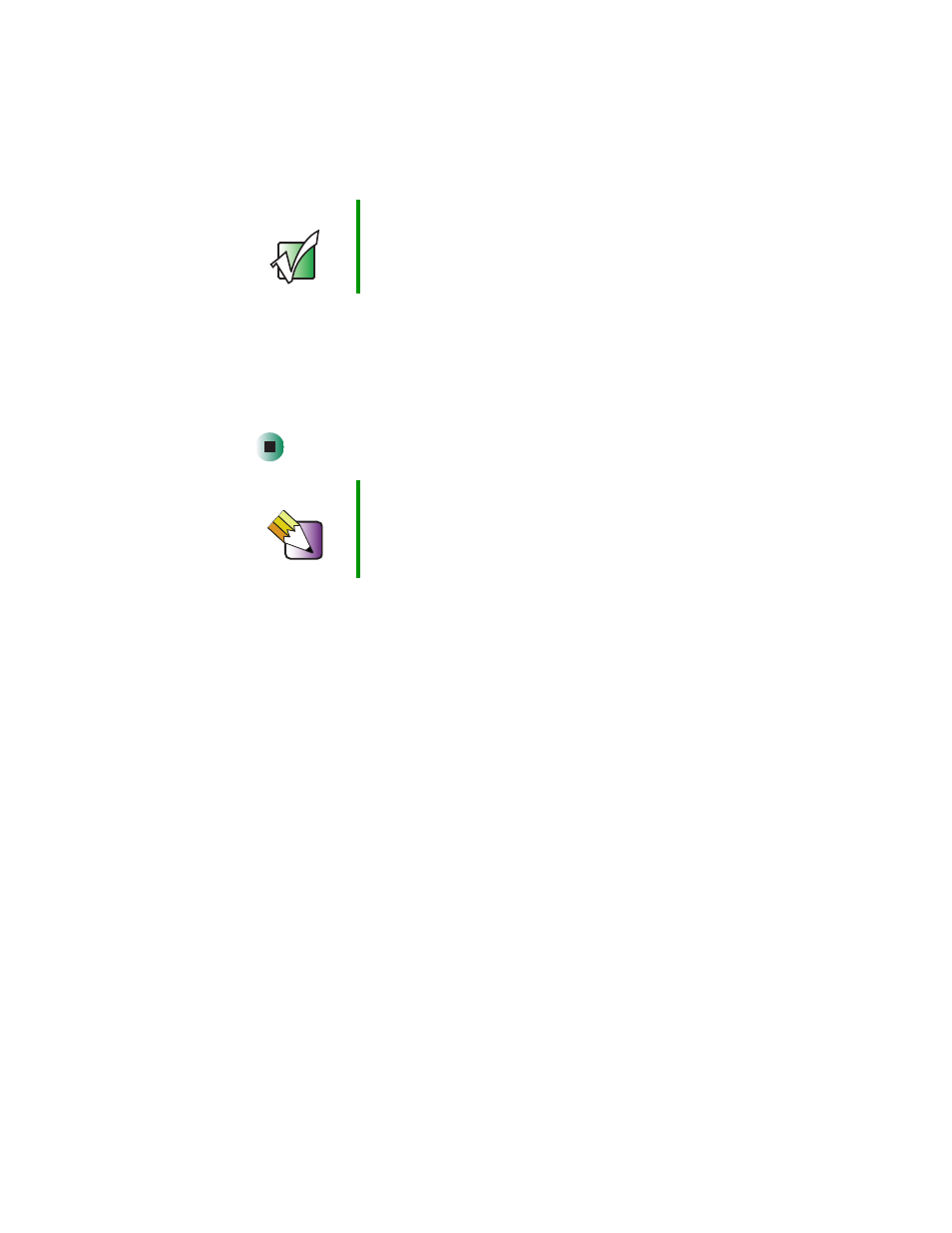
35
Creating arrays
www.gateway.com
13
Save the configuration to create the array. Click
Yes
, then press E
NTER
. You
will see a message that the configuration is being saved.
14
After it has completed the process, press any key to continue.
15
Continue with setting up the Array Read-Ahead Cache and Writeback
Cache, then go to the Hot Spare drives options.
Important
You must initialize the array before using the logical drives
created from the array.
Tips & Tricks
After you have completed these tasks, go to the next
chapter. Create the logical drives and perform the LUN
assignment to complete the setup. Additionally, for more
control over the logical drives, see
and perform your appropriate mappings.
