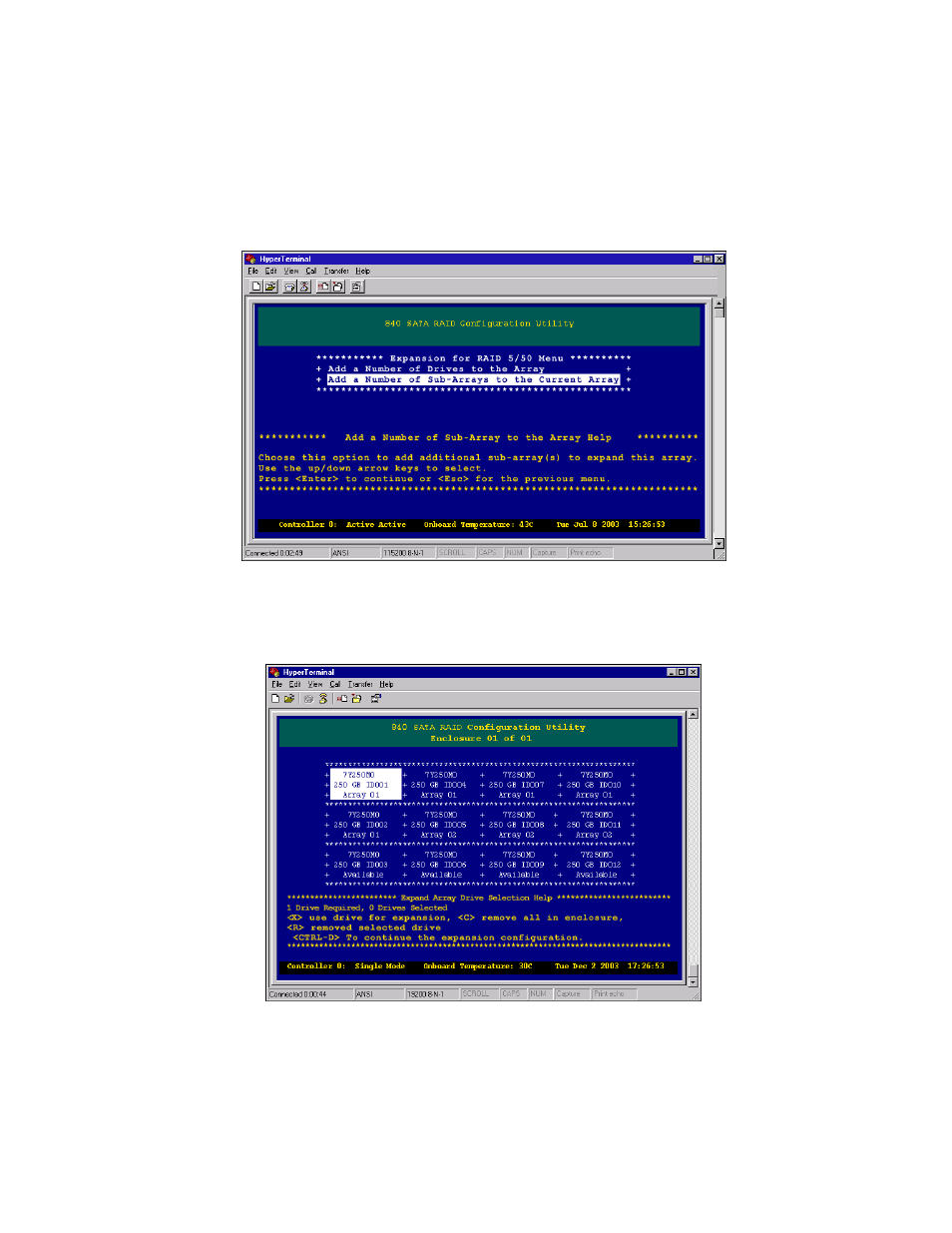
59
Expanding an array
www.gateway.com
4
Press the up and down arrow keys to select an array to expand, then press
E
NTER
. The Expansion Menu opens.
5
Press the up and down arrow keys to select
Add a Number of Sub-Arrays to
the Current Array
, then press E
NTER
. The Expand Array Drive Selection screen
opens.