Gateway 840 VT-100 User Manual
Page 186
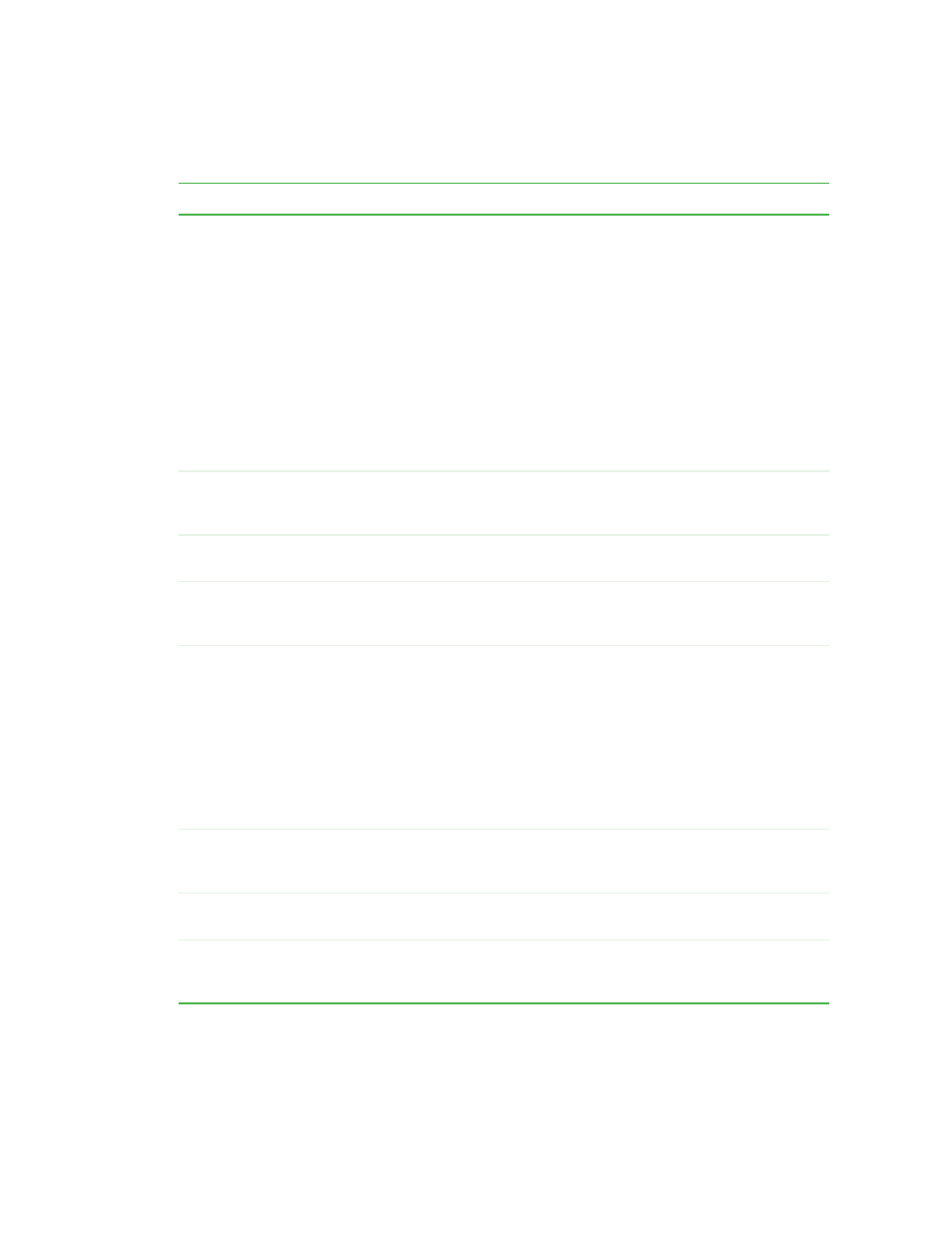
181
Controller events
www.gateway.com
Controller Shutdown
The controller has been
shutdown either locally or
remotely.
User initiated a
controller
shutdown.
The controller
temperature was
exceeded and the
controller shut
itself down.
No action
necessary.
Check for a failed
fan, replace as
needed. Check for
blocked air flow,
correct as needed.
Check for high
ambient
temperature,
reduce the
environments
ambient
temperature.
Controller Selftest Passed
The controller has
completed its power on
selftest.
Selftest
completion on
startup.
No action
necessary.
Controller Selftest Failed
The controller has failed its
power on selftest.
Selftest failure on
startup.
Replace the
controller.
Controller Firmware
Upgraded to version
xxxx
The controller’s firmware has
been upgraded to the
indicated version.
User upgraded the
controller
firmware.
No action
necessary.
Configuration Changed
The configuration has been
changed.
A change in the
configuration has
occurred.
If you are using the
Save
Configuration
feature, re-save
your configuration
information - it no
longer matches.
Otherwise no
action is
necessary.
DMA Error
This indicates an internal
error in the controller.
Internal hardware
failure.
Replace the
controller. Contact
Technical Support.
Event Log Cleared
The controller’s event log
has been erased.
You have cleared
the event log.
No action
necessary.
Fatal Watchdog Error
The controller watchdog
timer has detected a fatal
hardware or firmware error.
Internal hardware
or firmware failure.
Replace the
controller. Contact
Technical Support.
Controller Event Messages
Description
Cause
Action
