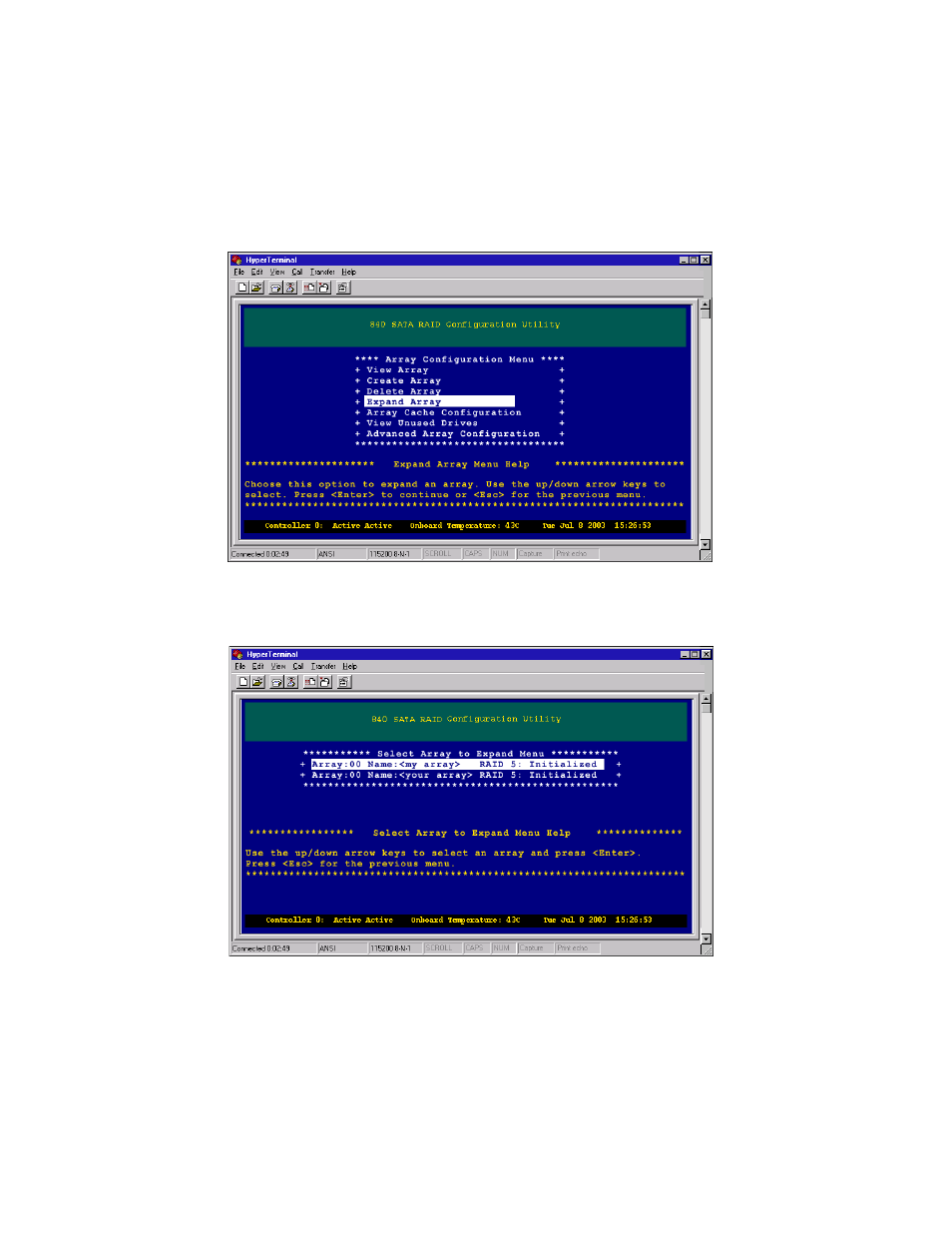
58
Chapter 3: Creating Disk Arrays
www.gateway.com
2
From the Configuration menu, select
Array Configuration Menu
, then press
E
NTER
. The Array Configuration Menu opens.
3
From the Array Configuration Menu, select
Expand Array,
then press E
NTER
.
The Select Array to Expand Menu opens.