Gateway 840 VT-100 User Manual
Page 185
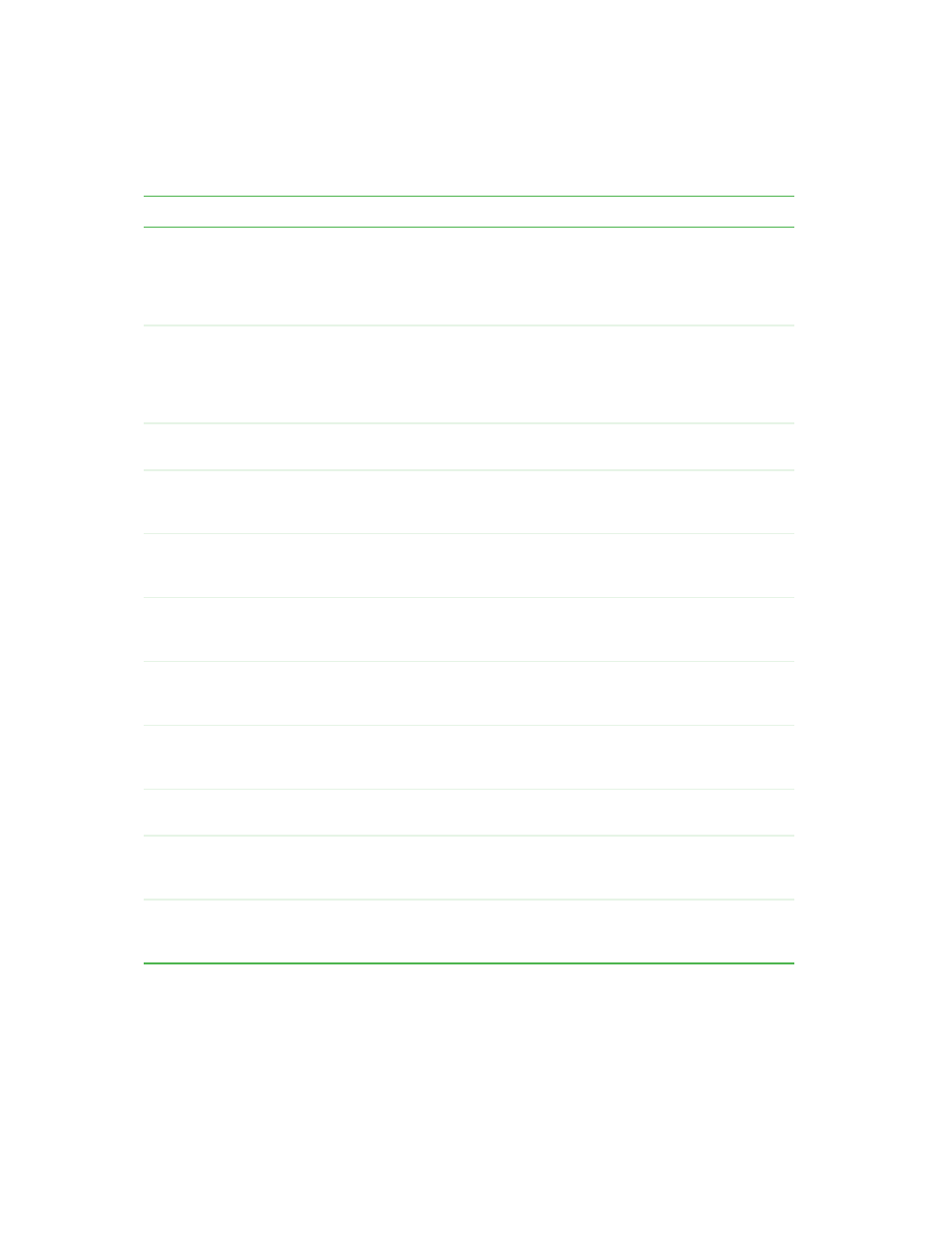
180
Chapter 9: Event Logs
www.gateway.com
Controller
x
Failed/Removed
The specified controller has
been removed, or has failed.
Message is generated by the
partner controller.
Failure or removal
of one controller
(partner) in an
Active-Active
configuration.
Replace the
controller.
Controller
x Timeout
The specified controller has
not responded in the allotted
time. Message is generated
by the partner controller.
Failure or removal
of one controller
(partner) in an
Active-Active
configuration.
Replace the
controller.
Controller
x Present
The specified controller has
been inserted.
Partner controller
has been inserted.
No action
necessary.
Controller
x Valid
The specified controller has
passed its selftest and is
now ready (failback).
Partner controller
is ready to fail
back.
No action
necessary.
Controller Failover Started
The process of failing over to
the remaining controller has
started.
Failure or removal
of the partner
controller.
No action
necessary.
Controller Failover
Completed
The process of failing over to
the remaining controller has
completed.
Completion of
failover process.
No action
necessary.
Controller Failback Started
The process of failing back
to a replacement controller
has started.
Partner controller
started failback.
No action
necessary.
Controller Failback
Completed
The process of failing back
to a replacement controller
has completed.
Completion of
failback process.
No action
necessary.
Controller Powered On
The controller has been
powered on or reset.
The controller was
powered on.
No action
necessary.
Controller Powered Off
The controller has been
powered off or removed.
Removal of
controller or
power.
No action
necessary.
Controller Reset
The controller has been
reset either locally or
remotely.
User initiated a
controller reset.
No action
necessary.
Controller Event Messages
Description
Cause
Action
