Gateway 840 VT-100 User Manual
Page 144
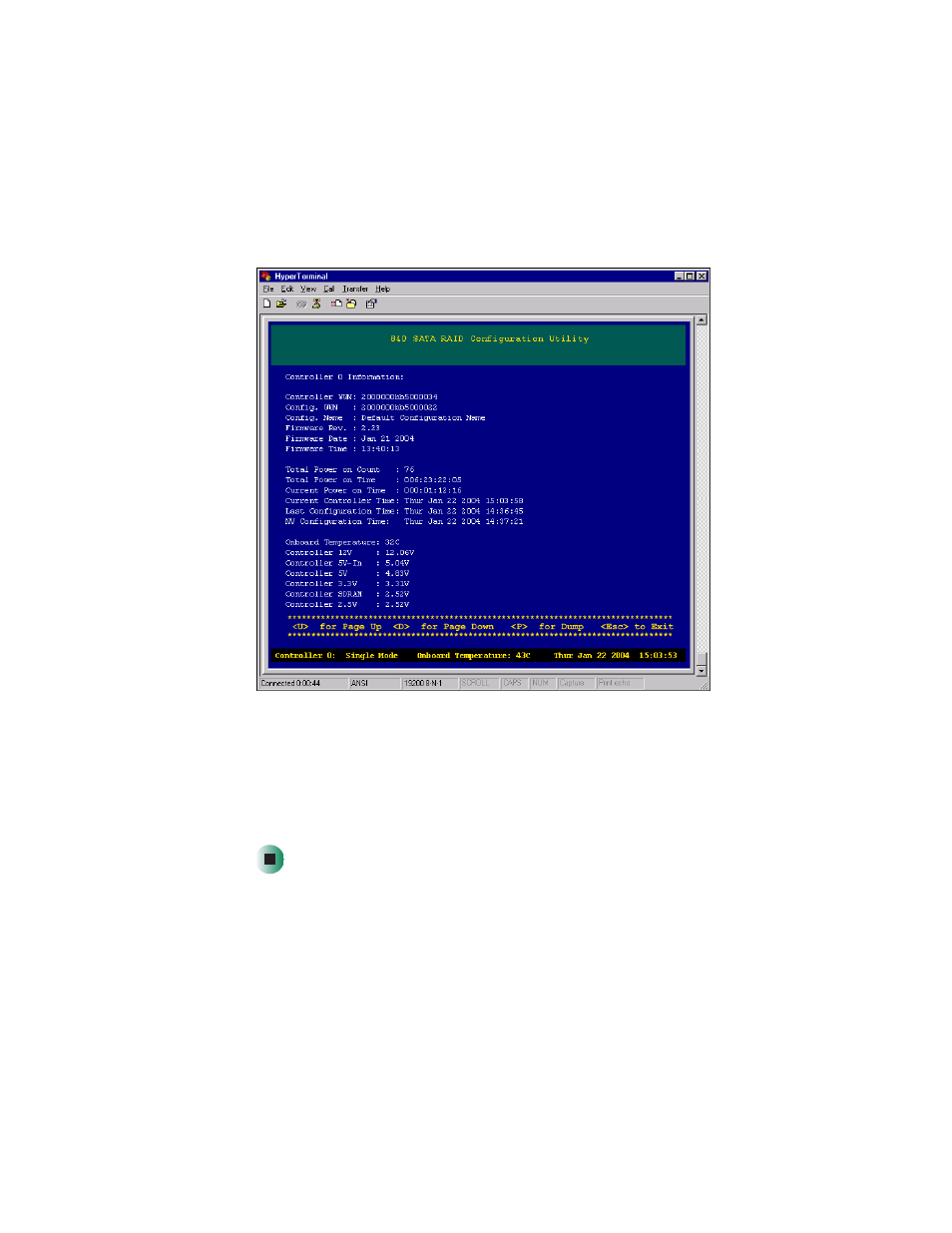
139
Viewing controller information
www.gateway.com
2
From the Controller Information Menu, press the up and down arrow keys
to select a Controller, then press E
NTER
. The Controller Information screen
opens.
3
Use U and D to scroll up and down through the controller information
displayed.
If you want to capture the information, press P to dump the data to a text
file.
4
Press E
SC
to return to the previous menu.
