Read firmware from a drive to the buffer – Gateway 840 VT-100 User Manual
Page 219
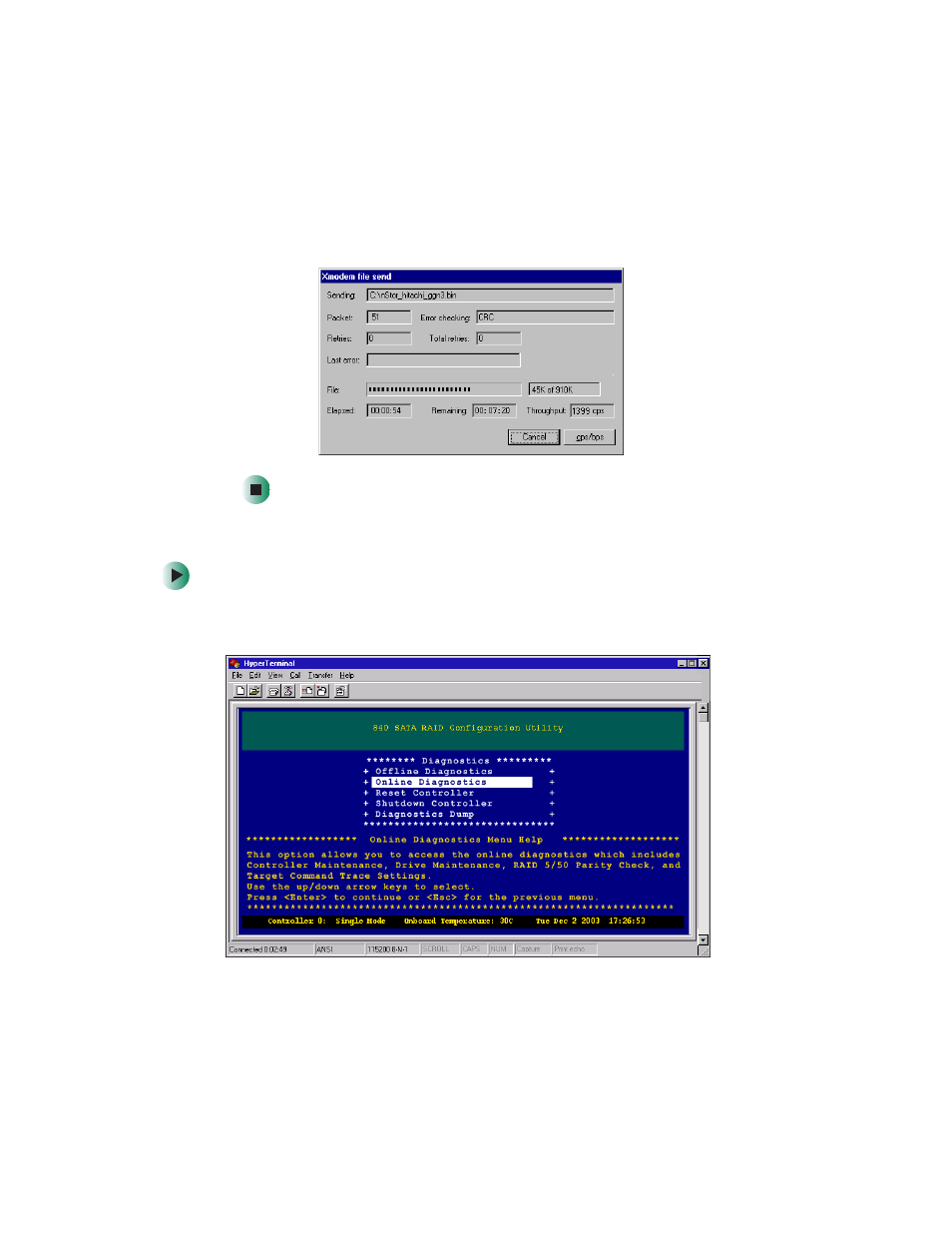
214
Chapter 10: Diagnostics
www.gateway.com
7
Select the
1K Xmodem
protocol, then click
Send
. The Xmodem file send
screen opens. You can follow the progress of the download from this
screen.
Read firmware from a drive to the buffer
To read firmware from a drive to a buffer:
1
From the Main Menu, select
Diagnostics Menu
, then press E
NTER
. The
Diagnostics menu opens.
