Gateway 840 VT-100 User Manual
Page 134
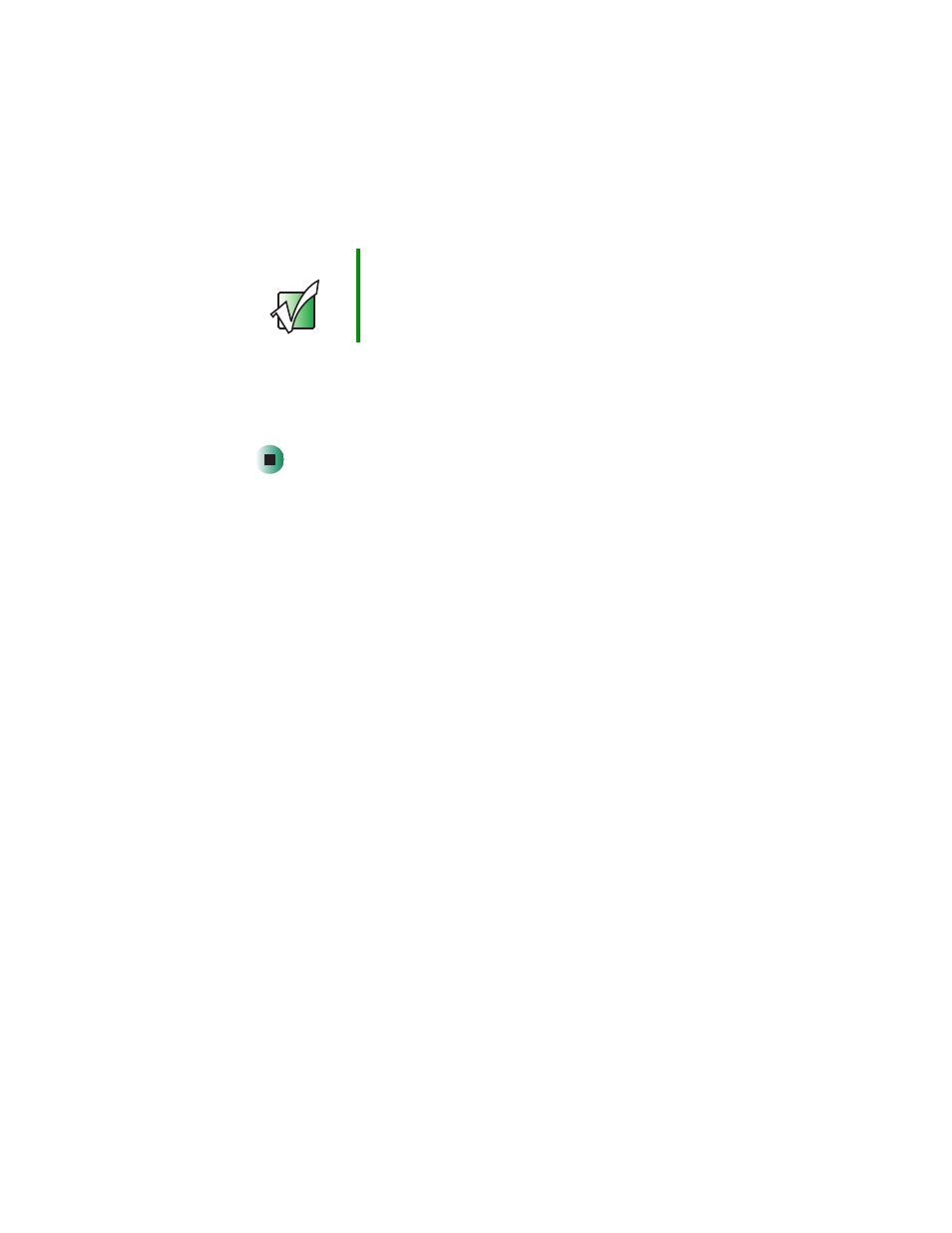
129
Configuring the hardware
www.gateway.com
The Disabled setting allows for soft addressing. The default IDs for the
controller ports are Port 0 ID 4 and Port 1 ID 5.
5
Press C
TRL
+ D to save the changes and continue.
6
When you are prompted to confirm the save, choose
Yes
, then press E
NTER
.
7
Press any key to return to the Main Menu.
Important
IDs can only be changed when there is a RAID
configuration present.
