Adding a server blade to the basic unit, Section “adding a server blade, 2 adding a server blade to the basic unit – FUJITSU PRIMERGY BX600 S2 User Manual
Page 76: Adding a server blade to the system server blades, Caution, Primergy bx600 s2 basic unit
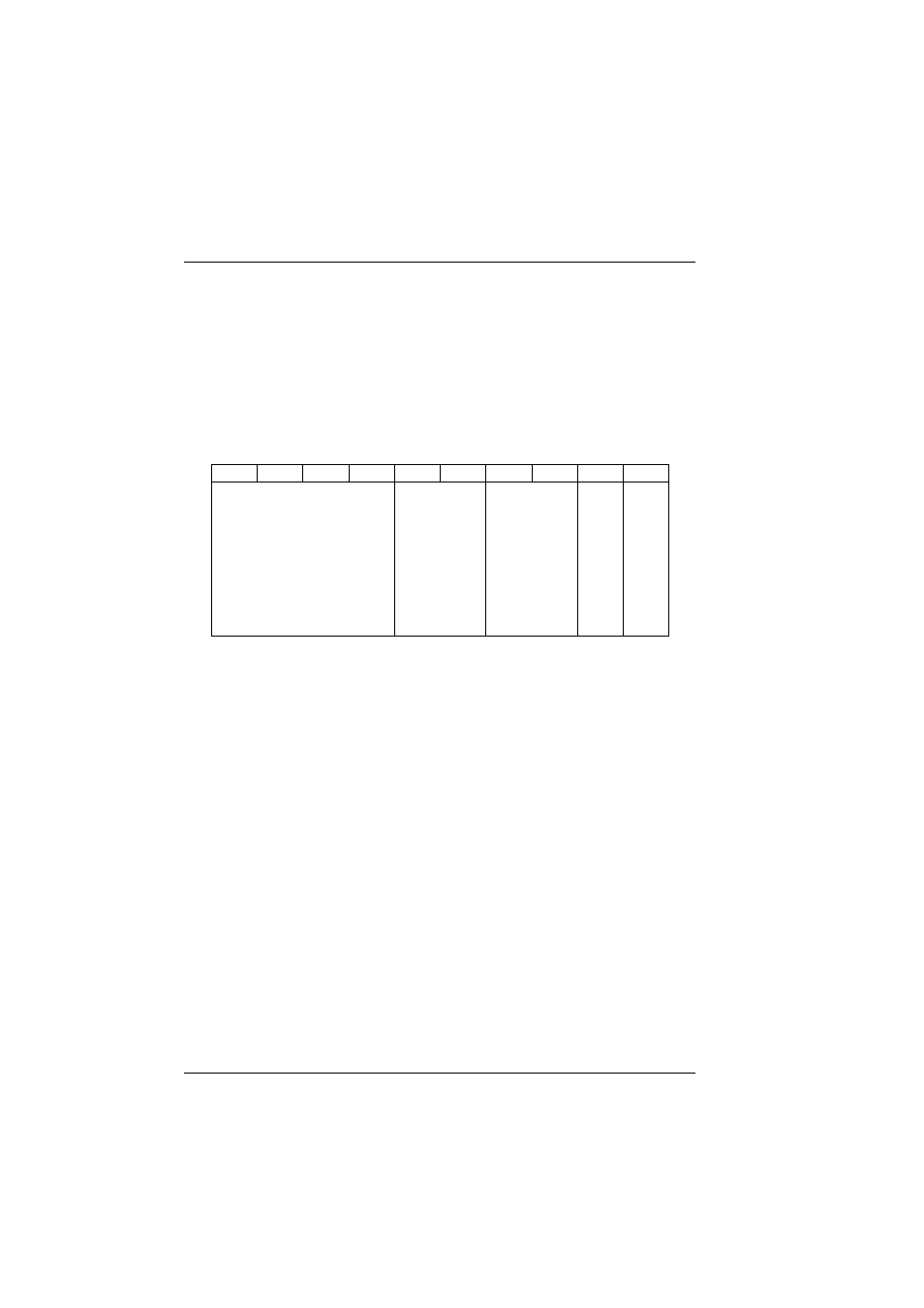
76
PRIMERGY BX600 S2 Basic Unit
Adding a Server Blade to the System
Server Blades
©
c
o
g
n
it
as
.
Ge
s
e
lls
c
h
ft
f
ü
r T
e
c
h
n
ik
-Do
k
u
m
e
nt
at
io
n
m
b
H
2
007
P
fad:
H:
\w
in
dows
\_p
roj
e
k
te\
B
x
z
\B
e
tr
ie
b
s
a
n
le
it
un
g\
V
e
rs
ion_
M
a
e
rz
-2
007
\A
rc
h
iv
\B
X
6
0
0
S
2
_
en\
bl
ad
e-u
s
.k
0
7
Configuration Diagram for a Mix of an 8-way Server Blade with 4-way and
2-way Server Blades
Begin with the 8-way server blade in slots 1-4, followed by the 4-way Server-
Blades and the 2-way Server-Blades.
I
Server blades with SCSI controller can only be fitted in slots 5 and 6.
Figure 34: Installation sequence for an 8-way, two 4-way and two 2-way server blades
7.2
Adding a Server Blade to the Basic Unit
Depending on the desired configuration, the system can be upgraded with up to
10 server blades.
V
CAUTION!
●
Read the safety information and the information on handling electro-
static-sensitive components in the
Electrostatic-Sensitive Devices” on page 25
●
Energiegefahr - neu.
Removing the Dummy Module
All unoccupied slots in the basic unit are fitted with dummy modules to ensure
that the electromagnetic emission properties of the system are observed and
that the system components are properly cooled.
8
9
10
1
2
3
4
5
6
7
1
3
4
2
5
