Index – FUJITSU PRIMERGY BX600 S2 User Manual
Page 170
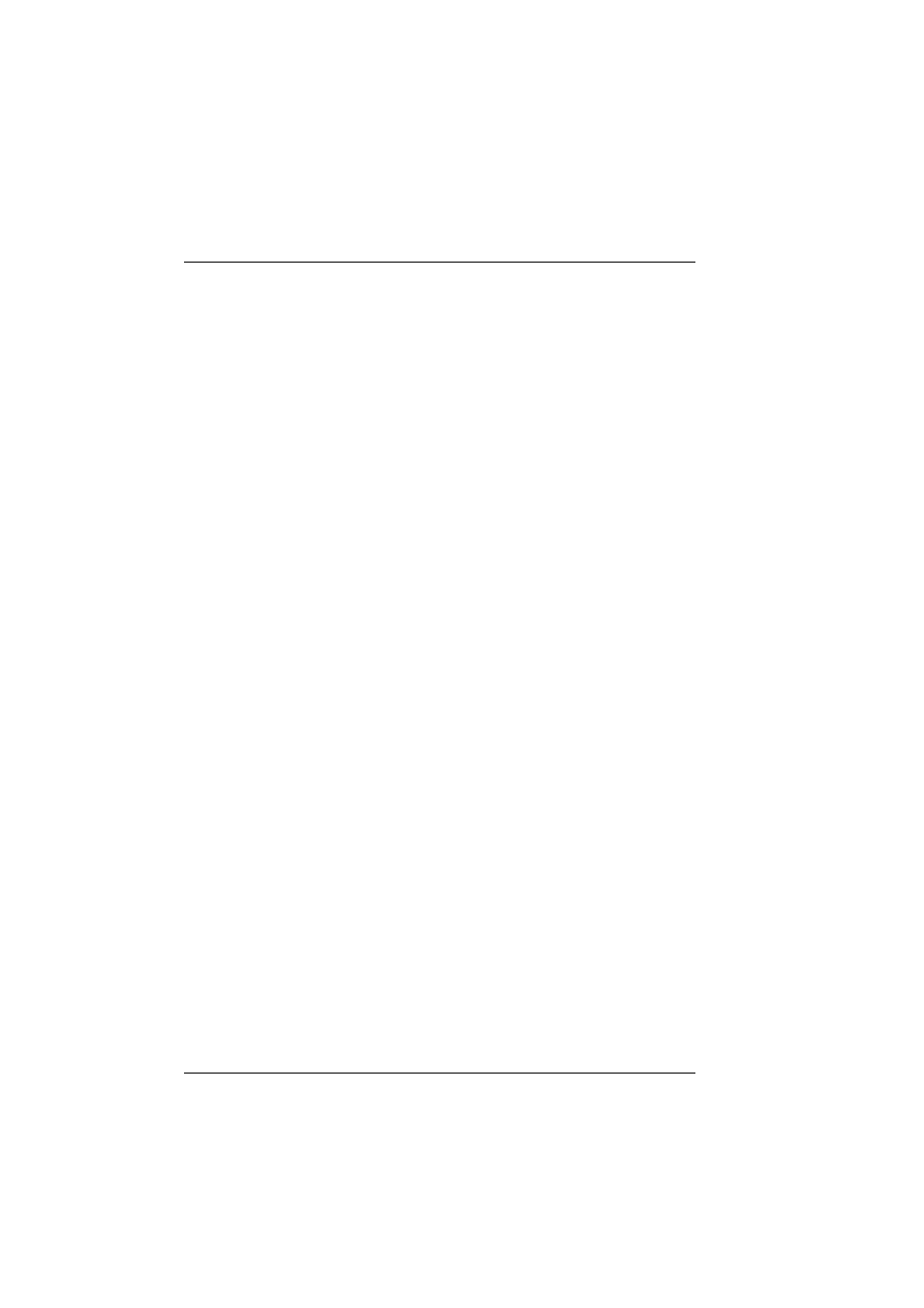
6
PRIMERGY BX600 S2 Basic Unit
Index
©
c
o
gni
ta
s
. Ge
s
e
lls
c
h
ft
f
ü
r T
e
c
h
n
ik
-Do
k
u
m
ent
at
io
n m
b
H
2
0
0
7
P
fad:
H:
\w
in
dow
s
\_p
ro
je
k
te
\B
x
z
\B
e
tr
ie
b
s
a
n
le
it
u
ng\
V
e
rs
io
n
_
M
a
e
rz
-2
0
0
7
\A
rc
h
iv
\B
X
6
0
0
S
2
_
e
n
\bl
ad
e-
us
.s
ix
error
defective drive
display drifts
flickering stripes on screen
floppy disk cannot be read/
written
incorrect date
incorrect time
no display on screen
no mouse pointer
screen remains dark
server blade does not boot
system switches itself OFF
Error Correcting Code
ESD (devices sensitive to electrostatic
discharge)
ESD-sensitive devices
Ethernet pass-thru blade
connection panel
Control panel
control panel
Port assignment
slot
exchanging
Battery
FC pass-thru blade
Management blade
external devices
connecting
F
fan module
front
rear
fan unit
replacing
fault
defective drive
display drifts
flickering stripes on screen
floppy disk cannot be read/
written
incorrect date
incorrect time
no display on screen
no mouse pointer
screen remains dark
server blade does not boot
system switches itself OFF
FC pass-thru blade
connection panel
control panel
exchanging
Port assignment
slot
FC switch blade
Control panel
Installing
Port assignment
108
FCC statement
Fibre Channel
pass-thru blade
SFP module
Switch blade
flash EPROM
floppy disk
cannot be read/written
H
height units
hot-swap
fan module
management blade
power supply unit
server blade
switch blade
I
indicators
power supply unit
system
information
additional
installation steps overview
