FUJITSU PRIMERGY BX600 S2 User Manual
Page 171
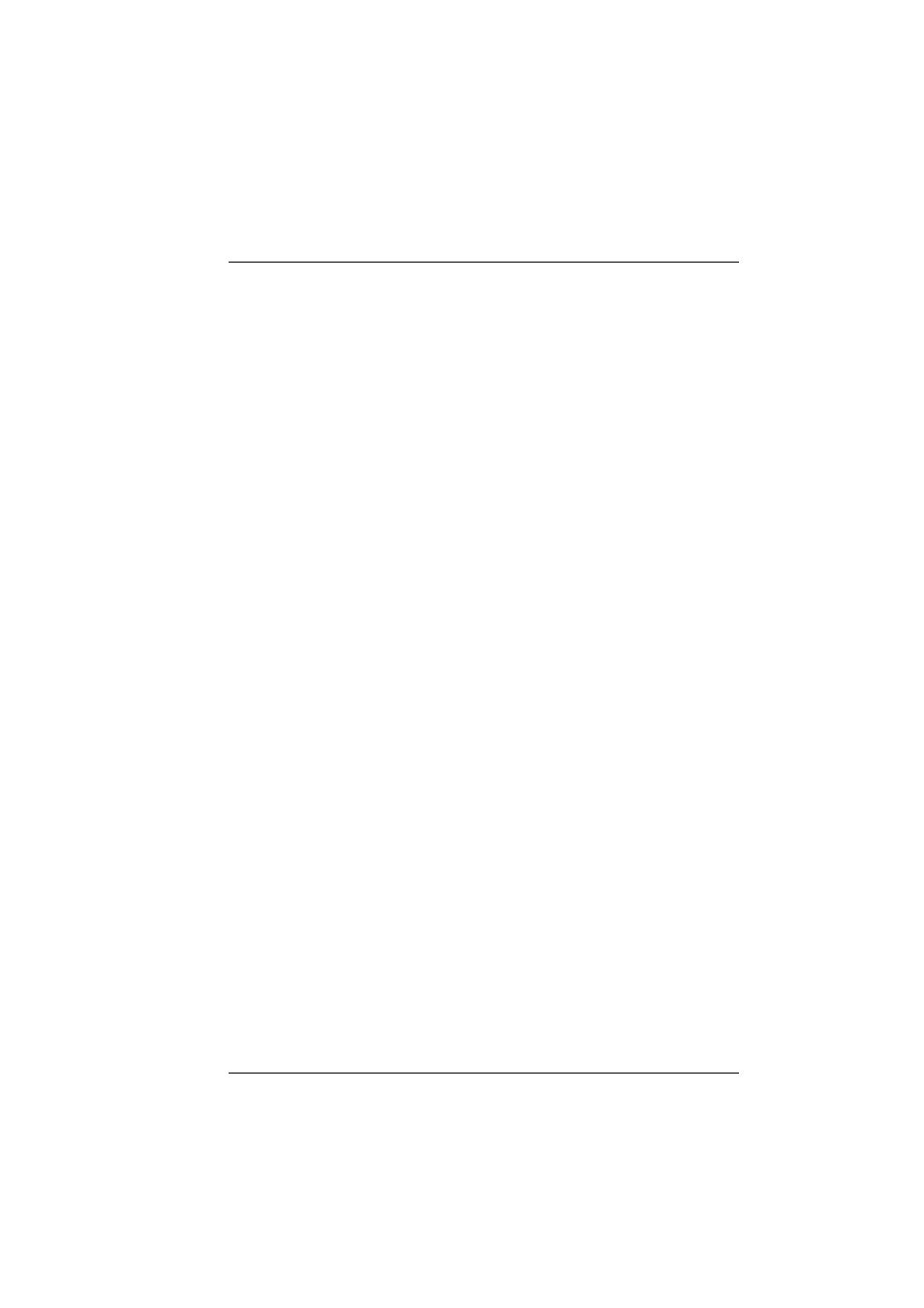
PRIMERGY BX600 S2 Basic Unit
7
Index
installing
dummy module
FC switch blade
in the rack
LAN switch blade
,
system
K
KVM blade
connection panel
indicator elements
special cable
Standard version
KVM-Blade
adv.
Anschlussfeld
Anzeigeelemente
L
LAN switch blade
Control panel
dummy module
installing
,
Port assignment
LED
system power LED remains
unlit
lithium battery
low-voltage directive
M
mains voltage
connecting the system
Management blade
Battery
Control panel
exchanging
meaning of the symbols
model rating plate
mouse
no mouse pointer on screen
N
Netzteil
noise level
notational conventions
notes on safety
O
operating elements
system
overloading
overview
BX600 basic unit installation
steps
P
packaging
password on boot
PDA
Port assignment
Ethernet pass-thru blade
FC pass-thru blade
FC switch blade
108
LAN switch blade
power supply
power supply unit
system
power supply unit
indicators
replacing
Power Unit
Display Elements
property protection
R
reliability
replacing
fan unit
power supply unit
routing cables
S
safety standards
saving energy
