FUJITSU PRIMERGY BX600 S2 User Manual
Page 13
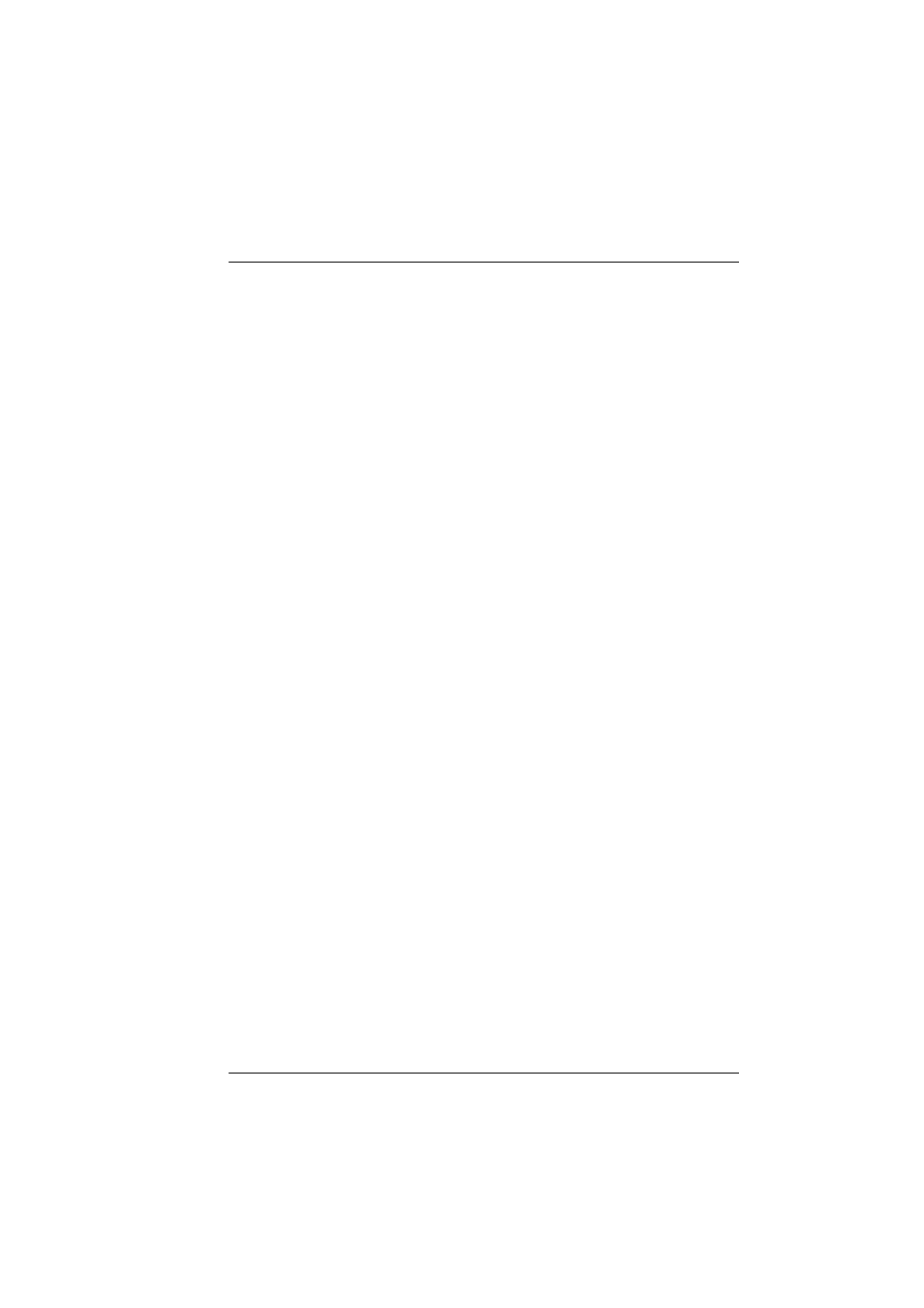
PRIMERGY BX600 S2 Basic Unit
13
Introduction
Features
Server Management
Server management is implemented via the supplied
ServerView
software and
PDA (Prefailure Detection and Analyzing) technology from Fujitsu Siemens
Computers. PDA warns of system errors or overloading before they occur so
that preventive measures can be taken.
ServerView
allows the management of all PRIMERGY servers in the network via
a central console. Here
ServerView
supports the following functions:
●
Remote startup (Wake On LAN)
●
Temperature monitoring of the CPU and the surrounding area
●
Watchdog timer for Automatic Server Reconfiguration and Restart (ASR&R)
in the event of memory modules or processors failing
●
Power monitoring
●
End-of-life monitoring of the fans with timely notification before a failure
●
Watchdog timer for operating system monitoring and application monitoring
with ASR&R
Deployment software makes installing multiple servers fast and easy. For further
information, see the corresponding documentation (see
Information on server management with
ServerView
is provided in the associated
documentation (see also
“Related Publications” on page 165
).
ServerStart
You can configure the server quickly and precisely with the
ServerStart
software
provided. User-guided menus are available for installing the server operating
systems.
Service and Support
PRIMERGY servers are service-friendly and modular, thus allowing quick and
easy maintenance.
I
For easy and immediate recognition, the levers or handles and locking
buttons (touch points) of the locking mechanisms for the different compo-
nents have the color green.
