FUJITSU ServerView V6.00 User Manual
Page 94
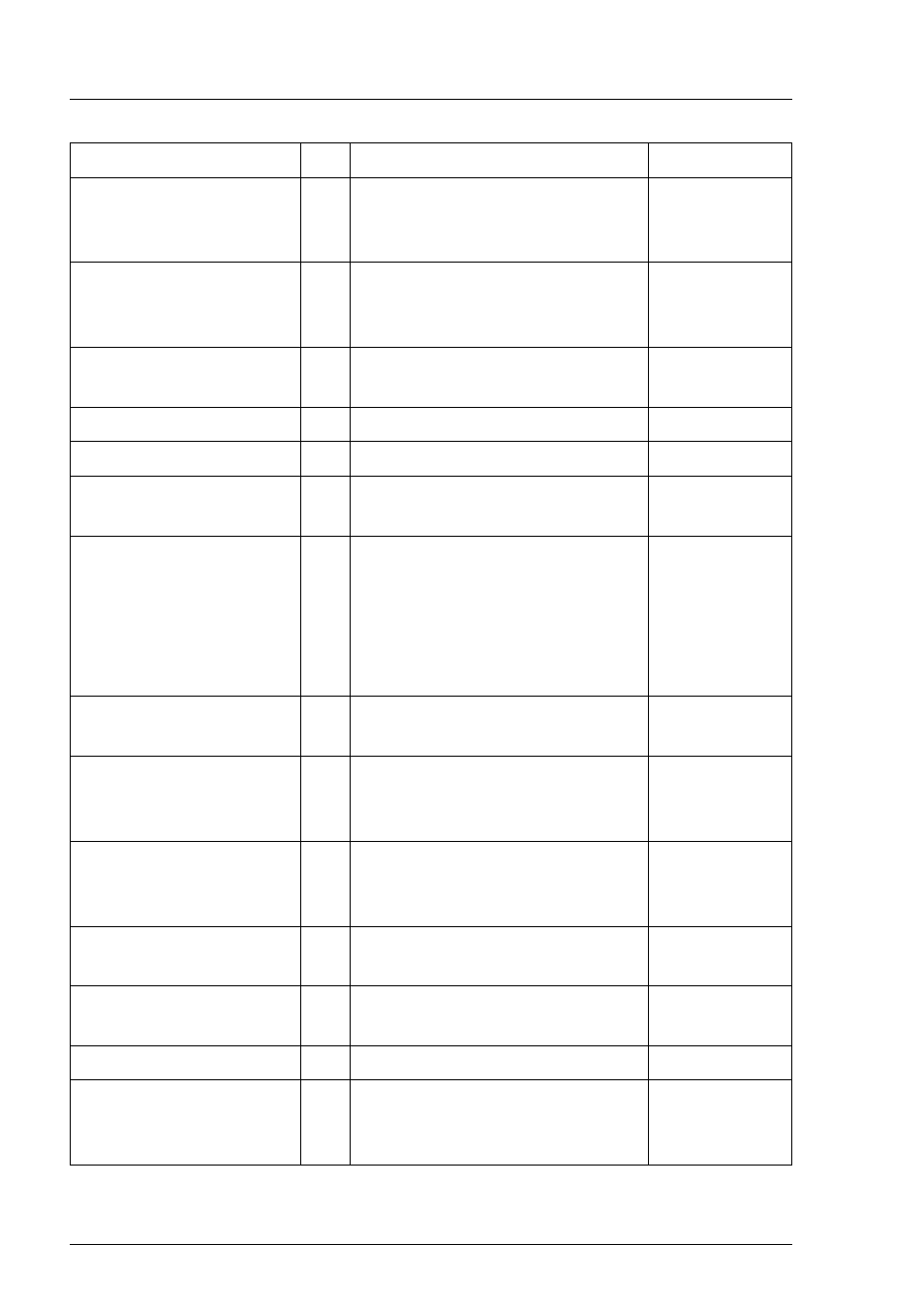
94
ServerView
Event
Manager
Trap overview
softwareBypass
21
The UPS has been set to
bypass by a user via software
or via the UPS front panel.
minor
switchedBypass
22
The UPS has been set to
bypass by a user via the switch
on the back.
minor
upsBatteryNeeds
Replacement
17
The UPS batteries require
immediate replacement.
major
upsDiagnosticsFailed
3
Internal UPS self-test failed.
major
upsDiagnosticsPassed
10
Internal UPS self-test passed.
informational
upsDipSwitchChanged
16
The UPS DIP switch settings
have been changed.
minor
upsDischarged
4
The UPS batteries are
discharged. If utility power fails
an immediate low battery
condition will exist. Sufficient
runtime for necessary action
cannot be guaranteed.
major
upsOnBattery
5
The UPS is now providing
battery backup power.
minor
upsOverload
2
The UPS has sensed a load
greater than 100% of its rated
capacity.
major
upsRebootStarted
15
The UPS has started the
reboot sequence. The UPS will
reboot itself at this time.
minor
upsSleeping
13
The UPS is entering
sleep
mode.
minor
upsTurnedOff
12
The UPS has been switched off
by a management station.
minor
upsTurnedOn
30
The UPS is turned on.
informational
upsWokeUp
14
The UPS has woken up from
sleep
mode. Power to the load
has been restored.
informational
Trap name
ID
Meaning
Error class
Table 20: APC traps
