Reports – Fortinet FortiGuard Analysis 1.2.0 User Manual
Page 64
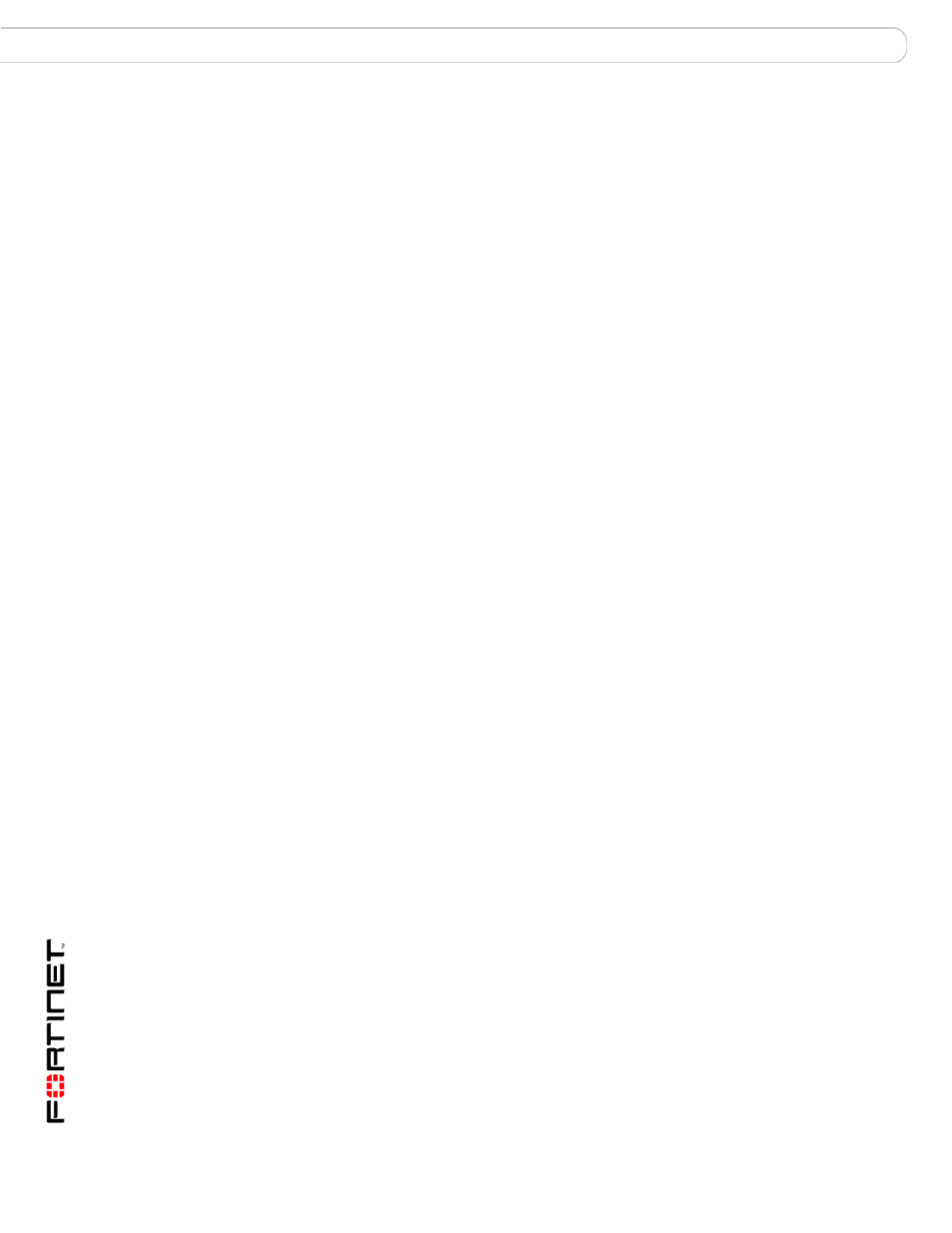
FortiGuard Analysis and Management Service Version 1.2.0 Administration Guide
66
13-12000-406-20081031
Deleting log files from the FortiGate web-based manager
Analysis
To download a log file
1
Go to Analysis > Log File Browser.
2
In the row containing the file you want to download, select Download.
3
After the log file downloads to your computer, open the log file.
For more information about log messages, see the
.
Deleting log files from the FortiGate web-based manager
You may need to delete logs to remove them from a report or to provide additional
space on the FortiGuard Analysis server. You can delete log files from either the
FortiGate web-based manager in System > Maintenance > FortiGuard or from
the portal web site.
Before deleting logs, you should back up log files by downloading them directly
from the FortiGuard Analysis server to ensure that the log files remain available if
needed.
Deleting log files from the FortiGate web-based manager does not permanently
remove them from the FortiGuard Analysis server. Log files that are deleted from
the FortiGate web-based manager will not be included in the report.
To delete any log files older than n months
1
In the FortiGate web-based manager, go to System > Maintenance >
FortiGuard.
2
Select the Expand Arrow beside Analysis & Management Service Options to
reveal the available options.
3
Select the number of months from the list.
4
Select the link: To purge logs older than n month(s) now, please click here.
5
Select OK.
Reports
Reports provide an easier way for you to understand what is happening on your
network without having to search through numerous log messages. Reports
gather log information and put it into a graphical format, providing a quick and
easy way to understand what is happening on your network.
Reports can help you in the following ways:
• minimize the effort required to identify attack patterns when customizing
policies to prevent attacks
• monitor Internet surfing patterns for compliance with company policy
• identify your web site visitors for potential customers.
