Configuring a device to use the service, Configuring a device to use – Fortinet FortiGuard Analysis 1.2.0 User Manual
Page 16
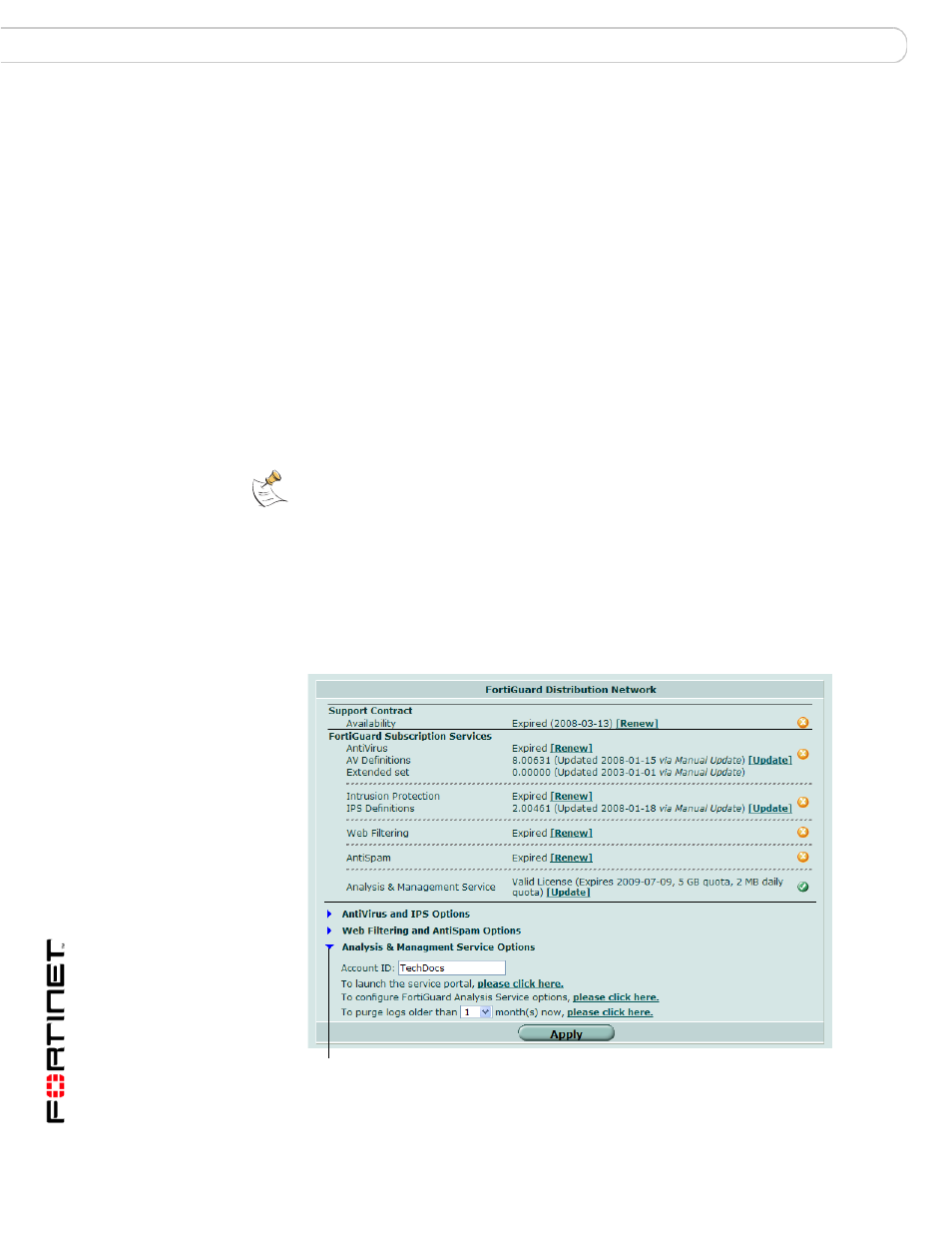
FortiGuard Analysis and Management Service Version 1.2.0 Administration Guide
16
13-12000-406-20081031
Configuring a device to use the service
Setup
4
Select Submit.
You are automatically logged in to the portal web site. You should immediately log
out of the portal web site so that you can configure the devices to use FortiGuard
Analysis and Management Service. You will also receive an email from
[email protected] verifying your trial contract.
If you want to add a purchased contract, you do not have to create a second
service account. Instead, you can add contracts to your existing service account.
For more information, see
“Expanding or renewing service” on page 19
.
Configuring a device to use the service
You need to configure devices to use the service after signing up for a trial
contract or after purchasing a contract. You need your Service Account ID to
enable the service on your devices. If you want multiple devices associated with
the same Service Account ID, you need to configure each device with that Service
Account ID.
To configure the Service Account ID and validate connectivity
1
In the FortiGate web-based manager, go to System > Maintenance >
FortiGuard.
Figure 4: The FortiGuard “Analysis & Management Service Options”, as displayed
in the FortiGate web-based manager
Note: If you do not know your Service Account ID, you can view it by logging in to the
service portal and going to the Settings menu. The Service Account ID is located in
Account Information. Alternatively, log in to the Fortinet Technical Support web site, and
select the service.
Expand Arrow
