Analysis – Fortinet FortiGuard Analysis 1.2.0 User Manual
Page 57
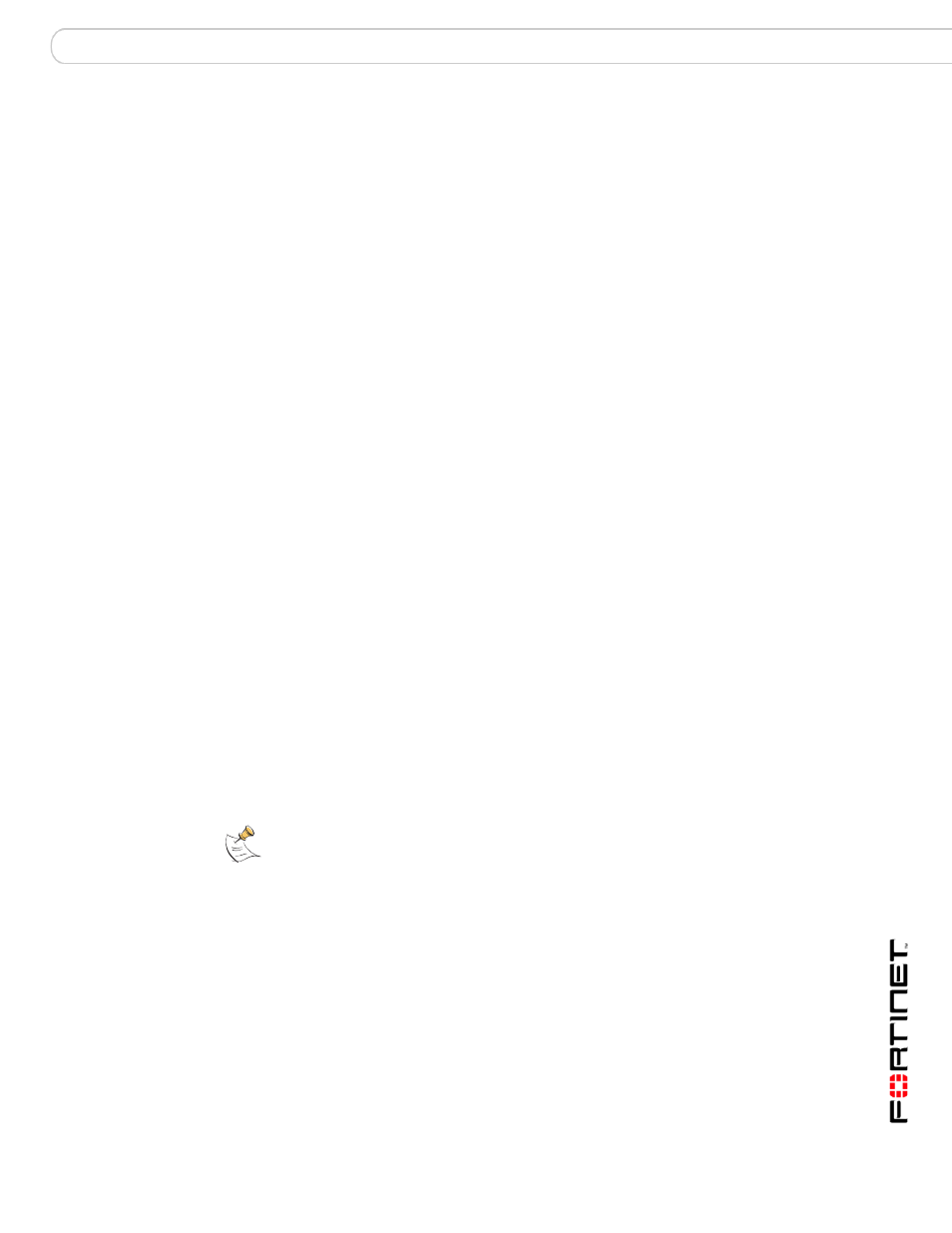
Analysis
FortiGuard Analysis and Management Service Version 1.2.0 Administration Guide
13-12000-406-20081031
59
Analysis
In the Analysis menu, you can view, search and browse through log files of each
registered device. You can also view and generate reports. The Analysis menu
also includes the e-Discovery tab, which allows you to search for email messages.
The FortiGuard Analysis server can store all log files, such as content logs and
traffic logs. This server is a device that stores log files, similar to a FortiAnalyzer
unit or Syslog server.
Reports are automatically provided for each device and can be generated from
the Report tab. Generated reports are provided as PDF files. Reports display the
gathered log data in bar and pie graphs within the PDF file.
Reports help you to:
• view network usage and patterns to make informed decisions
• discover and address vulnerabilities across dispersed device installations
• minimize the effort required to identify attack patterns when customizing
policies to prevent attacks
• monitor Internet surfing patterns for compliance with your company policy
• identify your web site visitors for potential customers.
The e-Discovery tab allows you to configure a detailed search for specific email
messages. The e-Discovery tab also provides access for third-party users, who
have the e-Discovery role profile, to view specific email messages and to search
for specific email messages
This section includes the following topics:
•
•
•
Deleting log files from the FortiGate web-based manager
•
•
Note: DST is now extended by four weeks in the United States and Canada and may affect
your location. It is recommended to verify if your location observes this change, since it
affects the scope of the report. Fortinet has released supporting firmware. For more
information, see the Fortinet Knowledge Center articl
In previous firmware releases of the service, the feature IP alias was available. In
FortiGuard Analysis and Management Service 1.2.0, the IP alias is no longer available.
