Creating scripts, Creating – Fortinet FortiGuard Analysis 1.2.0 User Manual
Page 46
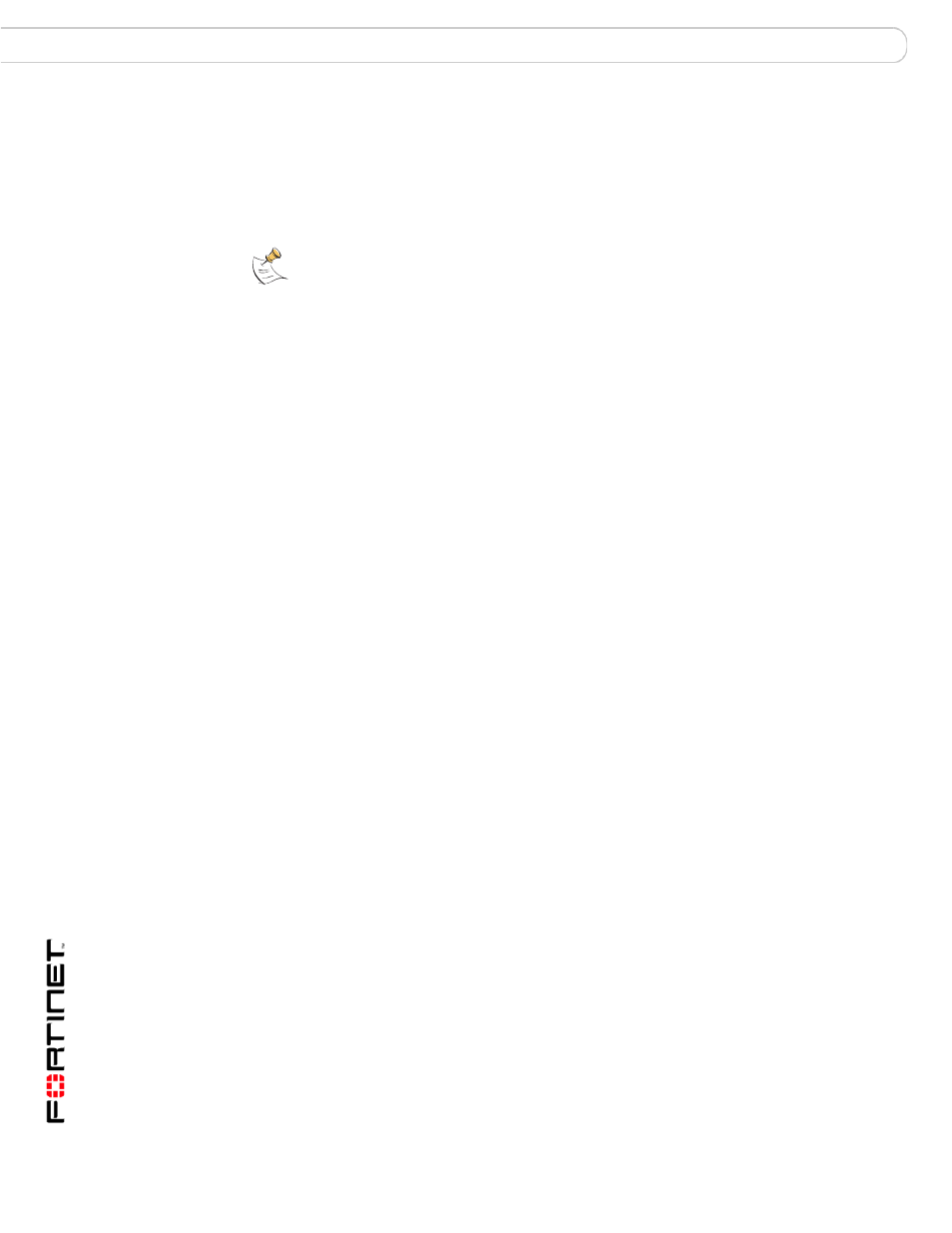
FortiGuard Analysis and Management Service Version 1.2.0 Administration Guide
46
13-12000-406-20081031
Scripts
Management
Creating scripts
With a plain text editor, you can create scripts from backed up configuration files,
and then upload them as a script. Alternatively, you can type CLI commands
directly into a script in the portal web site.
The following procedure requires a plain text editor.
To create a script from a configuration file
1
Go to Management > Device > Revision History.
2
In the revision history list, locate the configuration file that you want to use as the
basis for your script.
3
Select Download and save to your computer.
4
On your computer, edit the downloaded configuration file within a plain text editor,
removing the settings that you do not want deployed.
For example, if you want to deploy the script to multiple devices, you might
remove device-specific settings, such as host names and interface IP addresses.
For settings which are a comma- or space-delimited list, remember to re-type the
entire list, not just new list items.
5
Save the configuration file.
6
Go to Script.
7
Select Upload.
8
In the Upload Script dialog box, enter a name for the script.
9
Enter comments that describe the script.
10
Select Browse to locate the script file.
11
Select Submit.
The script file is uploaded to the script list. Upload time will vary by connection
speed and file size.
To create a script by entering CLI commands
1
Go to Management > Script.
2
Select Input.
3
In the Script Input dialog box, enter a name for the script.
4
Enter comments that describe the script.
5
In “Script”, type CLI commands exactly as you would type them at the command
prompt.
For example, if you want to deploy the script to multiple devices, you might omit
device-specific settings, such as host names and interface IP addresses. For
settings which are a comma- or space-delimited list, remember to re-type the
entire list, not just new list items.
6
Before submitting the commands, review the script for valid CLI syntax and
correct settings.
Note: Configuration files contain CLI commands. For descriptions of CLI commands, see
