Changing firmware from the device, Scripts, Changing firmware from the – Fortinet FortiGuard Analysis 1.2.0 User Manual
Page 45
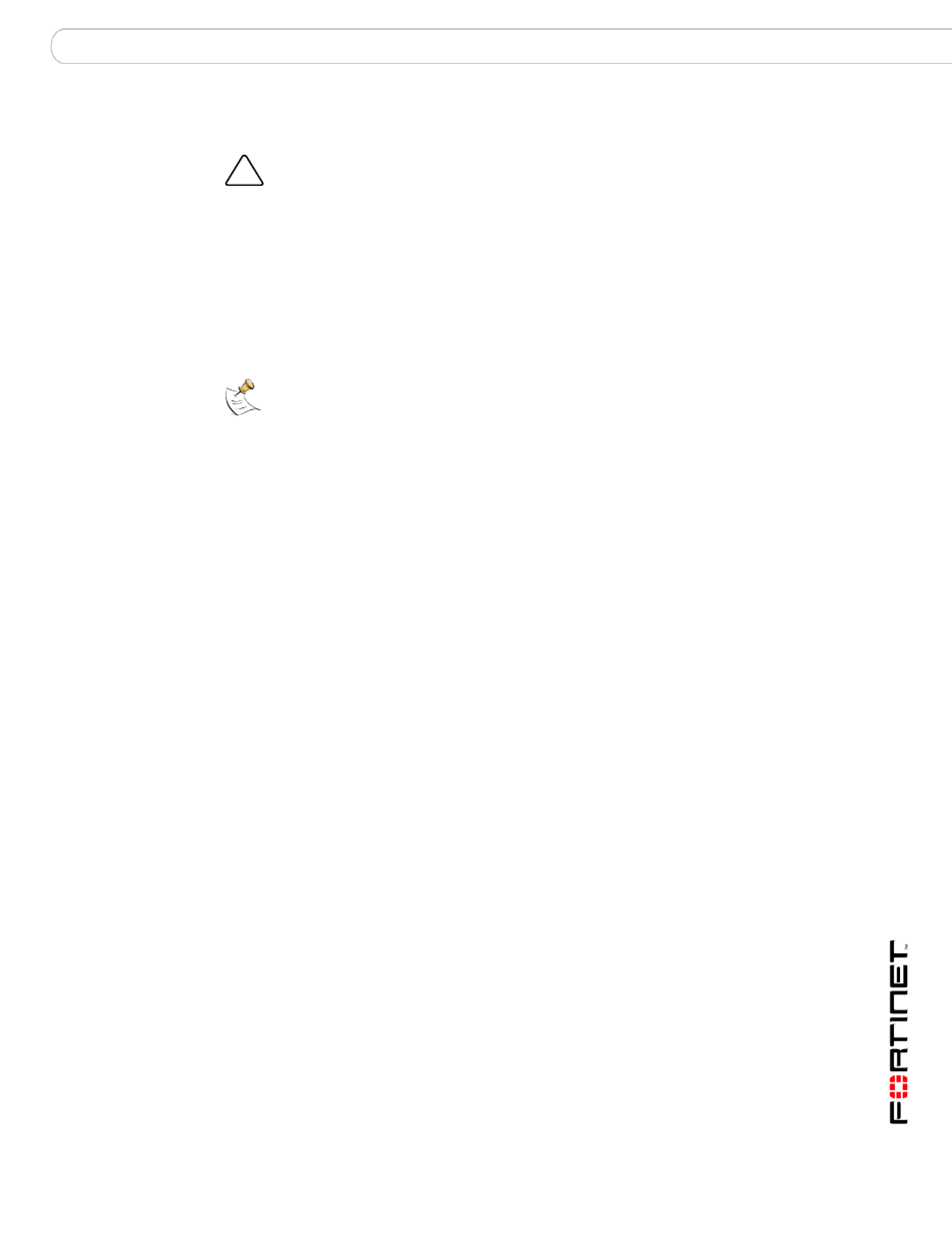
Management
Scripts
FortiGuard Analysis and Management Service Version 1.2.0 Administration Guide
13-12000-406-20081031
45
Changing firmware from the device
In addition to immediately changing a device’s firmware from within the portal, you
can also immediately change the device’s firmware by logging in to the device’s
web-based manager.
Use the portal web site to schedule when to upgrade the device’s firmware image.
For more information, see
“Changing firmware from the portal web site” on
To immediately change firmware
1
In the FortiGate web-based manager, go to System > Status.
2
In System Information, in Firmware Version, select Update.
3
Select “FortiGuard Network” in Upgrade From list.
If you want to downgrade the device’s firmware, enable Allow firmware
downgrade.
4
Select the firmware version.
5
Select OK.
A status message appears: Downloading firmware from FortiGuard
server, please wait.
6
If you are downgrading the firmware, after the image is successfully downloaded,
another message appears.
This operation will downgrade the current firmware version.
Are you sure you want to continue ?
7
Select OK.
Scripts
Scripts allow you to deploy identical configuration items to many devices. You can
view configured scripts from the Script menu. For example, if all of your devices
use identical administrator access profiles, you can create the access profile once
as a script, and then deploy the script to all devices which should use those same
settings.
The Script tab allows you to upload and deploy configuration scripts.
!
Caution: Back up the configuration before downgrading. Downgrading the firmware may
reset the device to that firmware’s default configuration, resulting in data loss. This includes
the interface IP addresses, as well as HTTP, HTTPS, SSH, and Telnet administrative
access. For back up procedures, see the
.
Note: The option, Upgrade from FortiGuard network, appears only after the device has
validated the service license.
If you downgrade device firmware to FortiOS 3.0 MR6 or lower, support for the service is
removed.
