Configuring live view, Digital zoom – Interlogix TruVision NVR 10 User Manual User Manual
Page 82
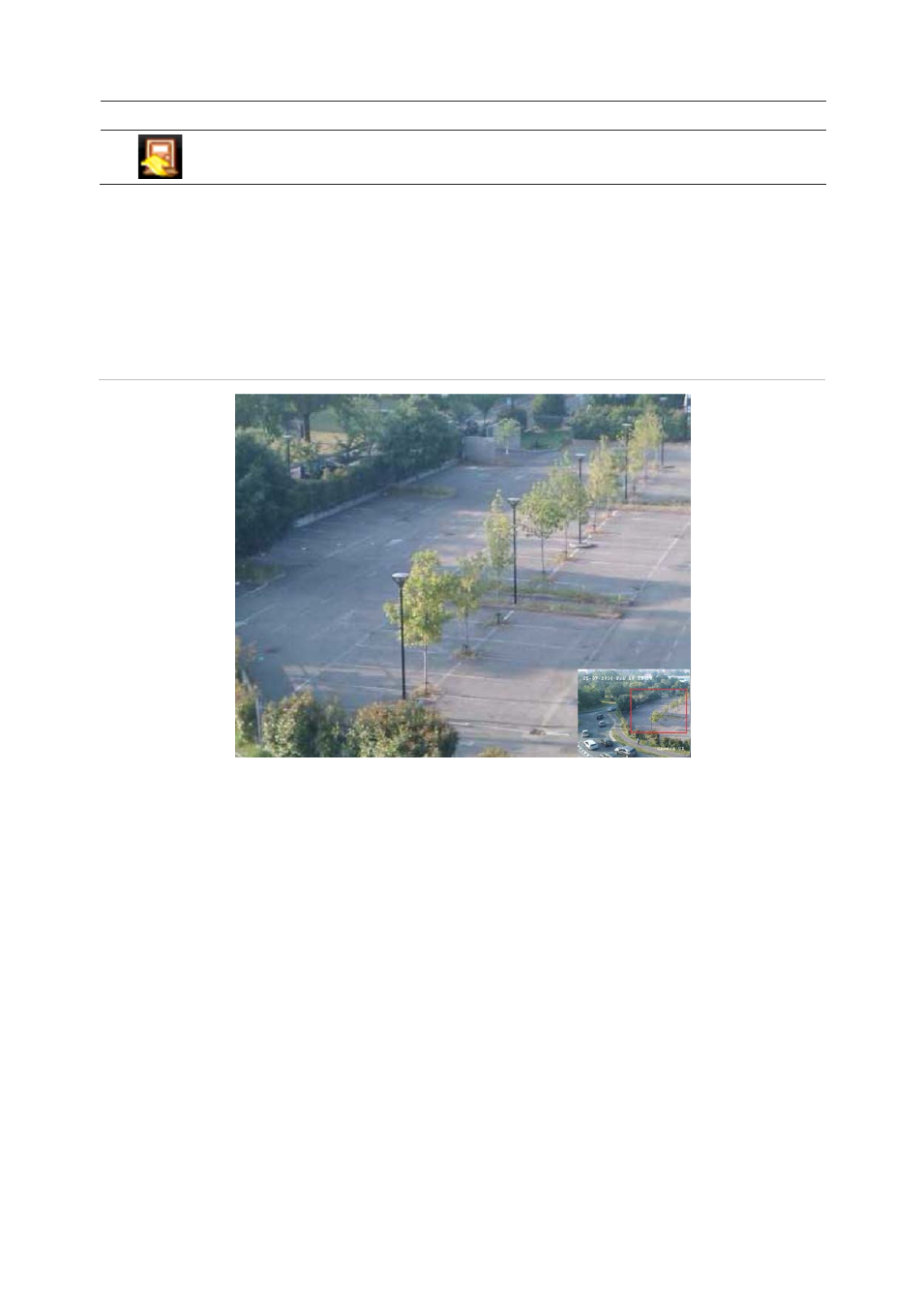
Chapter 10: Live view
76
TruVision NVR 10 User Manual
Icon
Description
Close: Close the shortcut toolbar.
Digital zoom
You can easily zoom in or out of a camera image in live view mode and playback using
the digital zoom command. The zoom command magnifies the camera image at least
16 times. See Figure 17 below.
Figure 17: Digital zoom window
To quickly zoom in/out on a camera image:
1. Select the camera you wish to use.
2. Left-click the mouse and select the digital zoom icon. The digital view window
appears.
3. Left-click the mouse and drag the red square over the area of interest, or move the
directional buttons on the front panel to position the red square. The selected area
is magnified.
4. To exit digital zoom, right-click the mouse.
Configuring live view
You can modify the live view set up from the main menu to suit different needs, such as
the different monitors, multiview layout, and dwell time options. You can also enable
audio output.
- TVD-5110-3 (8 pages)
- TVD-5125TE-3 (8 pages)
- TVC-5120-1 (8 pages)
- TVC-5125BE-3 (8 pages)
- TVC-6110-1 Quick Start (2 pages)
- TVC-6110-1 User Manual (19 pages)
- TVD-6120VE-2 Quick Start (2 pages)
- TVD-6120VE-2 User Manual (20 pages)
- TVC-BIR6-MR-HR (60 pages)
- TVD-TIR6 (76 pages)
- TVC-BIR6-SR (40 pages)
- TVC-7120-1 Quick Start (2 pages)
- TVC-7120-1 User Manual (19 pages)
- TVD-7120VE-2 Quick Start (2 pages)
- TVD-7120VE-2 User Manual (21 pages)
- TVW-4101 User Manual (12 pages)
- TVW-4101 Installation Instructions (2 pages)
- TVB 2102 (2 pages)
- TVB-2104 (24 pages)
- TVT-2101 (2 pages)
- TVT-2103 (2 pages)
- TruVision 960H Premium Resolution Series PTZ Cameras Configuration Manual (38 pages)
- TruVision 960H Premium Resolution Series PTZ Cameras Installation Manual (16 pages)
- TVD-2101 (27 pages)
- TruVision PTZ Mini 12X User Manual (65 pages)
- UVC-6120-1 Quick Start (2 pages)
- UVC-6120-1 User Manual (17 pages)
- UVC-6130-1 Quick Start (2 pages)
- UVC-6130-1 User Manual (22 pages)
- UVD-EVRDNR (20 pages)
- UltraView PTZ Dome Series (64 pages)
- UVD-6120VE-2 Quick Start (2 pages)
- UVD-6120VE-2 User Manual (16 pages)
- UVD-6130VE-2 Quick Start (2 pages)
- UVD-6130VE-2 User Manual (20 pages)
- TruVision 360° Configuration Manual (50 pages)
- TruVision 360° Installation Manual (16 pages)
- TruVision 360° Instructions to remove cover (2 pages)
- TruVision Intelligent IP Box Configuration Manual (72 pages)
- TruVision Intelligent IP Box Installation Manual (40 pages)
- TruVision Device Manager (12 pages)
- TruVision IP Megapixel PTZ Configuration Manual (68 pages)
- TruVision IP Megapixel PTZ Installation Manual (20 pages)
- TruVision IP Open Standards Box Quick Start (16 pages)
- TruVision IP Open Standards Box User Manual (64 pages)
