Bad sector detection – Interlogix TruVision NVR 10 User Manual User Manual
Page 67
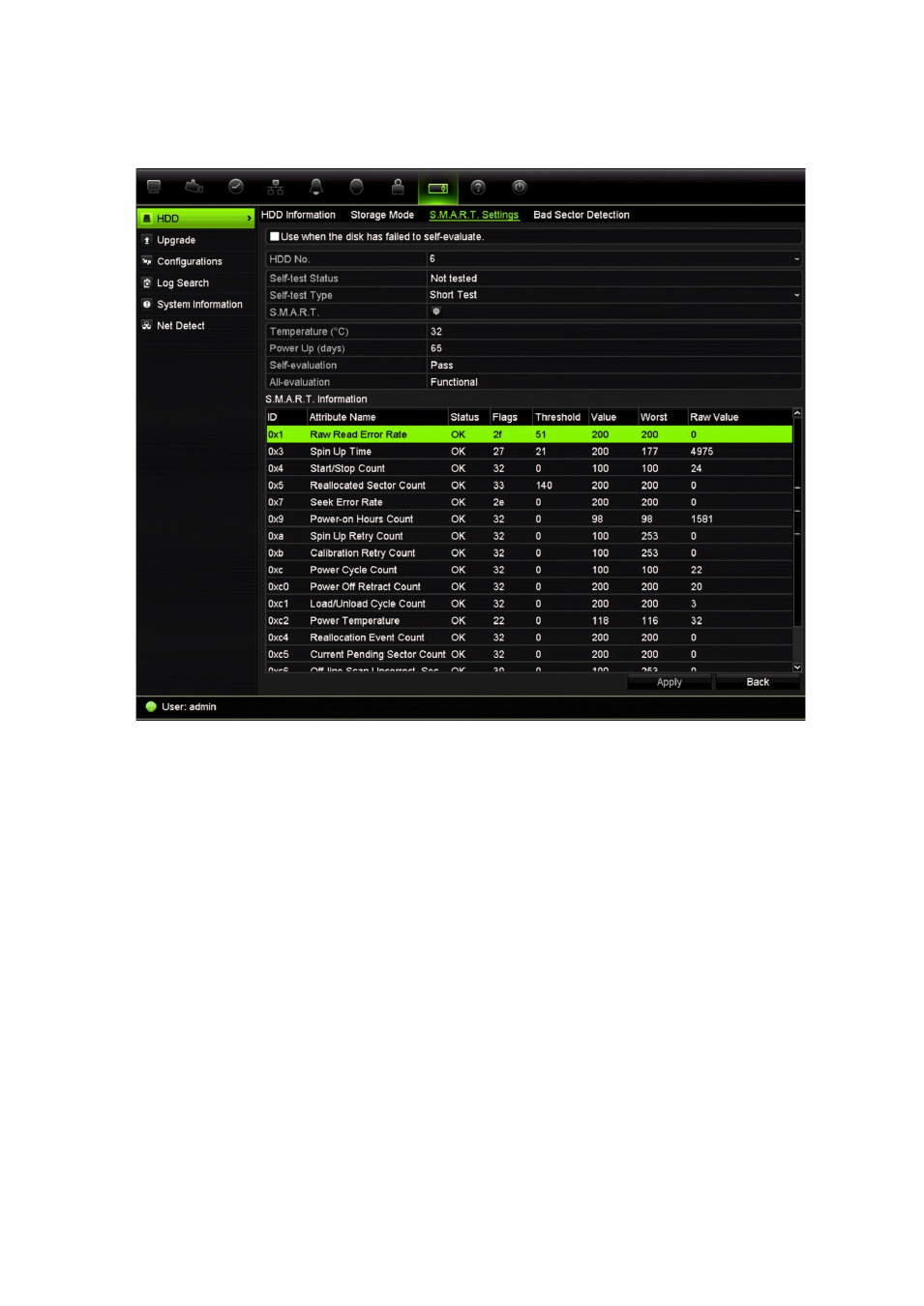
Chapter 8: Network settings
TruVision NVR 10 User Manual
61
To view the S.M.A.R.T. information of an HDD:
1. From the menu toolbar, click
System Settings
>
HDD
>
S.M.A.R.T.
Settings
.
2. Select the HDD whose data you want to see. A detail listing of the S.M.A.R.T.
information is displayed.
3. If you want to continue to use an HDD when the S.M.A.R.T. test has failed, check
the box
Continue to use when this disk when self-evaluation has failed
. Click
Apply
to save the settings.
4. Click
Back
to return to live view, or continue configuring the NVR settings.
Bad sector detection
You can improve the performance of your HDDs by ensuring that they have no bad
sectors. Bad sectors can slow down an HDD when reading or writing data, for example.
See also other documents in the category Interlogix Video surveillance systems:
- TVD-5110-3 (8 pages)
- TVD-5125TE-3 (8 pages)
- TVC-5120-1 (8 pages)
- TVC-5125BE-3 (8 pages)
- TVC-6110-1 Quick Start (2 pages)
- TVC-6110-1 User Manual (19 pages)
- TVD-6120VE-2 Quick Start (2 pages)
- TVD-6120VE-2 User Manual (20 pages)
- TVC-BIR6-MR-HR (60 pages)
- TVD-TIR6 (76 pages)
- TVC-BIR6-SR (40 pages)
- TVC-7120-1 Quick Start (2 pages)
- TVC-7120-1 User Manual (19 pages)
- TVD-7120VE-2 Quick Start (2 pages)
- TVD-7120VE-2 User Manual (21 pages)
- TVW-4101 User Manual (12 pages)
- TVW-4101 Installation Instructions (2 pages)
- TVB 2102 (2 pages)
- TVB-2104 (24 pages)
- TVT-2101 (2 pages)
- TVT-2103 (2 pages)
- TruVision 960H Premium Resolution Series PTZ Cameras Configuration Manual (38 pages)
- TruVision 960H Premium Resolution Series PTZ Cameras Installation Manual (16 pages)
- TVD-2101 (27 pages)
- TruVision PTZ Mini 12X User Manual (65 pages)
- UVC-6120-1 Quick Start (2 pages)
- UVC-6120-1 User Manual (17 pages)
- UVC-6130-1 Quick Start (2 pages)
- UVC-6130-1 User Manual (22 pages)
- UVD-EVRDNR (20 pages)
- UltraView PTZ Dome Series (64 pages)
- UVD-6120VE-2 Quick Start (2 pages)
- UVD-6120VE-2 User Manual (16 pages)
- UVD-6130VE-2 Quick Start (2 pages)
- UVD-6130VE-2 User Manual (20 pages)
- TruVision 360° Configuration Manual (50 pages)
- TruVision 360° Installation Manual (16 pages)
- TruVision 360° Instructions to remove cover (2 pages)
- TruVision Intelligent IP Box Configuration Manual (72 pages)
- TruVision Intelligent IP Box Installation Manual (40 pages)
- TruVision Device Manager (12 pages)
- TruVision IP Megapixel PTZ Configuration Manual (68 pages)
- TruVision IP Megapixel PTZ Installation Manual (20 pages)
- TruVision IP Open Standards Box Quick Start (16 pages)
- TruVision IP Open Standards Box User Manual (64 pages)
