8e6 Technologies Enterprise Filter Authentication R3000 User Manual
Page 90
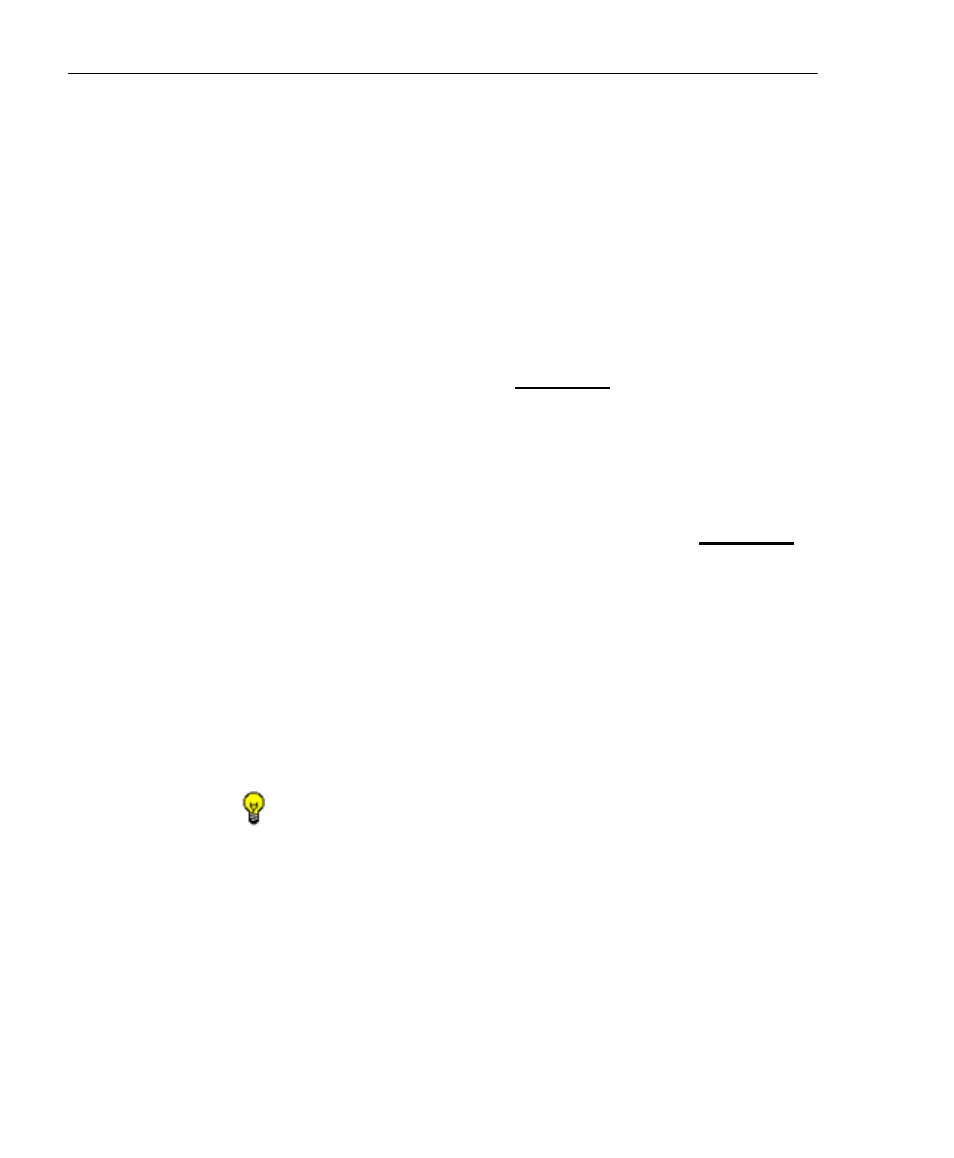
C
HAPTER
2: N
ETWORK
S
ETUP
S
ET
UP
THE
N
ETWORK
FOR
A
UTHENTICATION
76
8
E
6 T
ECHNOLOGIES
, R3000 I
NTERNET
F
ILTER
A
UTHENTICATION
U
SER
G
UIDE
By default, the following standard links are included in
the block page:
• HELP - Clicking this link takes the user to 8e6’s Tech-
nical Support page that explains why access to the site
or service may have been denied.
• 8e6 Technologies - Clicking this link takes the user to
8e6’s Web site.
By default, these links are included in the block page
under the following conditions:
• For further options, click here. - This phrase and link
is included if any option was selected at the Re-
authentication Options field in the Block Page Authen-
tication window. Clicking this link takes the user to the
Options window, described in the Options page sub-
section.
• To submit this blocked site for review, click here. -
This phrase and link is included if an email address
was entered in the Submission Email Address field in
the Common Customization window. Clicking this link
launches the user’s default email client. In the compo-
sition window, the email address from the Submission
Email Address field populates the “To” field. The user’s
message is submitted to the global administrator.
2. Click the “X” in the upper right corner of the window to
close the sample customized block page.
TIP: If necessary, make edits in the Block Page Customization
window or the Common Customization window, and then click
Preview in this window again to view a sample block page.
