8e6 Technologies Enterprise Filter Authentication R3000 User Manual
Page 254
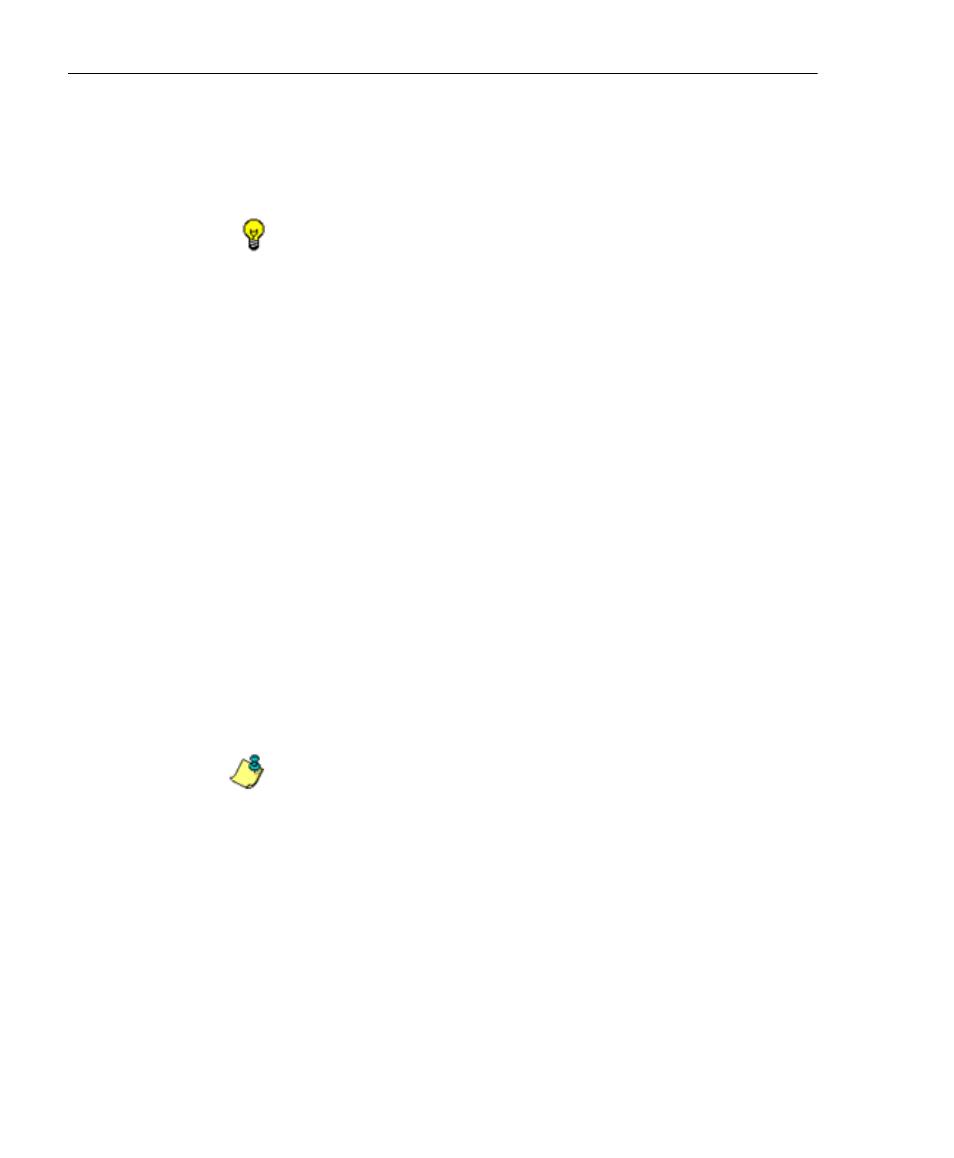
A
PPENDIX
A: A
UTHENTICATION
O
PERATIONS
A
CTIVE
D
IRECTORY
A
GENT
240
8
E
6 T
ECHNOLOGIES
, R3000 I
NTERNET
F
ILTER
A
UTHENTICATION
U
SER
G
UIDE
In this tab the activity log displays, comprised of rows of
records for the most recent activity on the current machine
running the AD Agent. The most recent activity displays at
the bottom of the log.
TIP: To stop the activity log from automatically scrolling, right-
click in the table and de-select the “Auto-scroll” checkbox. Click
this checkbox again to enable automatic scrolling.
For each row in this table, information is included in the
following columns:
• Time - time the activity was logged (in local military time,
using the HH:MM:SS format).
• Application - program in AD Agent that produced the
record (e.g. Netscan, Transmit, Monitor, Collector,
Logscan).
• Level - severity of the filter used by the application (e.g.
App, Error, Detail, Module).
• Channel - type of information that was logged for the
record, as defined by the application and its configuration
file contents (e.g. NetscanWorkstationProbe, Transmit-
Control, CollectorIntake, EventLogParsing).
• Message - detailed information about activity for that
record.
NOTE: Any record that displays in red text indicates an error on
the server. All errors reported in this log will be sent in a daily
email message to the designated administrator (see the Notifica-
tions page Active Directory Agent Configuration window ).
