Group objects – 8e6 Technologies Enterprise Filter Authentication R3000 User Manual
Page 115
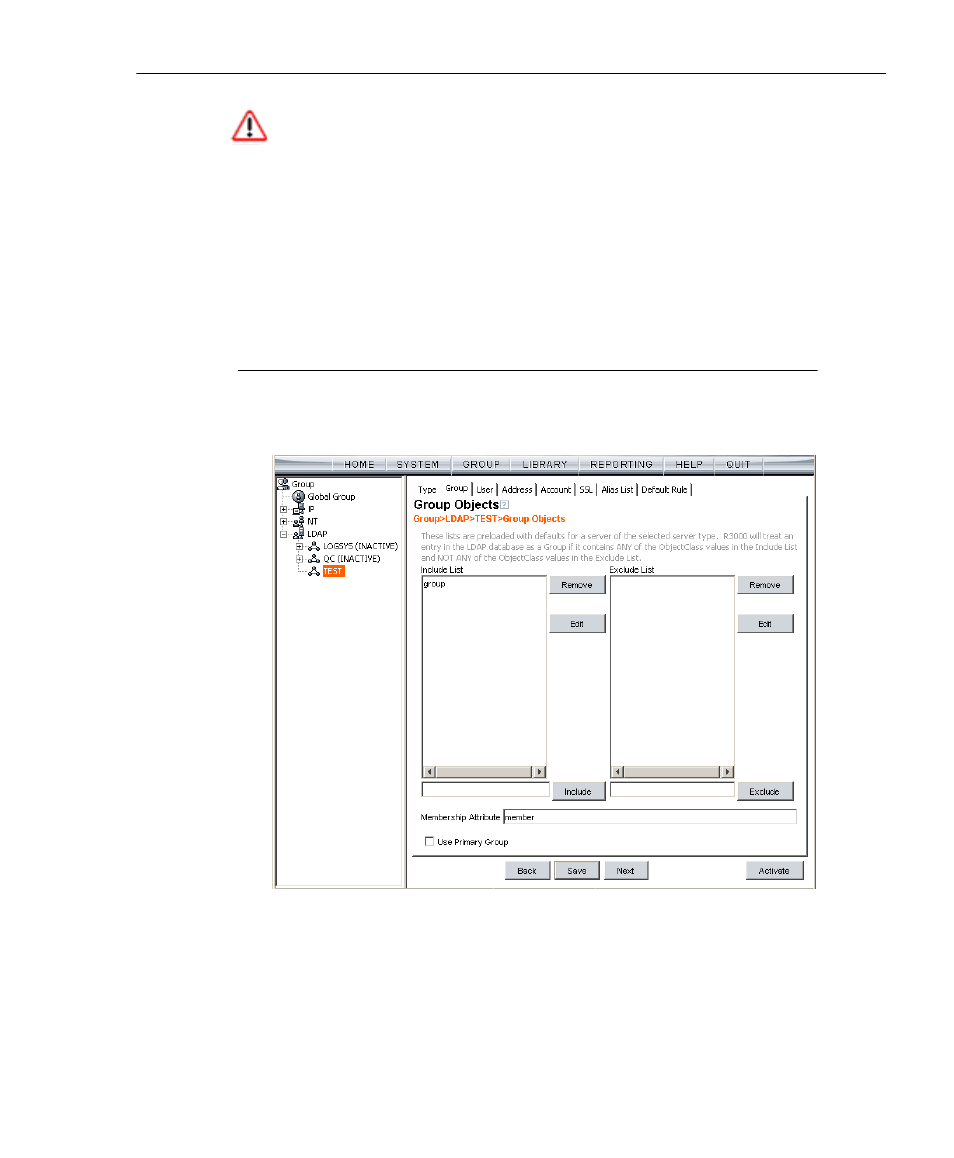
C
HAPTER
4: LDAP A
UTHENTICATION
S
ETUP
C
REATE
AN
LDAP D
OMAIN
8
E
6 T
ECHNOLOGIES
, R3000 I
NTERNET
F
ILTER
A
UTHENTICATION
U
SER
G
UIDE
101
WARNING: The contents of the tabs for User and Group do not
normally need to be changed. The settings on these tabs are
made automatically when you select the server type at the begin-
ning of the setup process. Unless you
have made changes to the
Schema of your LDAP server and are sure of the consequences
of altering these settings, do not alter anything in these tabs. The
only action you need to execute on these tabs is to confirm the
settings by clicking the Next button at the bottom of the window,
until you reach the Address tab.
Group Objects
The Group tab is used for including or excluding group
objects in the LDAP domain.
Fig. 4-3 Domain Details window, Group tab
