Activate nt authentication, Step 1: modify the 3-try login script – 8e6 Technologies Enterprise Filter Authentication R3000 User Manual
Page 207
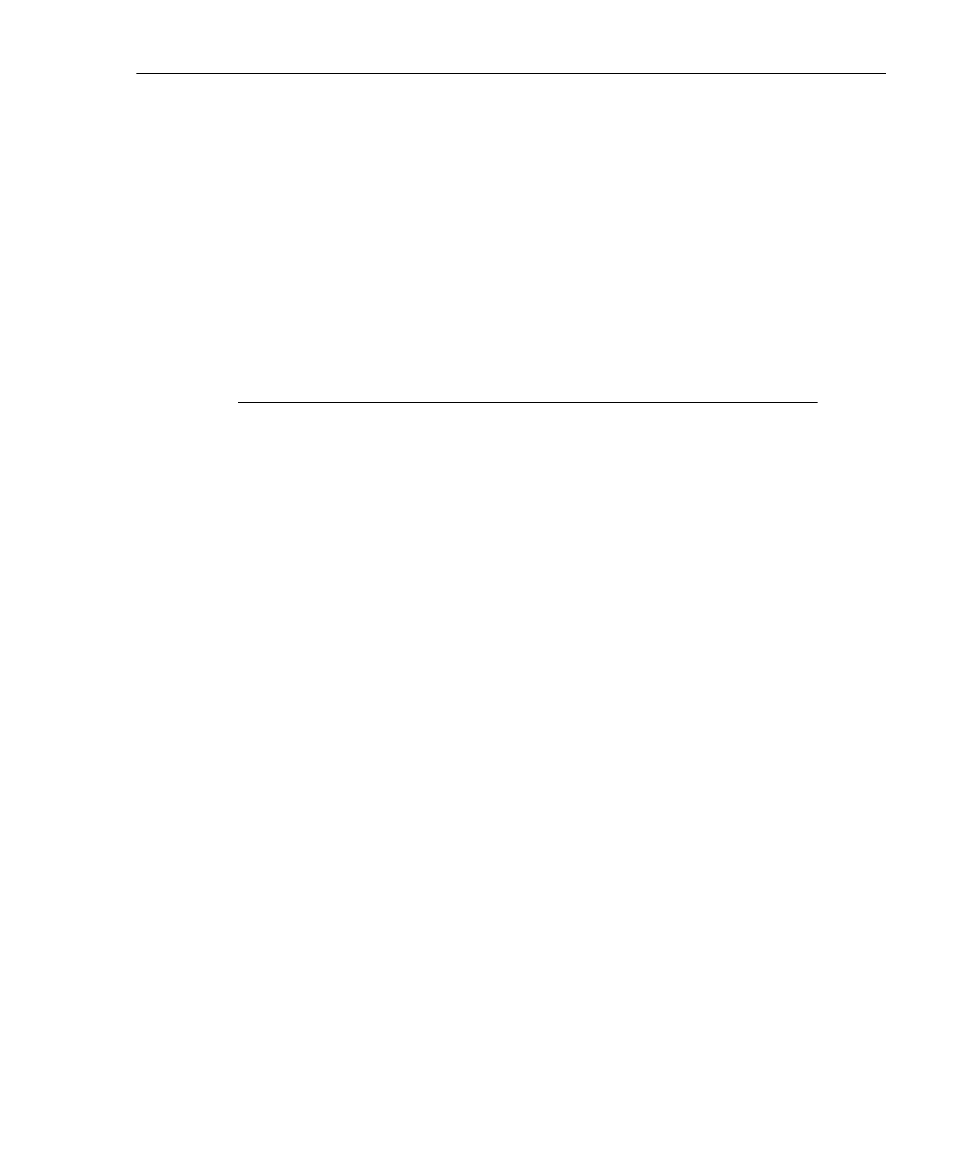
C
HAPTER
6: A
UTHENTICATION
D
EPLOYMENT
A
CTIVATE
A
UTHENTICATION
ON
THE
N
ETWORK
8
E
6 T
ECHNOLOGIES
, R3000 I
NTERNET
F
ILTER
A
UTHENTICATION
U
SER
G
UIDE
193
Activate NT authentication
After testing the NET USE command, the next step is to add
the NET USE command to users’ login scripts. We recom-
mend that you add the 3-try login script to the existing
domain login script.
The 3-try login script is used for attempting to log in the user
to the authentication server in three separate attempts, in
case of a login failure.
Step 1: Modify the 3-try login script
Place a copy of the 3-try login script in the netlogon folder on
your Domain Controller. Note that this sample script should
be modified to use your own Virtual IP address instead of
the IP address (192.168.0.20) in the sample script. This
script lets users be re-authenticated from the block page
without re-running the whole domain login script.
The script is as follows:
echo off
:start
cls
net use \\192.168.0.20\r3000$ /delete
:try1
echo "Running net use..."
net use \\192.168.0.20\r3000$
if errorlevel 1 goto :try2
if errorlevel 0 echo code 0: Success
goto :end
:try2
echo Running net use...
net use \\192.168.0.20\r3000$
if errorlevel 1 goto :try3
