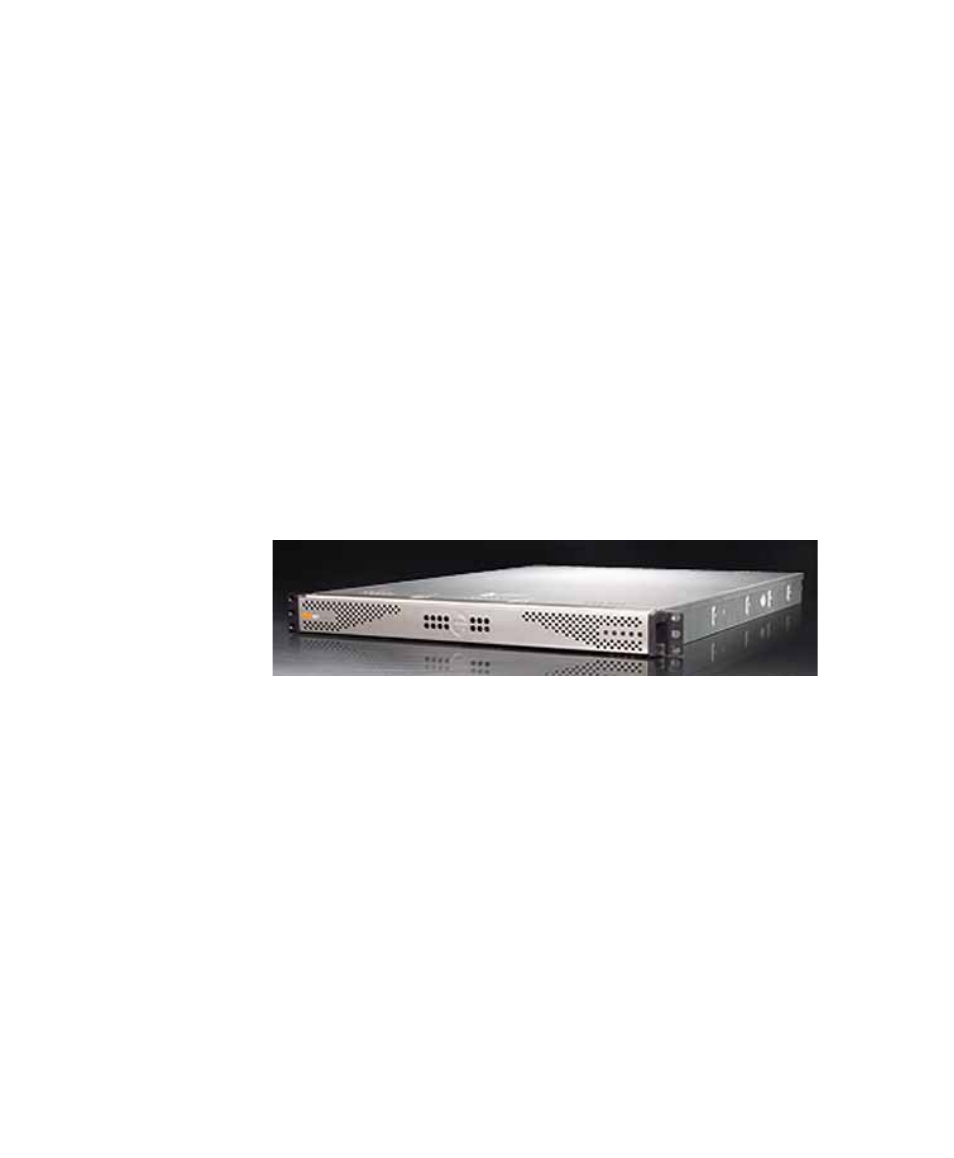8e6 Technologies 3 User Manual
8e6 enterprise reporter 3.0 u
Table of contents
Document Outline
- Contents
- Enterprise Reporter 3.0 Overview
- Administrator Section
- Introduction
- Chapter 1: Accessing the Server
- Chapter 2: Configuring the ER 3.0 Server
- Administrator GUI
- Network Menu
- Server Menu
- Database Menu
- Page View Elapsed Time screen
- Tools screen
- Expiration screen
- Administrator GUI
- Client User Section
- Introduction
- Chapter 1: Workstation Configuration
- Chapter 2: Accessing the Client
- Chapter 3: Customizing the Client
- Chapter 4: Using the Client
- Specific Search Function
- Report Screen Elements
- Date Scope
- Display button
- Search button
- Navigation path
- Navigation bar
- Filters
- Columns
- Select All, Deselect All buttons
- Records
- Generate a Report
- Chapter 5: Reports
- Technical Support / Product Warranties Section
- Appendices Section
- Index
- A
- B
- C
- Categories icon
- Categories reports
- Category Descriptions button
- category group
- Category Groupings button
- Category Groups icon
- Category Groups report
- Category/IPs report
- Category/Sites report
- Category/Users report
- change database password
- charts
- checkbox, terminology
- Client
- columns
- Conventions
- Count columns
- D
- E
- F
- G
- I
- L
- M
- N
- O
- P
- Q
- R
- S
- Save icon
- schedule
- screen, terminology
- search
- Search button
- Secure Access screen
- Select All button
- Select All, Deselect All buttons
- Self Monitoring screen
- Server
- Server Info button
- Server Menu
- Server Status screen
- Settings button
- setup.exe icon
- Shut Down screen
- Site/Categories report
- Site/IPs report
- Site/Users report
- Sites icon
- Sites reports
- Software Update screen
- Specific Search button
- Standard report
- T
- U
- V
- W