Step 7: disable filter options – 8e6 Technologies Enterprise Filter Authentication R3000 User Manual
Page 174
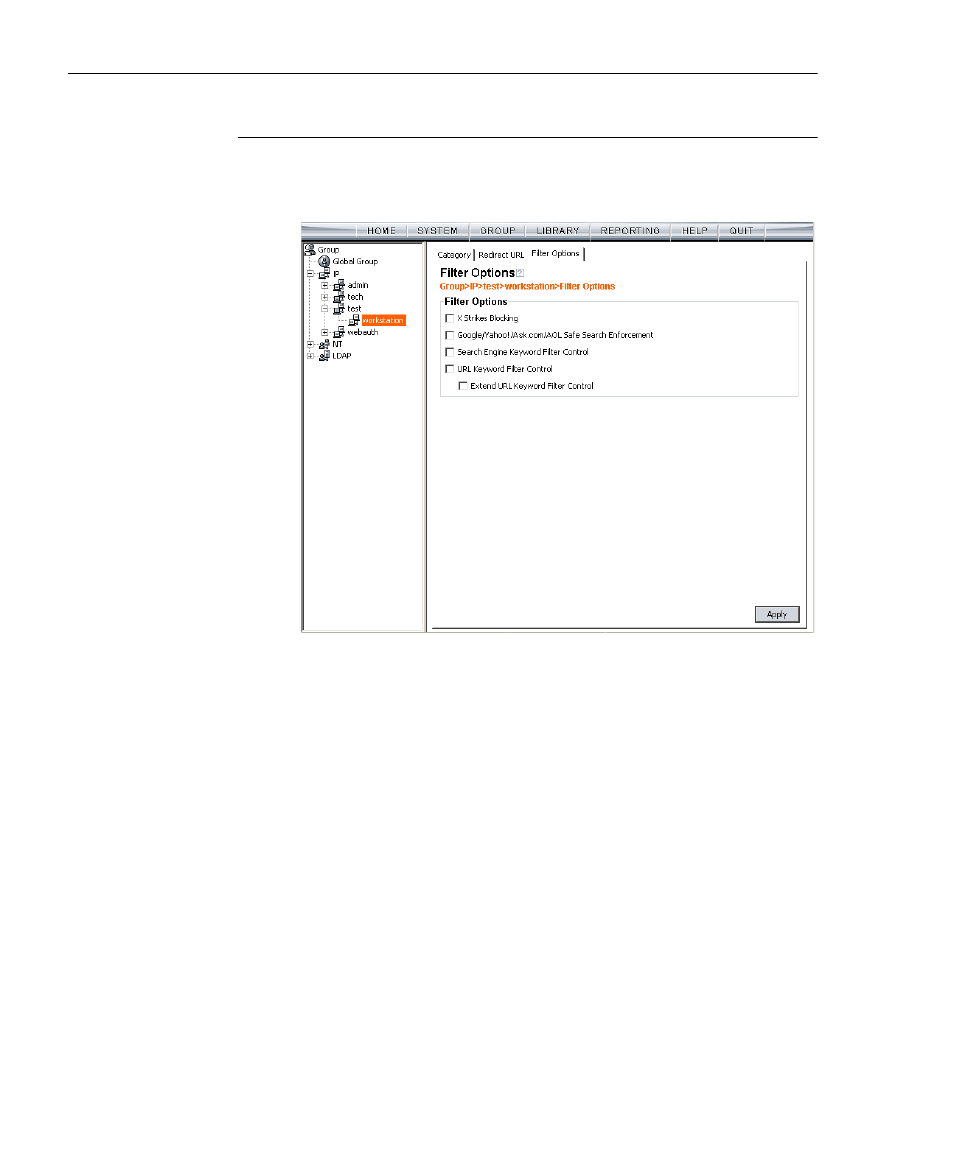
C
HAPTER
6: A
UTHENTICATION
D
EPLOYMENT
T
EST
A
UTHENTICATION
S
ETTINGS
160
8
E
6 T
ECHNOLOGIES
, R3000 I
NTERNET
F
ILTER
A
UTHENTICATION
U
SER
G
UIDE
Step 7: Disable filter options
1. Click the Filter Options tab to display the Filter options
page:
Fig. 6-8 Sub Group Profile window, Filter Options tab
2. Uncheck all the checkboxes: “X Strikes Blocking”,
“Google/Yahoo!/Ask.com/AOL Safe Search Enforce-
ment”, “Search Engine Keyword Filter Control”, “URL
Keyword Filter Control”, and “Extend URL Keyword Filter
Control”.
3. Click Apply.
