Create, upload a third party certificate, Create a third party certificate, Click the third party certificate tab – 8e6 Technologies Enterprise Filter Authentication R3000 User Manual
Page 64
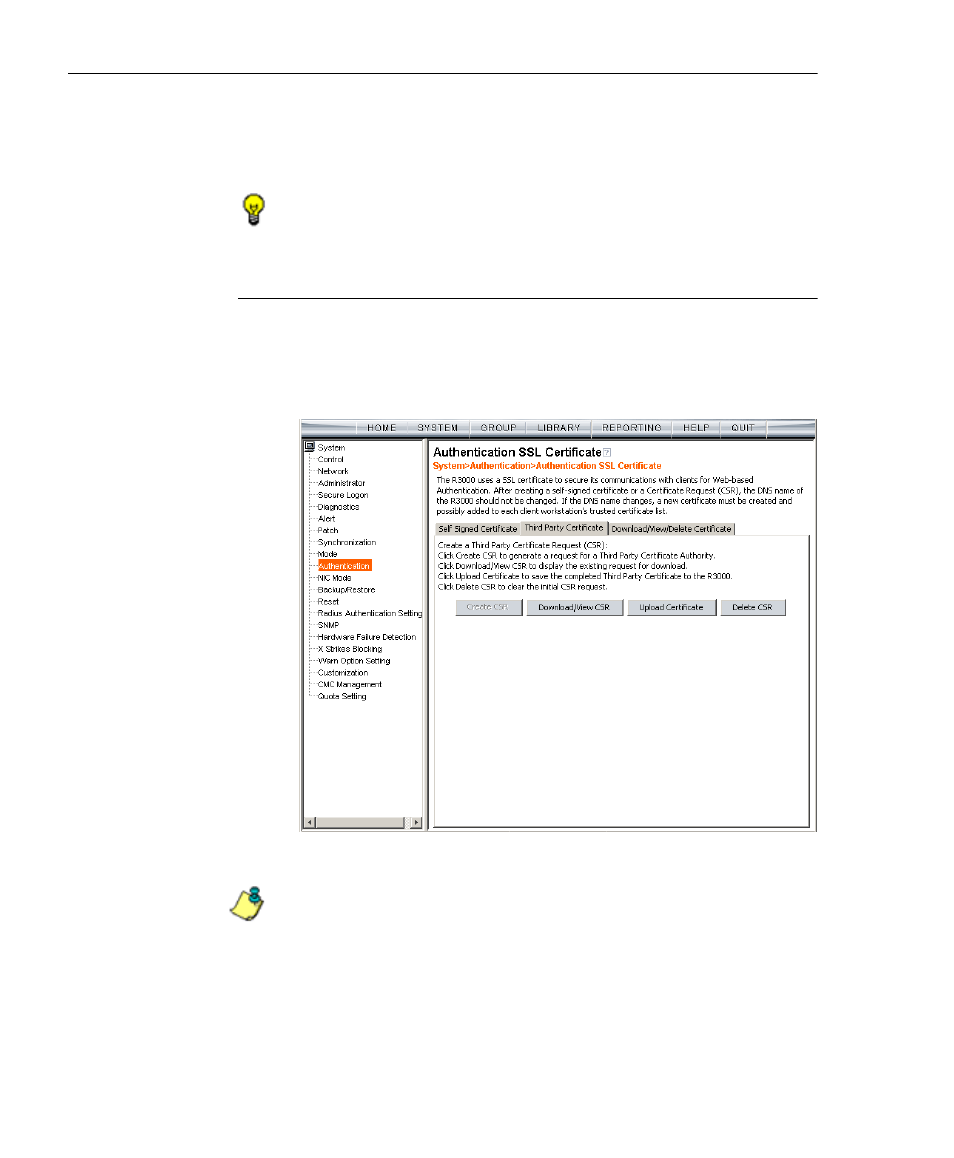
C
HAPTER
2: N
ETWORK
S
ETUP
S
ET
UP
THE
N
ETWORK
FOR
A
UTHENTICATION
50
8
E
6 T
ECHNOLOGIES
, R3000 I
NTERNET
F
ILTER
A
UTHENTICATION
U
SER
G
UIDE
Once the certificate is saved to your workstation, it can
be distributed to client workstations for users who need
to be authenticated.
TIP: Click Delete Certificate to remove the certificate from the
server.
Create, Upload a Third Party Certificate
Create a Third Party Certificate
1. Click the Third Party Certificate tab:
Fig. 2-9 Third Party Certificate tab
NOTE: If a third party certificate has not yet been created, the
Create CSR button is the only button activated on this tab.
