8e6 Technologies Enterprise Filter Authentication R3000 User Manual
Page 269
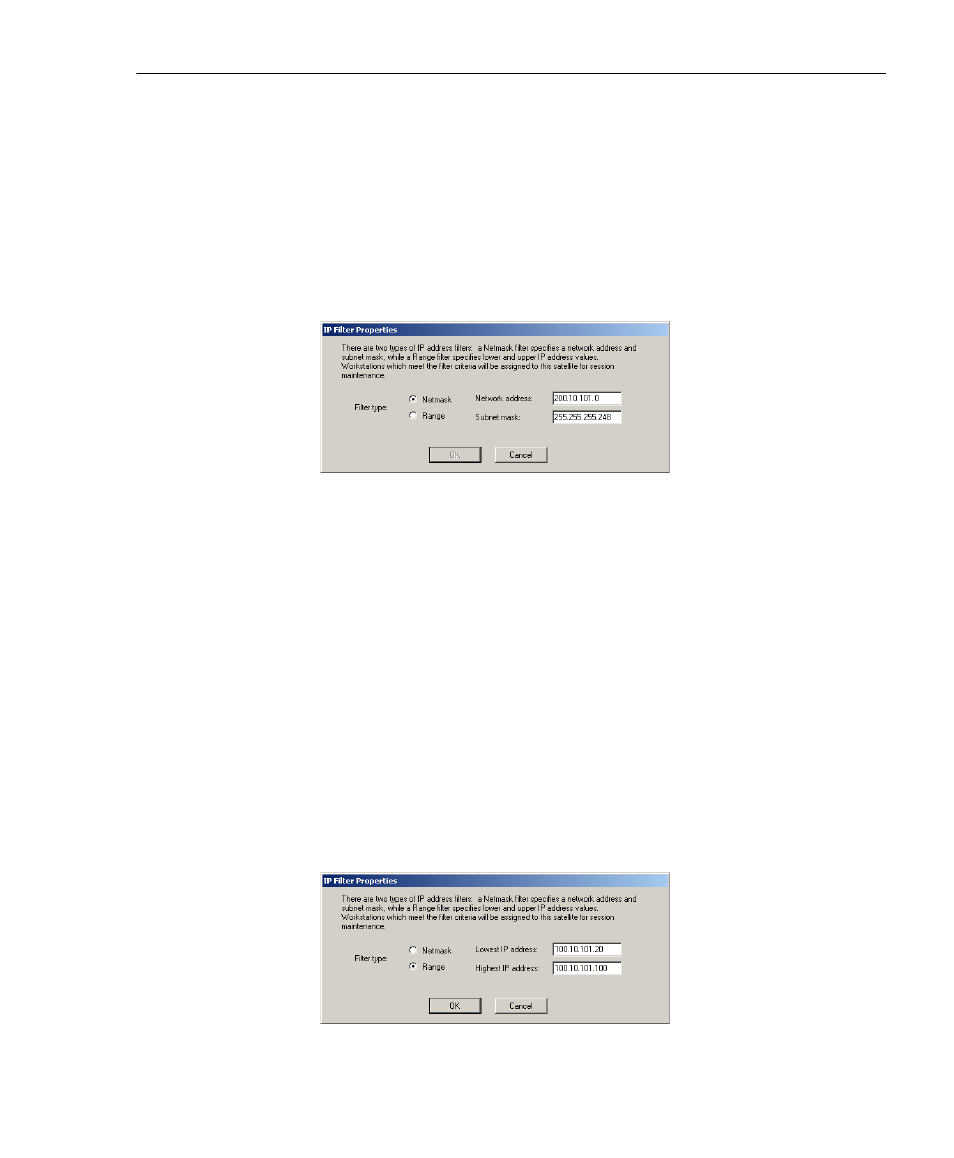
A
PPENDIX
A: A
UTHENTICATION
O
PERATIONS
A
CTIVE
D
IRECTORY
A
GENT
8
E
6 T
ECHNOLOGIES
, R3000 I
NTERNET
F
ILTER
A
UTHENTICATION
U
SER
G
UIDE
255
If the satellite will not be manually assigned any
machines on the network to scan, click OK to close the
dialog box and to display any entries (if made) in the
Assigned servers field of the Satellite Agent Configura-
tion dialog box.
• If the satellite will be manually assigned one or more
machines to scan on the network, click Add to open
the IP Filter Properties dialog box:
Fig. A-25 IP Filter Properties dialog box, Netmask
4. In the IP Filter Properties dialog box, go to Filter type
and specify whether a subnet or IP address range will be
used as criteria for determining which machines to scan:
• To specify a subnet to scan, choose the default
“Netmask” and make the following entries:
a. Enter the Network address.
b. Enter the Subnet mask.
c. Click OK to close the dialog box and to display your
entries in the IP Address Filters list box of the
Satellite Agent Configuration dialog box.
• To specify an IP address range to scan, choose
“Range” and make the following entries:
Fig. A-26 IP Filter Properties dialog box, Range
