Block page authentication – 8e6 Technologies Enterprise Filter Authentication R3000 User Manual
Page 72
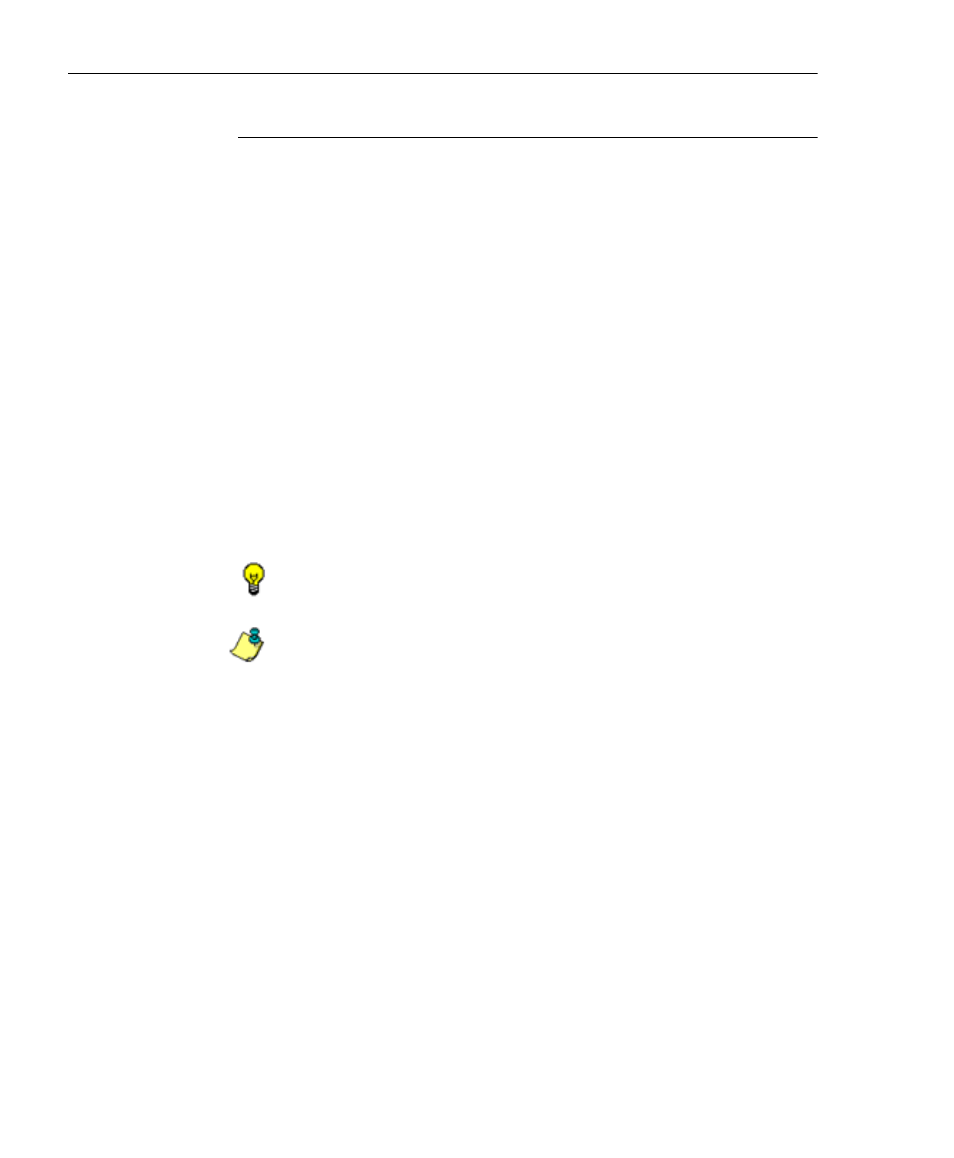
C
HAPTER
2: N
ETWORK
S
ETUP
S
ET
UP
THE
N
ETWORK
FOR
A
UTHENTICATION
58
8
E
6 T
ECHNOLOGIES
, R3000 I
NTERNET
F
ILTER
A
UTHENTICATION
U
SER
G
UIDE
Block Page Authentication
1.
In the Re-authentication Options field of the Details
frame, all block page options are selected by default,
except for Web-based Authentication. Choose from the
following options by clicking your selection:
• Web-based Authentication - select this option if
using Web authentication with time-based profiles or
persistent login connections for NT or LDAP authenti-
cation methods.
• Re-authentication - select this option for the re-
authentication option. The user can restore his/her
profile and NET USE connection by clicking an icon in
a window to run a NET USE script.
• Override Account - select this option if any user has
an Override Account, allowing him/her to access URLs
set up to be blocked at the global or IP group level.
TIP: Multiple options can be selected by clicking each option
while pressing the Ctrl key on your keyboard.
NOTE: See the R3000 User Guide for information about the
Override Account feature.
2. If the “Re-authentication” option was selected, in the
Logon Script Path field, \\PDCSHARE\scripts displays
by default. In this field, enter the path of the logon script
that the R3000 will use when re-authenticating users on
the network, in the event that a user's machine loses its
connection with the server, or if the server is rebooted.
This format requires the entry of two backslashes, the
authentication server’s computer name (or computer IP
address) in capital letters, a backslash, and name of the
share path.
3.
Click Apply to apply your settings.
