8e6 Technologies Enterprise Filter Authentication R3000 User Manual
Page 122
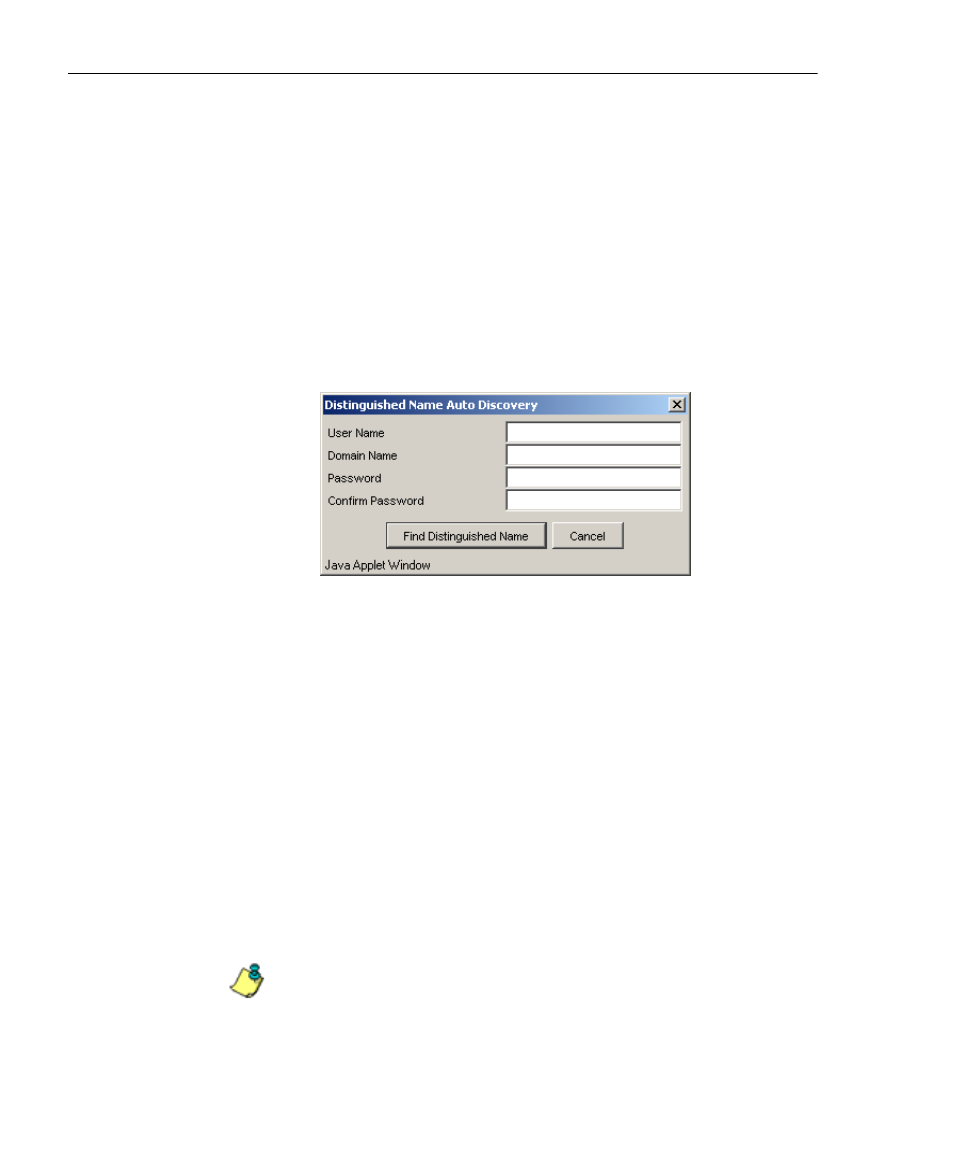
C
HAPTER
4: LDAP A
UTHENTICATION
S
ETUP
C
REATE
AN
LDAP D
OMAIN
108
8
E
6 T
ECHNOLOGIES
, R3000 I
NTERNET
F
ILTER
A
UTHENTICATION
U
SER
G
UIDE
cn=Administrator,cn=Users,dc=qc2domain,dc=local
or
cn=admin,o=logo-org
Then enter the password in the Password and
Confirm Password fields.
• For an Active Directory LDAP server type, if you do not
know the authorized user’s full LDAP Distinguished
Name, click Find Distinguished Name in the Distin-
guished Name Auto Discovery frame to open the
Distinguished Name Auto Discovery pop-up box:
Fig. 4-7 Distinguished Name Auto Discovery box
Make entries in the following fields:
a. User Name - administrator’s user name (e.g.
administrator).
b. Domain Name - name of the domain (e.g.
logo.com). This field displays greyed out if it was
already included on the Address Info tab.
c. Password and Confirm Password.
Click Find Distinguished Name to perform the search
for the LDAP Distinguished Name. If the adminis-
trator’s user name and password are successfully
retrieved, the pop-up box closes and the fields on this
tab become populated with appropriate data.
NOTE: Once the Distinguished Name and password are
successfully saved on this tab, the Distinguished Name Auto
Discovery frame will no longer display at the bottom of this tab.
