Range to detect settings – 8e6 Technologies Enterprise Filter Authentication R3000 User Manual
Page 192
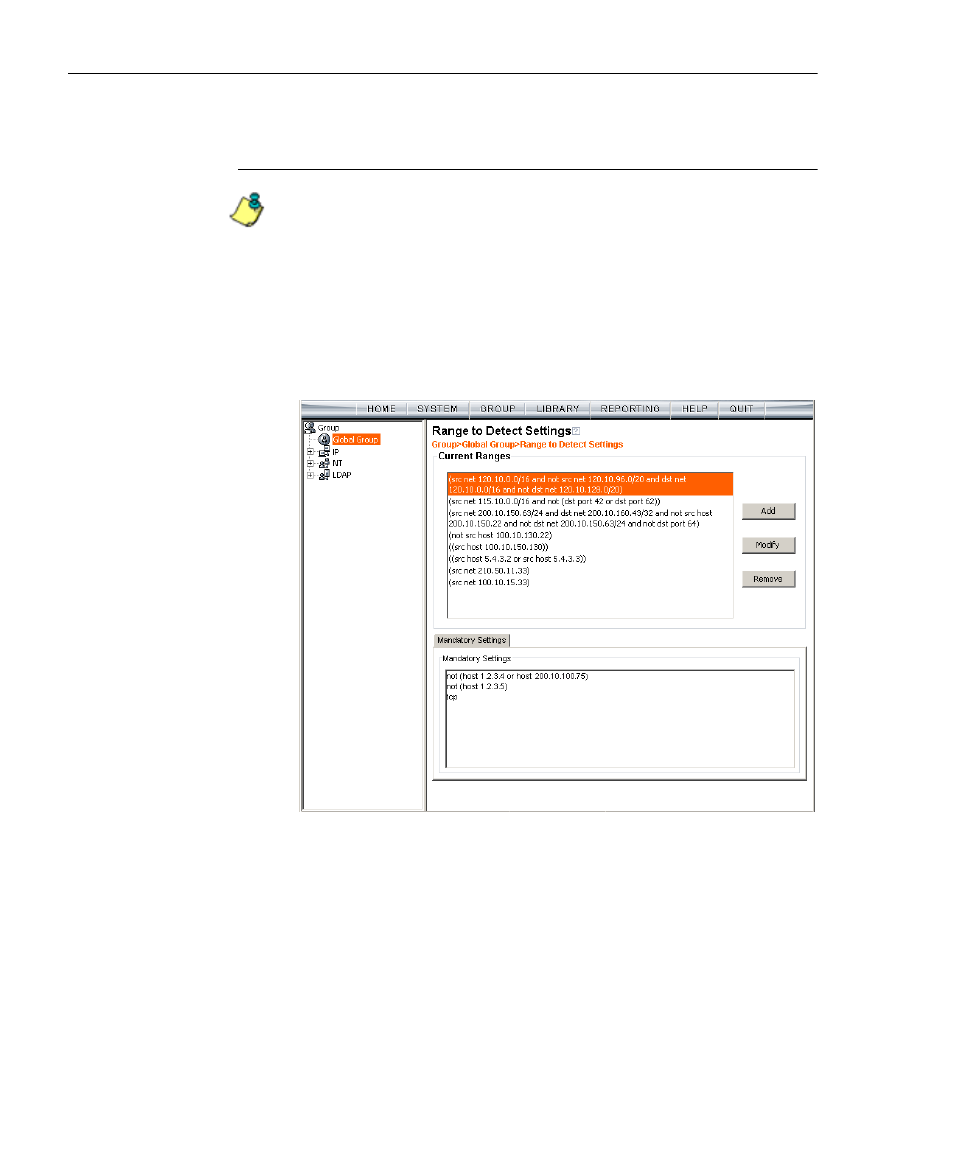
C
HAPTER
6: A
UTHENTICATION
D
EPLOYMENT
A
CTIVATE
A
UTHENTICATION
ON
THE
N
ETWORK
178
8
E
6 T
ECHNOLOGIES
, R3000 I
NTERNET
F
ILTER
A
UTHENTICATION
U
SER
G
UIDE
Step 1A: Block Web access, logging via
Range to Detect
NOTE: Segments of network traffic should not be defined if
using
the firewall mode.
Range to Detect Settings
1. Click Global Group in the tree to open the pop-up menu.
2. Select Range to Detect to display the Range to Detect
Settings window:
Fig. 6-23 Range to Detect Settings window, main window
3. In the Current Ranges frame, click Add to go to the next
Settings page:
