Block page customization – 8e6 Technologies Enterprise Filter Authentication R3000 User Manual
Page 87
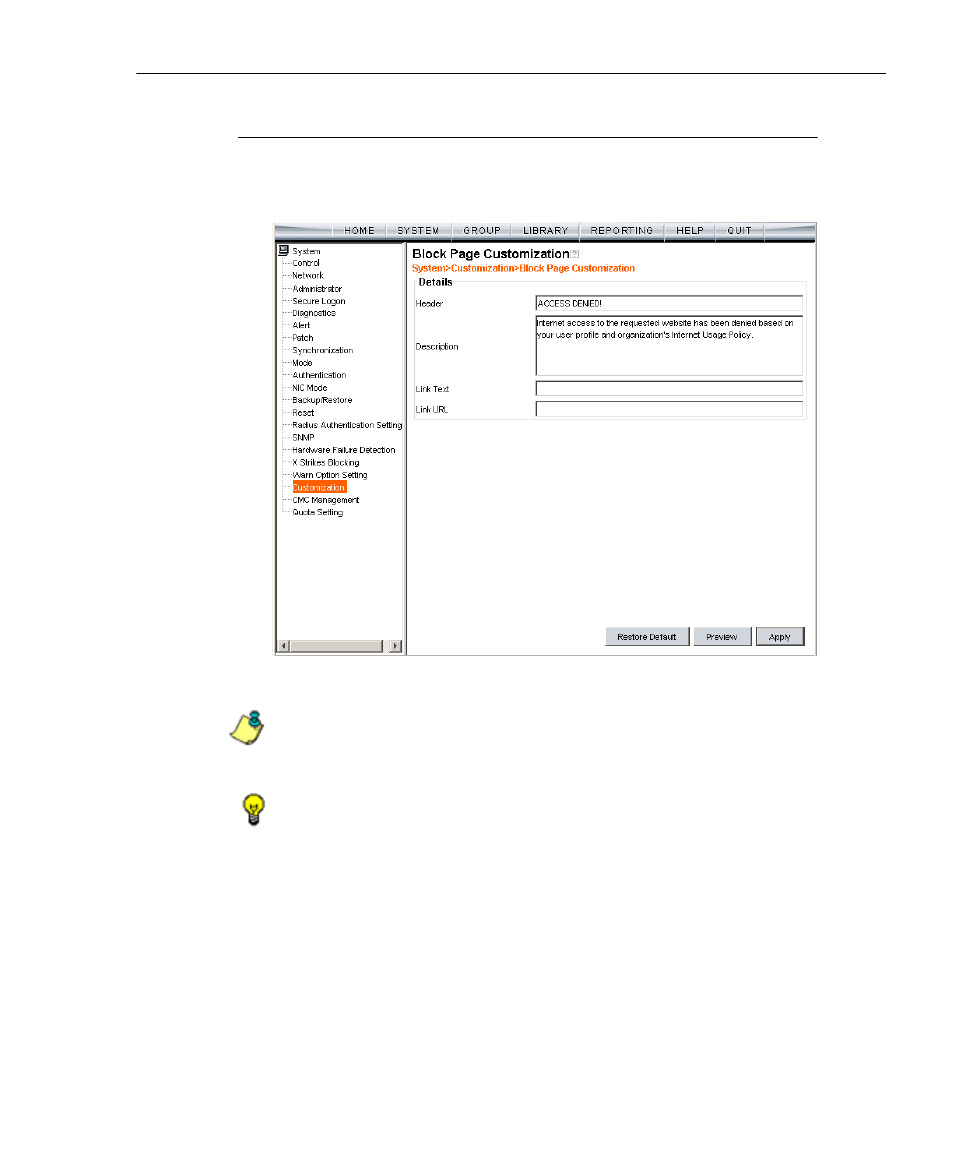
C
HAPTER
2: N
ETWORK
S
ETUP
S
ET
UP
THE
N
ETWORK
FOR
A
UTHENTICATION
8
E
6 T
ECHNOLOGIES
, R3000 I
NTERNET
F
ILTER
A
UTHENTICATION
U
SER
G
UIDE
73
Block Page Customization
To customize the block page, click Customization and select
Block Page from the pop-up menu:
Fig. 2-23 Block Page Customization window
NOTE: See Appendix C: Create a Custom Block Page from the
R3000 User Guide for information on creating a customized block
page using your own design.
TIP: An entry in any of the fields in this window is optional, but if
an entry is made in the Link Text field, a corresponding entry must
also be made in the Link URL field.
