8e6 Technologies Enterprise Filter Authentication R3000 User Manual
Page 251
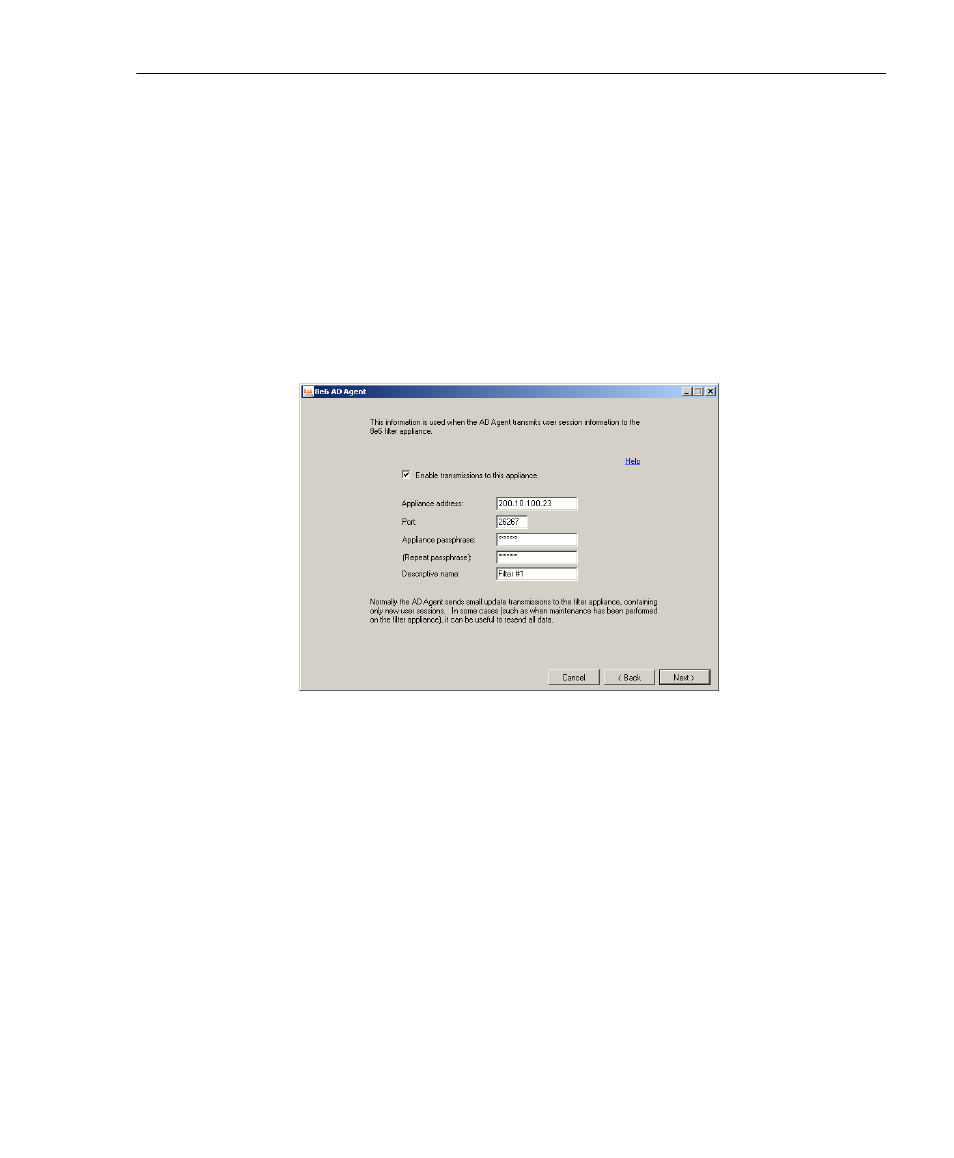
A
PPENDIX
A: A
UTHENTICATION
O
PERATIONS
A
CTIVE
D
IRECTORY
A
GENT
8
E
6 T
ECHNOLOGIES
, R3000 I
NTERNET
F
ILTER
A
UTHENTICATION
U
SER
G
UIDE
237
b. Enter the Primary agent computer name that will
delegate to this machine the areas of the network
to scan for end user logon/logoff events. This
satellite machine running the AD Agent will send its
logon/logoff event data to the primary machine
running the AD Agent.
c. Click Next to display the confirmation page (see
Fig. A-14).
4. If configuring a primary AD Agent, make the following
entries in the appropriate fields:
Fig. A-13 R3000 criteria
a. Enable transmissions to this appliance - Click this
checkbox to enable the AD Agent configured on the
current machine to send information to the R3000
specified in this page.
b. Appliance address - Enter the IP address of the
R3000 that will receive AD Agent logon/logoff event
information.
c. Port - By default, “26267” displays for the R3000’s
port. This port number should only be changed if the
R3000 is using a different port number.
