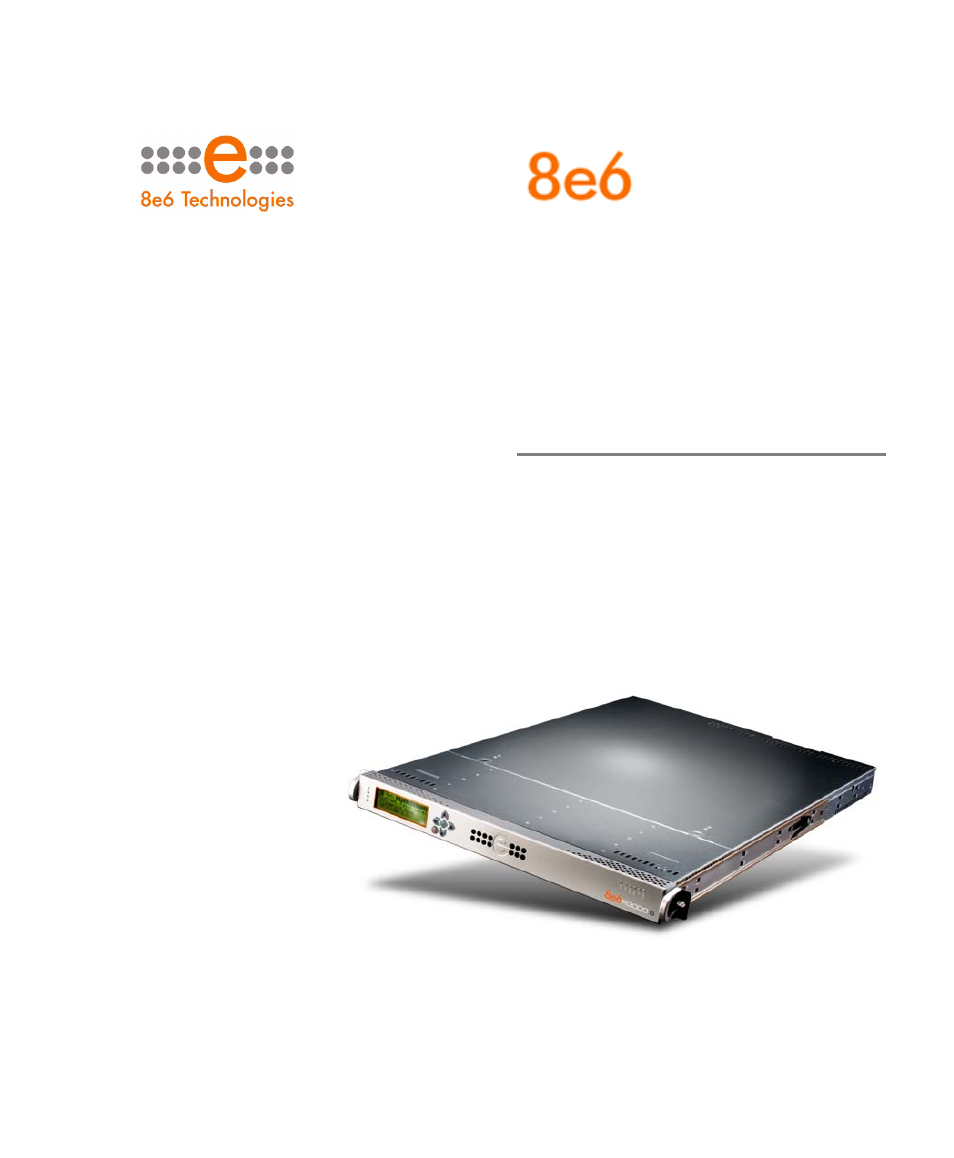8e6 Technologies Enterprise Filter Authentication R3000 User Manual
Guide, User
Table of contents
Document Outline
- Contents
- Chapter 1: Introduction 1
- Chapter 2: Network Setup 33
- Chapter 3: NT Authentication Setup 80
- Chapter 4: LDAP Authentication Setup 97
- Chapter 5: Assign/Set up Groups, Members 132
- Chapter 6: Authentication Deployment 152
- Chapter 7: Technical Support 196
- Appendix A: Authentication Operations 199
- Appendix B: Disable SMB Signing Requirements 262
- Appendix C: Obtain, Export an SSL Certificate 268
- Appendix D: LDAP Server Customizations 279
- Appendix E: User/Group File Format and Rules 280
- Appendix F: Override Pop-up Blockers 291
- Appendix G: Glossary 302
- Index 309
- Chapter 1: Introduction
- About this User Guide
- How to Use this User Guide
- Filtering Elements
- Authentication Solutions
- Chapter 2: Network Setup
- Environment Requirements
- Set up the Network for Authentication
- Set up Group Administrator Accounts
- Chapter 3: NT Authentication Setup
- Chapter 4: LDAP Authentication Setup
- Chapter 5: Assign/Set up Groups, Members
- Chapter 6: Authentication Deployment
- Test Authentication Settings
- Test Web-based authentication settings
- Step 1: Create an IP Group, “test”
- Step 2: Create a Sub-Group, “workstation”
- Step 3: Set up “test” with a 32-bit net mask
- Step 4: Give “workstation” a 32-bit net mask
- Step 5: Block everything for the Sub-Group
- Step 6: Use Authentication Request Page for redirect URL
- Step 7: Disable filter options
- Step 8: Attempt to access Web content
- Test net use based authentication settings
- Test Web-based authentication settings
- Activate Authentication on the Network
- Test Authentication Settings
- Chapter 7: Technical Support
- Appendix A: Authentication Operations
- Authentication Tier Selections
- Tier 1: Net use based authentication
- Tier 2, Tier 3: Web-based authentication
- Net use based authentication process
- Tier 1 authentication methods
- Name resolution methods
- Configuring the authentication server
- LDAP server setup rules
- Tier 2 implementation in an environment
- Environment requirements
- Workstation requirements
- Work flow in a Windows environment
- Environment requirements
- Novell eDirectory setup
- R3000 setup and event logs
- Product feature overview
- Set up AD Agent
- Use the Active Directory Agent console
- Authentication Tier Selections
- Appendix B: Disable SMB Signing Requirements
- Appendix C: Obtain, Export an SSL Certificate
- Appendix D: LDAP Server Customizations
- Appendix E: User/Group File Format and Rules
- Appendix F: Override Pop-up Blockers
- Appendix G: Glossary
- Index