Setting – Panasonic MINAS A4P Series User Manual
Page 93
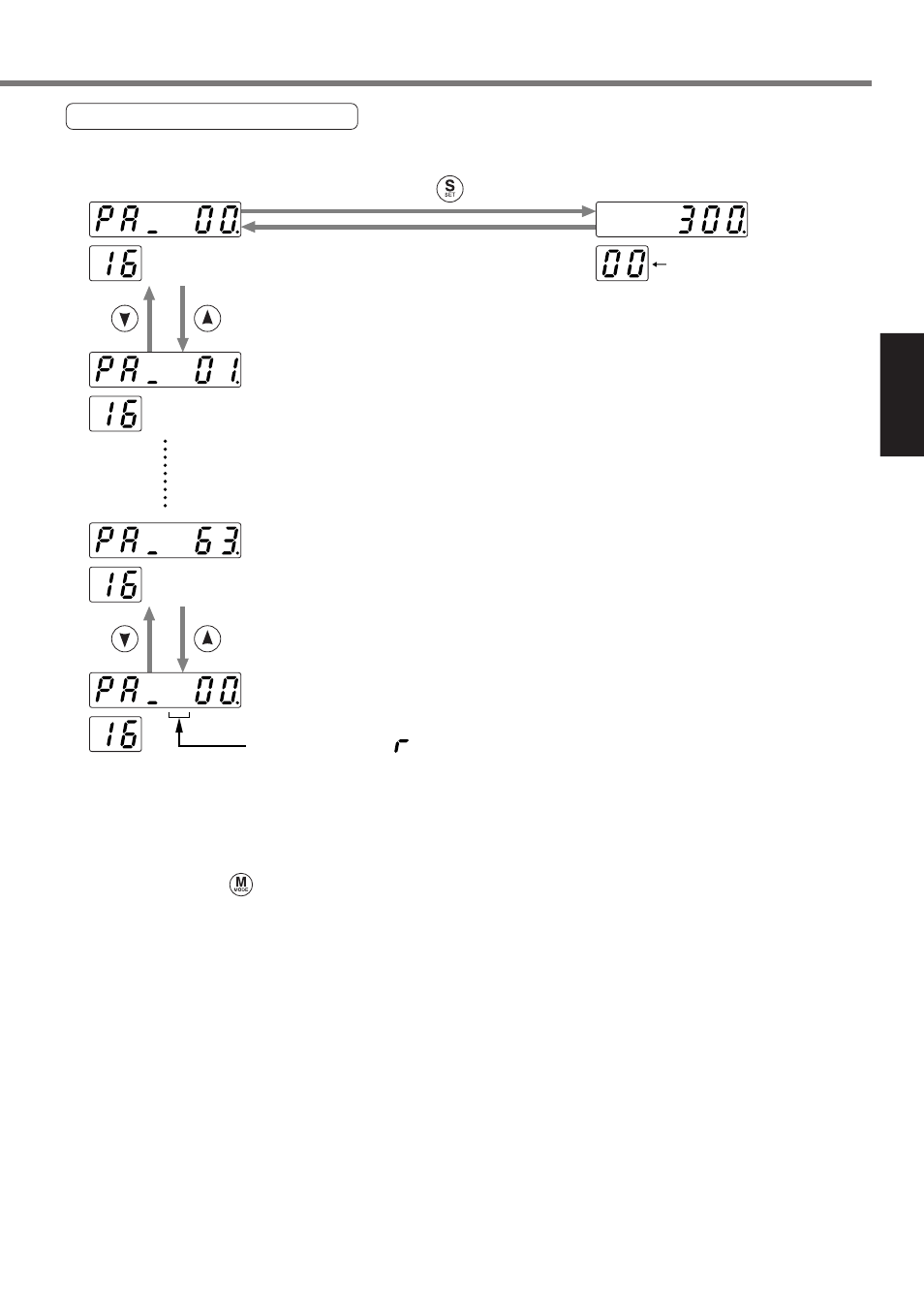
93
[Setting]
Setting
16-Bit Positioning Parameter
16-bit positioning parameter can be set.
.....16.Pr01
.....16.Pr00
Selected 16.PrNo.
.....16.Pr63
When you press the [SET] key, the parameter is modified.
* When you press during parameter setting, any parameter in process is not changed and “No.”
display is shown again.
* When you have set the parameters, write the parameters into EEPROM. If you turn the power supply
off before writing the parameters into EEPROM, those parameters are cleared.
A parameter that “ ” is displayed on this position is enabled
after writing a set value in EEPROM and resetting the system.
Press .
See also other documents in the category Panasonic Tools:
- HHR370AH (1 page)
- PTO 540 RPM (12 pages)
- EY6930 (9 pages)
- EY6230 (12 pages)
- MDDDT3530P (133 pages)
- EY4542 (63 pages)
- EY7440-U1 (12 pages)
- EY6100 (16 pages)
- EY7411 (44 pages)
- EY7411 (140 pages)
- EY6105 (16 pages)
- HHR160A (5 pages)
- EY6812 (12 pages)
- MINAS A3 Series (24 pages)
- EY7410 (14 pages)
- EY6813-U1 (10 pages)
- AK-MSU930P (16 pages)
- EYFLA2Q (48 pages)
- EY6431 (11 pages)
- CGR18650AF (1 page)
- AW-IF400G (112 pages)
- AW-IF400G (22 pages)
- EY7271 (120 pages)
- EY7270 (120 pages)
- EY7440 (16 pages)
- AC Geared-Motor M9RZ90GB4LG (3 pages)
- EY6506 (12 pages)
- EY6535 (16 pages)
- EY6903 (68 pages)
- LC-P0612P (2 pages)
- KW4S (6 pages)
- EY7540 (48 pages)
- EY7540 (136 pages)
- SV-AV30U (74 pages)
- AC Servo MINAS E Series IMC80A (62 pages)
- AM-4PI (2 pages)
- EY7840 (48 pages)
- EY7840 (148 pages)
- EY7840 (144 pages)
- EY6450 (12 pages)
- EY3544 (80 pages)
- 3343109 (6 pages)
- EY6813 (12 pages)
- LC-XC1238AP (1 page)
- Aluminum Electrolytic Capacitors NHG (5 pages)
