Example of incremental operation setting, Step operation, Caution – Panasonic MINAS A4P Series User Manual
Page 108: Step operation mode
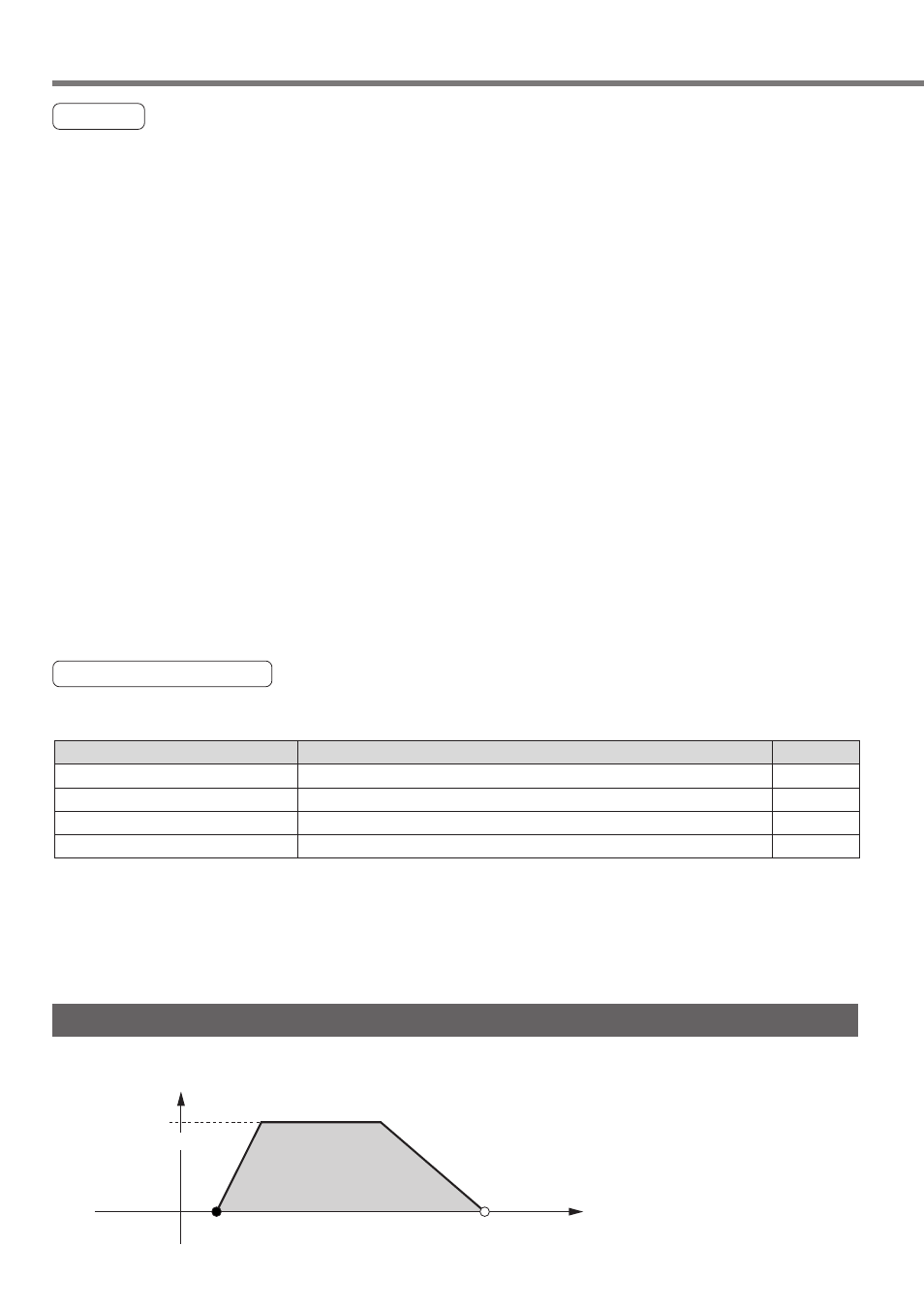
108
Caution
1) If a set value of speed, acceleration or deceleration at a specified point is “0”, an operation trips due to unde-
fined data error protection (error code No. 69) and stops according to an operation at alarm occurrence.
2) If the current position (–2147483647 to 2147483647) overflows when absolute movement is performed
continuously in the same direction, an operation trips due to current position overflow error protection
(error code No. 70) and stops according to an operation at alarm occurrence. This error can be disabled
by 16.Pr51 (Wrap around permission). In this case, however, an absolute position cannot be guaranteed.
If you disable the wrap around, use the incremental operation only.
3) If the over-travel inhibit input is enabled in an operating direction during a step operation, an operation
trips due to over-travel inhibit detection error protection (error code No. 71) and stops according to an
operation at alarm occurrence. In SV.Pr55 (Over-travel inhibit input operation setting), you can specify
whether or not to trip an operation.
4) When the motor has exceeded a maximum travel specified by 32.Pr01 (Setting of maximum movement in
plus direction) and 32.Pr02 (Setting of maximum movement in minus direction) during a step operation,
an operation stops due to maximum travel limit error protection (error code No. 72) and stops according to
an operation at alarm occurrence.
5) When the servo driver has tripped, a step operation cannot be executed again unless you input an Alarm
Clear command once and then execute the homing. However, the absolute mode and homing are dis-
abled, the step operation can be executed without performing the homing operation.
6) If a motor operation completes although the strobe signal input (STB: CN X5 Pin 24) does not return to the
OPEN state after the in-operation signal output (BUSY: CN X5 Pin 28) turns OFF, the in-operation signal
output (BUSY) is still in the OFF state. When the in-operation signal output (BUSY) has turned OFF, be
sure to return the strobe signal input (STB) to the OPEN state.
7) Any step operation is unacceptable when the in-operation signal output (BUSY) turns OFF (a previous
command is being executed).
Step Operation Mode
For a positioning operation in this servo driver, you can select any of the four types of operation modes. For
the details of each operation mode, refer to the relevant page.
* A step data can be set in the point numbers 1 (01h) to 60 (3Ch). For details, refer to the table in “Overview
of Point specifying Input” on page 45.
* Do not use the rotary axis operation (Rotary) mode together with the incremental operation (Incremental)
or absolute operation (Absolute). Wrap around according to the command position and the number of
pulses per rotation at the current position cannot be performed appropriately.
Example of Incremental Operation Setting
In the incremental operation, the motor operates regarding a set value as relative travel from a current
position.
Step Operation
Speed = VEL1
Origin = 0
Speed
Deceleration = DEC1
Time
Travel = Point 1 set value
(1000000)
End position = X + 1000000
Start position = X
Acceleration =
ACC1
Operation mode
Incremental operation (Incremental)
Absolute operation (Absolute)
Rotary axis operation (Rotary)
Dwell timer operation (Dwell time)
Description
Operates regarding a set value as relative travel from a current position.
Operates regarding a set value as an absolute position of a target.
Operates regarding a set value as an absolute position per rotation.
Operates regarding a set value as a waiting time.
Relevant page
P.108
P.109
P.110
P.111
