Removing the right bracket, Removing the carriage motor – HP 250C User Manual
Page 79
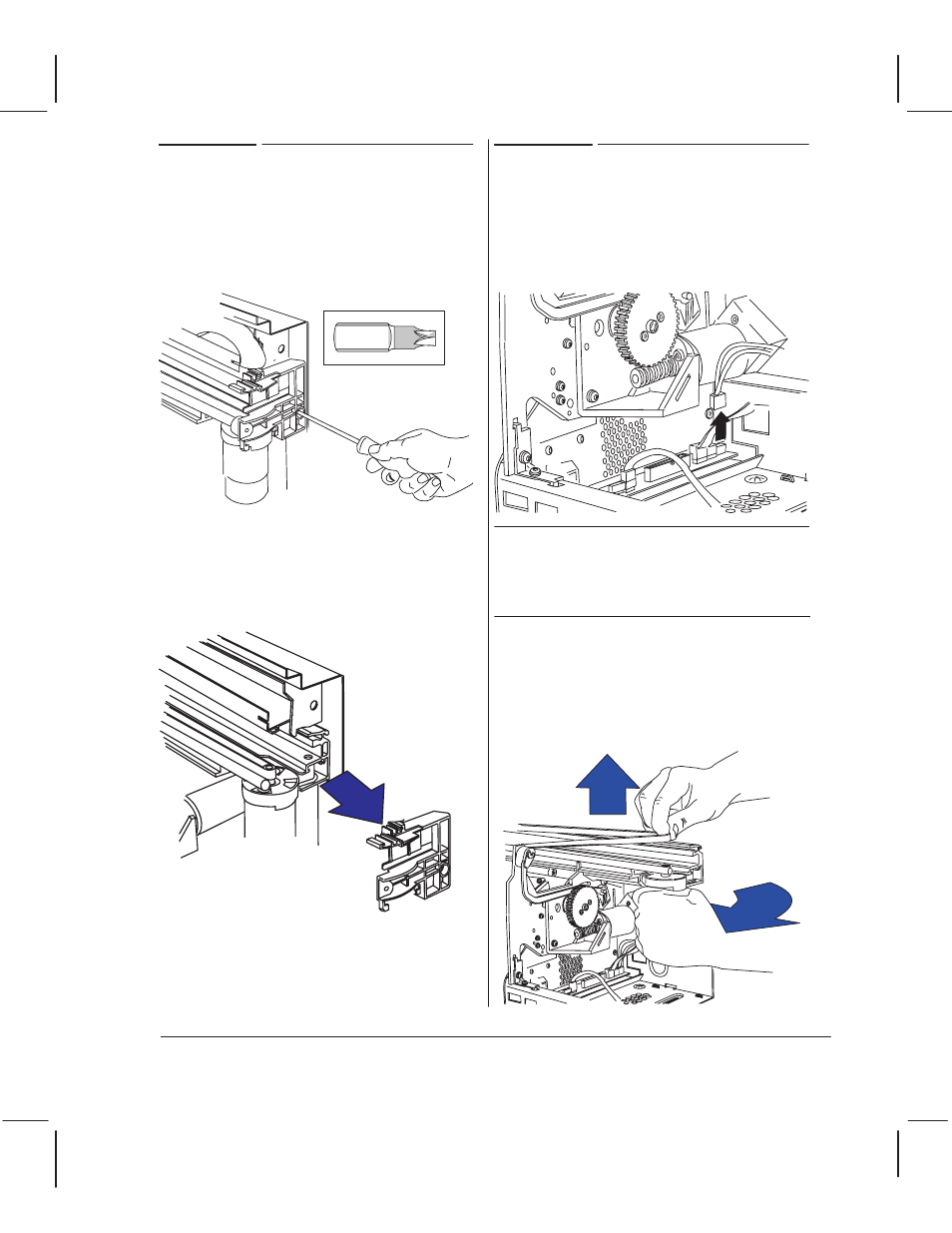
6Ć21
Removal and Replacement
C4699Ć90000
Removing the Right Bracket
1 Remove the encoder strip ' page 6Ć17.
2 Remove the screw that attaches the right
bracket to the plotter chassis.
Torx-20
Reassembling: Use the long screw.
Threaded length
≅
3 cm (
∼
1.2 inch).
3 Pull the right bracket to the right, and
remove it from the plotter,
Reassembling: Insert the rightĆbracket
tab into the slot on the right of the
trailingĆcable guide.
Removing the Carriage Motor
1 Remove the right bracket ' page 6Ć21.
2 Disconnect the carriageĆmotor cable from
the main PCA (connector
MOT Y
), and
from the clip at the back of the plotter.
C A U T I O N
In the following step, take care not to break
the black plastic tab on top of the motor.
3 Press the carriage motor towards the left,
and remove the belt from the motor shaft.
If you need greater maneuverability of the
motor, press the black plastic tab on top
very slightly downwards.
A
B
- Laserjet p1606dn (152 pages)
- LaserJet 1320 (9 pages)
- LaserJet 1320 (184 pages)
- LaserJet 1320 (4 pages)
- LaserJet 1320 (2 pages)
- Deskjet 6940 (150 pages)
- LaserJet P2035n (148 pages)
- LaserJet 4250 (304 pages)
- LaserJet P2055dn (176 pages)
- Deskjet 5650 (165 pages)
- LASERJET PRO P1102w (158 pages)
- LaserJet P2015 (158 pages)
- DesignJet 500 (268 pages)
- DesignJet 500 (16 pages)
- Officejet Pro 8000 - A809 (140 pages)
- Officejet 6100 (138 pages)
- Officejet 6000 (168 pages)
- LASERJET PRO P1102w (2 pages)
- 2500c Pro Printer series (66 pages)
- 4100 mfp (164 pages)
- 3600 Series (6 pages)
- 3392 (10 pages)
- LASERJET 3800 (18 pages)
- 3500 Series (4 pages)
- Photosmart 7515 e-All-in-One Printer - C311a (62 pages)
- PSC-500 (40 pages)
- 2500C/CM (65 pages)
- QMS 4060 (232 pages)
- 2280 (2 pages)
- 2430dtn (4 pages)
- 1500 (13 pages)
- 1000 Series (1 page)
- TOWERFEED 8000 (36 pages)
- Deskjet 3848 Color Inkjet Printer (95 pages)
- 2100 TN (184 pages)
- B209 (24 pages)
- Designjet 100 Printer series (1 page)
- QM2-111 (35 pages)
- 2100 (5 pages)
- 2000CP series (2 pages)
- 2300L (4 pages)
- 35000 (2 pages)
- 3015 (2 pages)
- Color LaserJet CM3530 Multifunction Printer series (302 pages)
- StudioJet (71 pages)
