Troubleshooting tips – HP 250C User Manual
Page 164
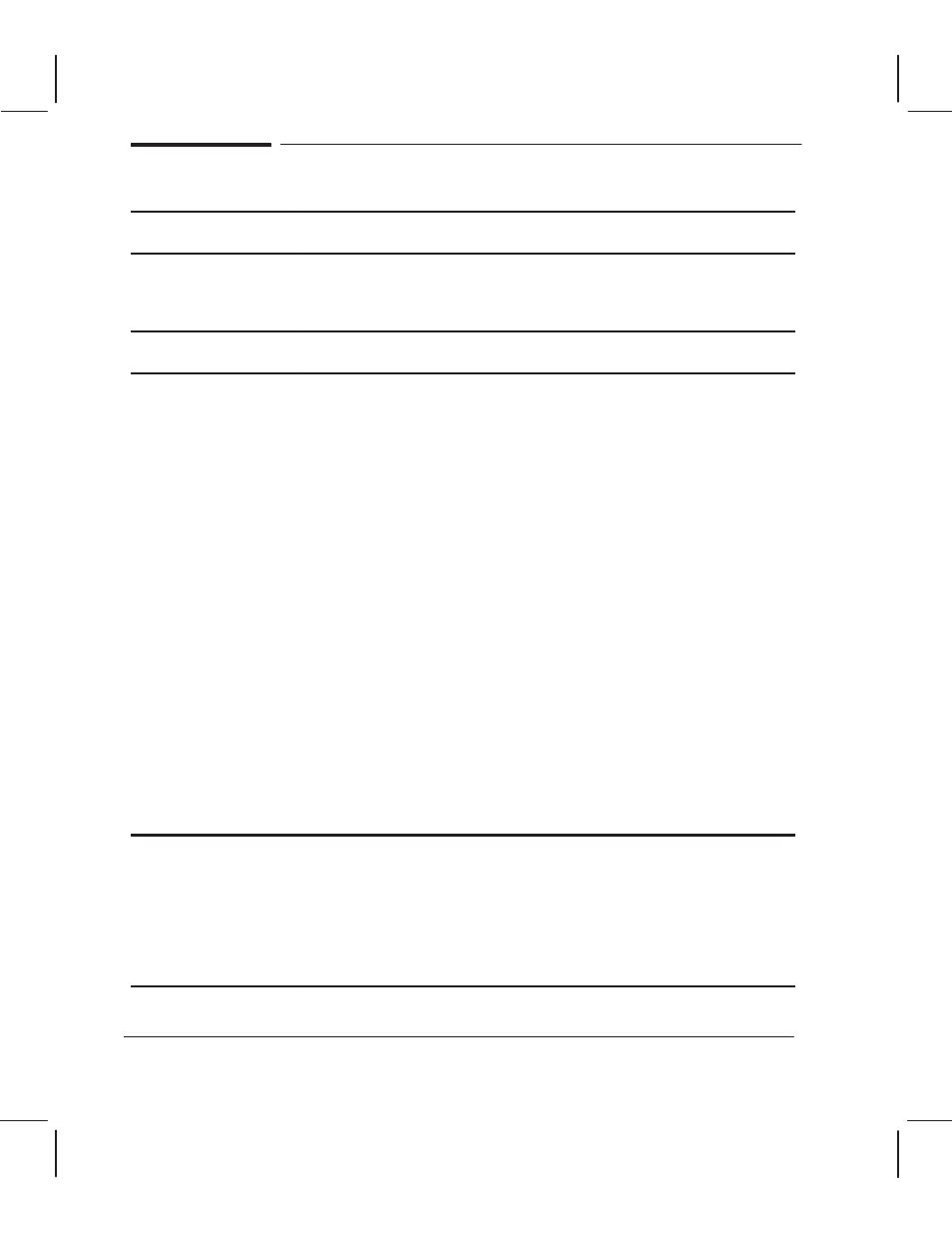
8Ć30 Troubleshooting
C4699Ć90000
Troubleshooting Tips
Diagnosing problems. Print quality and service configuration plots: You can use
these plots to help diagnose problems. (See ' pages 8Ć46 and 8Ć51).
FirmwareĆcode
revision level.
Print a setup sheet or a service configuration plot to check the
firmwareĆcode revision level that the plotter is using. The plotter
may be using inĆbuilt firmware, or firmware from a flash ROM
SIMM. (Which firmware? ' page 8Ć3).
Repair and calibrate. After you have made a repair, consider whether any calibrations
have been affected.
Cartridges fail
frequently.
Remove tape and align cartridges: One frequent cause of
cartridge problems is that the user has forgotten to remove the tape
from new cartridges. Remove the tape.
Priming cartridges to clear nozzles ' User's Guide.
Primer tubes: When you prime cartridges, and there seems to be
no result, ensure that the primer tubes are not clogged up with ink.
Damaged encoder strip: Another frequent cause of apparent
cartridge failure may be a damaged encoder strip. If the small slots
on the strip are damaged, the plotter cannot position the carriage
correctly during cartridge checking. Try replacing the encoder
strip.
Faultycartridge: Some black cartridges (51640A) with USE
BEFORE dates of April '96 and earlier may have thinĆfilm damage.
This means that the material used for channeling ink behind the
nozzles can crack with aging. When this happens, ink seepage may
cause many nozzles to fail (eight or more). Replace the black
cartridge with one with USE BEFORE date of May '96 or later.
Dirtypads: The connection between the carriage PCA and the
cartridge flex connector is made by means of a gold bubble on the
flex connector that touches a gold pad on the PCA. The Carriage
Test includes a test of this connection. When nozzle failures occur,
try cleaning the pads with isopropilic alcohol (warnings ' page 6Ć2).
Worn wipers: If the wipers in the service station are worn down,
they do not properly wipe the cartridge heads. Easy to replace.
Carriage sensor does
not correctly find
media edge.
Ink on roller: Excessive ink deposits on the driveĆroller surface
can fool the sensor by reflecting the light. (Cleaning roller '
chapter 4.)
Optical sensor incorrectlycalibrated: The accuracy calibration
includes calibration of the optical sensor on the carriage. You must
use polyester film when performing the accuracy calibration.
Otherwise the optical sensor will have problems loading some types
of media.
